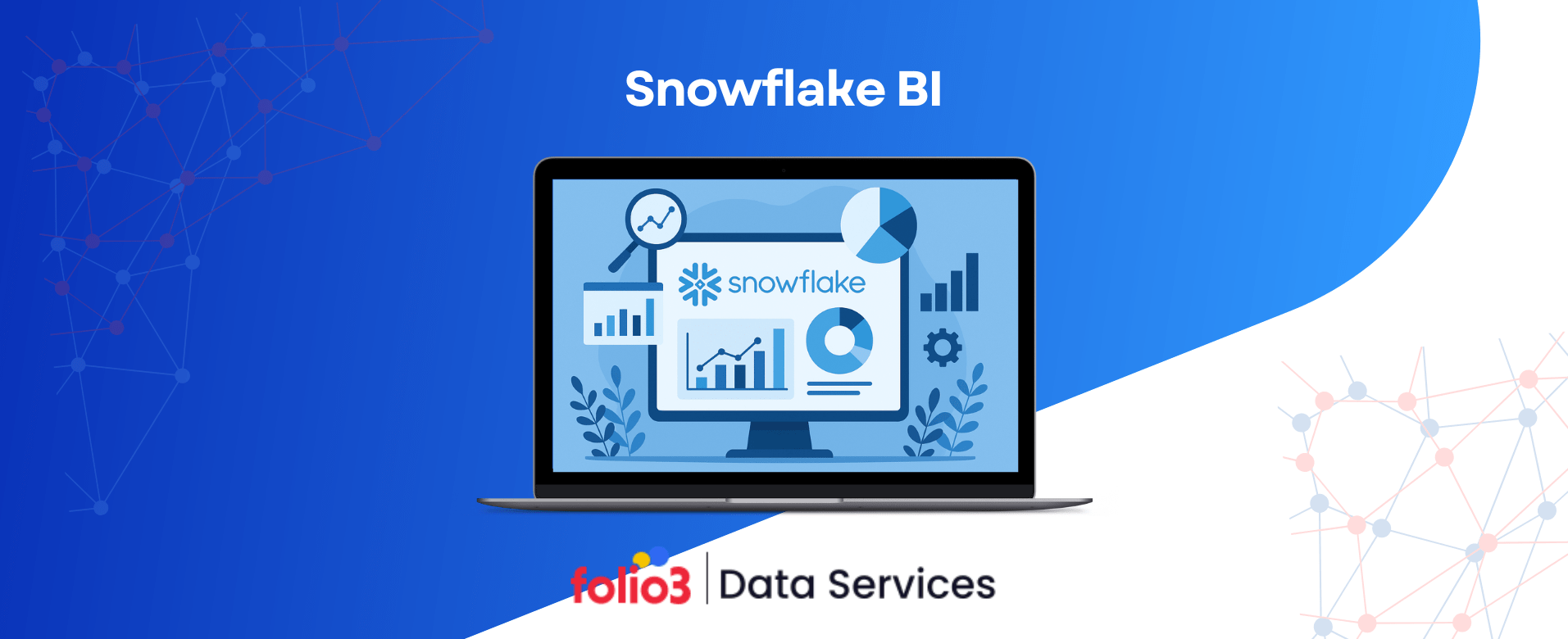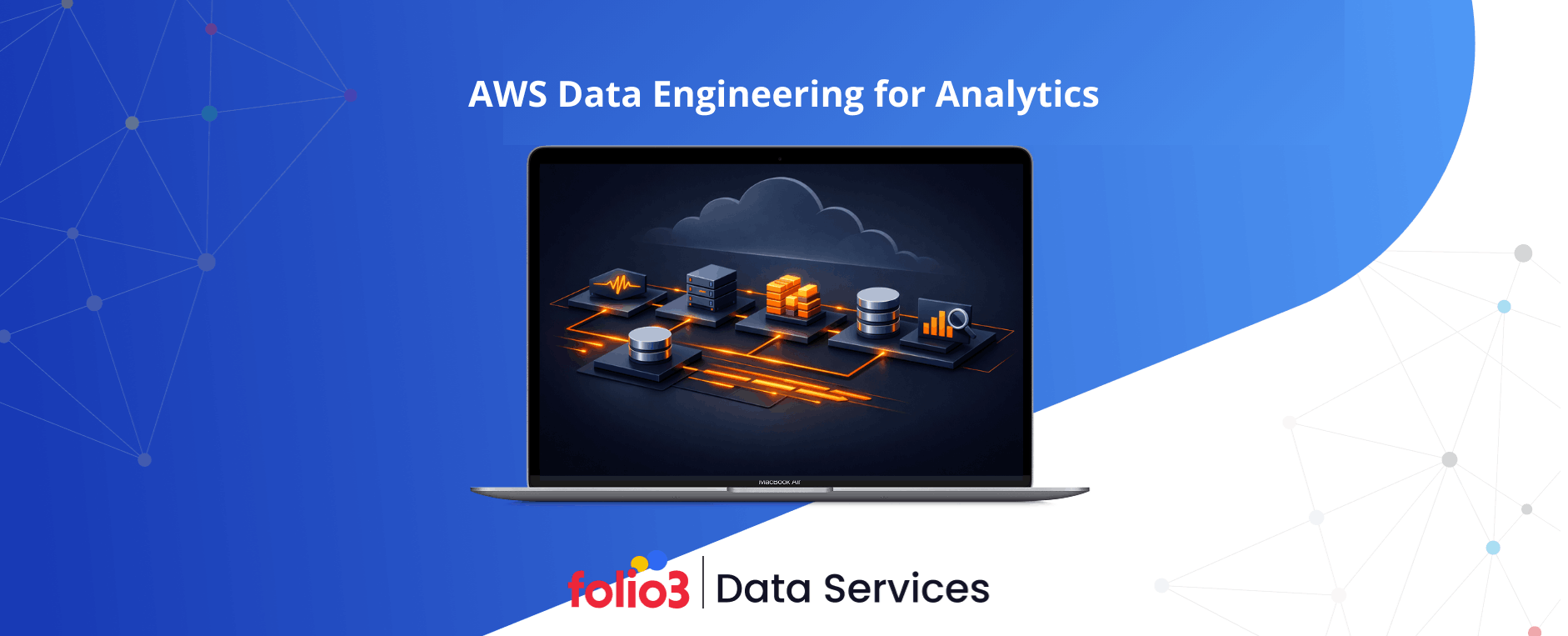More than 60% of organizations say data-driven decision-making is critical to their success yet many still struggle with outdated business intelligence tools that can’t keep up with the volume and complexity of today’s data. That’s where cloud-native platforms like Snowflake come in.
Built specifically for the cloud, Snowflake allows teams to analyze data at scale without managing hardware or worrying about performance bottlenecks. As businesses collect growing amounts of structured and semi-structured data from apps, sensors, and transactions, Snowflake provides the flexibility and speed needed for timely insights.
But Snowflake alone isn’t the full story. Its real power shines when integrated with popular BI tools like Power BI, Tableau, and Looker. Together, they help teams across finance, sales, operations, and marketing ask smarter questions and get answers faster.
According to Gartner, global public cloud services will hit $678 billion this year and its proof that the shift to cloud BI isn’t just a trend. And platforms like Snowflake are at the center of this movement. This blog breaks down why BI matters more than ever, how Snowflake supports modern analytics, and the key features, integrations, and use cases that make it a go-to solution.
What is Business Intelligence (BI)?
Business Intelligence, or BI, refers to the process of collecting, organizing, and analyzing data to support better decision-making. It’s not a single tool or software it’s a combination of technologies and practices that help businesses understand what’s happening across their operations using real data.
BI turns raw numbers from different sources like sales records, customer feedback, supply chain data, and web analytics into meaningful insights. These insights often come in the form of dashboards, charts, or reports that help teams spot trends, measure performance, and identify areas for improvement.
According to a 2024 report by Statista, the global BI market is expected to reach $29.51 billion by 2025, a clear sign of how critical data-driven decision-making has become for businesses of all sizes. From small retailers tracking inventory to enterprise CFOs analyzing quarterly performance, BI is playing a bigger role than ever.
Modern BI tools are increasingly being built to work with cloud-based platforms like Snowflake, which support faster queries, easier collaboration, and the ability to work with vast amounts of data all without needing traditional on-premise setups.
Why Choose Snowflake for BI?
As data becomes central to nearly every business decision, choosing the right platform to support Business Intelligence isn’t just a technical choice it’s a strategic one. Snowflake has emerged as a preferred solution for BI teams, thanks to its cloud-native design, performance, and adaptability.
Brief Overview of Snowflake’s Architecture and Cloud-Native Foundation
Unlike traditional data warehouses, Snowflake was built from the ground up for the cloud. It runs on leading cloud providers Amazon Web Services, Microsoft Azure, and Google Cloud giving users the freedom to choose their preferred infrastructure.
Its multi-cluster shared data architecture separates storage from compute, which means analytics teams can run high-volume queries without affecting other operations or slowing down system performance. Snowflake also uses automatic scaling, so resources adjust based on demand, allowing BI workloads to stay fast even during peak usage times.
For organizations transitioning from legacy systems, Snowflake modernization consulting plays a critical role in redesigning architecture, optimizing performance, and ensuring seamless migration to this modern cloud-native platform. This architecture supports concurrent users, large datasets, and near real-time analytics—an essential combination for teams that depend on accurate and timely insights.
Key Reasons BI Teams Are Turning to Snowflake
Performance at Scale
BI reporting often fails when systems lag under heavy data loads. Snowflake addresses this with near-instant scalability and high-speed query execution. This level of performance matters for analysts and decision-makers who can’t afford to wait minutes (or hours) for dashboards to refresh or queries to complete.
Flexibility Across Cloud Platforms
Being cloud-agnostic gives Snowflake an edge. Whether a business prefers AWS, Azure, or GCP, Snowflake runs natively without requiring vendor lock-in. For global organizations managing multi-cloud strategies or data residency requirements, this flexibility ensures BI tools can work consistently across regions and departments.
Unified Data Access
With traditional tools, data is often scattered across departments, making it hard to build a complete picture. The Snowflake data warehouse supports data sharing, collaboration, and centralized access to both structured and semi-structured data—think JSON, Avro, or Parquet.
This allows BI tools like Tableau, Power BI, and Looker to access the same single source of truth—reducing the risk of errors and inconsistencies in reporting. It also simplifies data governance and compliance, which is increasingly important given regulations like GDPR and CCPA.
We Help Teams Deploy and Optimize Snowflake with Confidence.
Core Benefits of Using Snowflake for BI
Choosing the right data platform can make or break a business intelligence (BI) strategy. Snowflake, a fully managed cloud data platform, has become a popular choice for BI teams looking to work faster, collaborate more effectively, and get more value from their data. Here’s a closer look at why Snowflake is making waves in the BI space and what that means for modern data teams.
1. Easy and Smooth Integration with BI Tools
One of the biggest challenges for BI teams is connecting data platforms to the tools they already use. Snowflake solves this with built-in support for the most widely adopted BI solutions, including Tableau, Power BI, Looker, Qlik, and others.
Snowflake offers native connectors and optimized drivers (ODBC, JDBC, and Python-based connectors) that allow these tools to query Snowflake directly and efficiently. For example, Power BI’s DirectQuery mode lets users interact with Snowflake in near real time, pulling live data into dashboards without having to import large volumes of information.
Snowflake Document AI further extends this capability by transforming unstructured documents into structured, queryable data, making it easier for BI tools to access and analyze critical information from PDFs, forms, and scanned files.
Snowflake’s support for standard SQL also means that BI teams don’t need to learn a proprietary query language or retrain staff to extract insights. Most modern BI platforms integrate with Snowflake out of the box, allowing quick setup and instant access to live data.
With the rise of real-time analytics, Snowflake’s low-latency query performance supports use cases like dynamic dashboards, where decision-makers expect live data updates, not static reports. Whether it’s a sales dashboard in Tableau or a customer retention report in Power BI, users can rely on fast, consistent access to the data they need without waiting for batch processing or manual updates.
2. High Performance and Scalability
Snowflake’s architecture is designed to tackle one of the oldest problems in BI: slow performance under heavy load. Traditional systems often bog down when multiple teams run queries simultaneously, especially when dealing with large datasets. Snowflake handles this differently by separating compute from storage.
This separation means storage is handled independently of compute resources, allowing organizations to scale each layer based on demand. For BI teams, this translates into consistent performance even during peak usage. Whether five users are running queries or fifty, Snowflake automatically allocates compute resources as needed without requiring manual tuning or configuration.
What’s more, Snowflake’s elastic scaling adjusts capacity based on query volume. For example, during end-of-quarter reporting, when dashboards and reports are in high demand, Snowflake can scale up compute power to handle the load then scale back down to reduce cost once demand falls. This flexibility provides a practical balance between performance and cost control.
3. Data Sharing and Collaboration
As organizations become more data-driven, collaboration across departments—and even across companies—is more important than ever. Snowflake features like native data sharing enable secure, real-time collaboration across internal teams, business units, and external partners.
Rather than copying data between systems (a common source of errors and delays), Snowflake allows teams to share live data through controlled access. This means that a marketing agency, logistics partner, or external vendor can access the latest data directly from Snowflake, without the need for CSV exports or email attachments.
Internally, departments such as finance, sales, and customer support can all work from the same dataset, reducing duplication and improving alignment. External use cases include joint ventures, supplier relationships, and compliance reporting, where timely access to shared data is crucial.
Snowflake’s Data Marketplace also gives users access to a wide range of third-party data sources—such as demographic trends, market data, or weather insights which can be integrated directly into BI reports for richer context and deeper analysis.
4. Security, Governance, and Compliance
BI often involves sensitive data customer records, financial details, or healthcare information. That’s why security and compliance are non-negotiable requirements for any data platform.
Snowflake includes built-in security features such as:
- Always-on encryption of data at rest and in transit.
- Role-based access control (RBAC) to ensure users only see data relevant to their role.
- Comprehensive audit logging to monitor data access and changes.
- Network policies to restrict access based on IP or region.
In terms of compliance, Snowflake meets several key industry standards, including HIPAA, SOC 2 Type II, PCI DSS, FedRAMP, and GDPR. These certifications provide peace of mind for companies in regulated industries like healthcare, finance, and government.
Snowflake also supports data masking and dynamic access controls, making it easier for BI teams to manage who can see what data without having to duplicate datasets or maintain complex rules in external systems.
This level of security and governance ensures that organizations can scale their Snowflake data analytics operations without exposing sensitive data or risking regulatory violations.
5. Going Beyond BI – Advanced Analytics in Snowflake
While Snowflake is widely known for its BI capabilities, it’s increasingly being used for advanced analytics and machine learning applications. This is largely thanks to Snowflake Cortex, a set of built-in AI and ML tools launched to simplify access to predictive and automated insights. Organizations often turn to Snowflake consulting services to effectively implement these capabilities and tailor solutions to their specific business needs.
BI teams can now go beyond backward-looking reports and start asking forward-looking questions. For instance:
- Sentiment analysis can process customer reviews and identify trends in satisfaction or frustration.
- Predictive insights can estimate future churn rates, sales performance, or inventory needs.
- Automated workflows can detect anomalies in financial transactions or flag unusual customer behavior.
These capabilities don’t require building separate data science environments. Snowflake supports native Python and SQL for data preparation, training, and scoring ML models—all from within the same environment used for BI.
For example, a BI team tracking product sales might use Snowflake’s AI model to analyze historical sales data and run a predictive forecast for next quarter’s demand. This data can then be visualized in a tool like Looker or Power BI alongside historical trends, giving business leaders a more complete picture for planning.
Real-World Examples and Case Studies
Adopting a modern BI platform isn’t just about features—it’s about tangible results. Across industries, companies are using Snowflake to make better decisions, speed up reporting cycles, and significantly reduce infrastructure costs. Here’s a look at how organizations in retail, finance, and technology are benefiting from Snowflake’s data platform.
Retail – Reducing Stockouts and Improving Demand Forecasts
Lush, a global cosmetics brand, struggled with stock availability issues and slow reporting from their legacy on-premise systems. After switching to Snowflake, they leveraged Snowflake data integration to combine information from sales, supply chain, and customer interactions into a single source of truth.
By connecting Snowflake with tools like Tableau, Lush gained access to real-time dashboards that helped store managers monitor inventory in near real-time. The result? A 25% reduction in stockouts during promotional periods and faster replenishment across regions.
Snowflake’s scalability allowed Lush to prepare for peak traffic during holiday seasons without investing in expensive hardware or additional database tuning.
Finance – Cutting Report Processing Time by Hours
Western Union, a global financial services company, needed a way to modernize its analytics operations and comply with strict regulatory standards. Their legacy data warehouse couldn’t keep up with reporting demands or offer the transparency needed by finance and compliance teams.
With Snowflake, Western Union built a unified analytics layer—structured using Snowflake schema and star schema models—to feed data efficiently to Power BI and Looker. Teams that previously waited hours for scheduled reports can now query data on demand. They reduced report generation time by 90%, which allowed analysts to shift focus from compiling numbers to drawing insights.
Tech – Managing Billions of Events Per Day
Adobe, known for its creative software and digital experience solutions, processes billions of customer data points each day through its Experience Cloud. These data points are critical to powering real-time personalization and campaign optimization.
Adobe turned to Snowflake to simplify data processing at scale. Leveraging Snowflake migration services, the company transitioned its complex data environment smoothly, enabling it to ingest raw event data, perform transformations, and provide BI access—all without slowing down other workloads.
Teams across product, sales, and marketing use Snowflake to monitor KPIs, user engagement, and platform performance. This has led to faster iteration on features and more accurate targeting in marketing campaigns.
What These Examples Have in Common?
Across industries, several key outcomes consistently show up:
- Faster insights: From reducing report latency to enabling real-time dashboards, Snowflake accelerates access to critical business metrics.
- Lower infrastructure overhead: Companies move away from legacy systems and reduce the need for dedicated maintenance teams.
- Improved collaboration: Shared access to a single data platform improves cross-functional alignment and supports more timely decision-making.
Let’s Maximize Your Snowflake ROI—Fast, Secure, Scalable Data Solutions.
Getting Started with Snowflake for BI
Adopting Snowflake for business intelligence isn’t just about spinning up an account it’s about connecting the right data, configuring tools correctly, and ensuring performance and cost efficiency from day one. Here’s how teams can get started with Snowflake while avoiding common pitfalls.
Steps to Onboard Snowflake
Getting started with Snowflake for BI begins with a few foundational steps connecting your data, setting up your analytics tools, and making sure everything runs efficiently. Whether you’re migrating from legacy systems or building a new stack, these steps will help you get up and running quickly and with confidence.
1. Connecting Your Data Sources
Before you can begin analyzing data, you need to centralize it. Snowflake data ingestion supports bulk loading from files, real-time streaming, and integration with major cloud storage providers like Amazon S3, Azure Blob Storage, and Google Cloud Storage. Many companies also use ETL platforms like Fivetran or dbt to automate data pipelines.
Start by identifying key systems CRM, ERP, customer support platforms, and marketing tools—and connect them through native connectors or API integrations. This step is crucial for building a single source of truth across your business.
2. Setting Up Your BI Tool
Snowflake supports out-of-the-box integrations with popular BI platforms including:
- Tableau.
- Microsoft Power BI.
- Looker.
- Qlik.
- Sigma Computing.
You can connect these tools using Snowflake’s native ODBC/JDBC drivers or through connectors provided by the BI platform itself. Once connected, define your datasets and build your semantic layers—so business users can explore metrics without writing SQL.
Snowflake’s SQL compatibility makes it easy for BI teams to write queries, define views, and join multiple data sets without needing custom logic in the BI tool.
3. Optimizing Queries and Cost
One of Snowflake’s advantages is that compute and storage are billed separately. That’s great for scale, but it also means you need to monitor usage carefully. For effective Snowflake cost optimization, consider the following strategies to keep performance high and costs low:
- Use auto-suspend and auto-resume on virtual warehouses.
Schedule non-critical tasks during off-peak hours. - Use materialized views for frequently accessed queries.
- Audit your warehouse usage regularly using the Snowflake Usage schema.
Tips for Smooth Implementation
Rolling out Snowflake doesn’t have to be complex, but planning ahead can save time and reduce growing pains. Here are some tips to make the implementation smoother:
- Start small: Begin with one or two use cases, such as marketing analytics or sales dashboards, before expanding to company-wide BI.
- Involve stakeholders early: Loop in business users, data analysts, and finance teams during setup to align expectations and goals.
- Use roles and RBAC early: Don’t wait to implement access control. Set up roles, policies, and governance from the beginning to stay compliant and organized.
- Monitor query history: Use Snowflake’s Query History to track slow-running queries and optimize them before they impact performance.
- Train your team: Snowflake has a short learning curve, but providing access to training to helps users get confident with the platform.
Snowflake BI Tools – Essential Takeaways
Snowflake BI enables businesses to analyze data at scale with cloud-native speed and flexibility. By integrating with tools like Tableau, Power BI, and Looker, Snowflake allows teams to access real-time dashboards, streamline reporting, and collaborate securely across departments. Its architecture supports high performance, scalability, advanced analytics, and predictive insights, helping organizations make faster, data-driven decisions while reducing infrastructure costs.
FAQs
What are the first steps to getting started with Snowflake for BI?
Begin by connecting your data sources, setting up your BI tools, and configuring warehouses for optimal performance and cost control.
What BI tools does Snowflake integrate with?
Snowflake integrates with leading BI platforms like Tableau, Power BI, Looker, Qlik, and others using native connectors and standard drivers.
Can Snowflake support collaboration and data sharing across teams?
Yes, Snowflake enables secure, real-time data sharing across departments and external partners without needing data copies.
What security and compliance features does Snowflake offer for BI data?
Snowflake provides built-in encryption, role-based access control (RBAC), audit logging, and compliance with standards like HIPAA, GDPR, and SOC 2.
Conclusion
Snowflake is changing how organizations approach business intelligence—offering fast performance, flexible integrations, and secure, real-time data access. Whether you’re a data analyst or a BI lead, its cloud-native architecture empowers smarter decisions without the usual infrastructure burden.
As you plan your Snowflake BI journey, having the right partner can make a significant difference. Folio3’s data services help businesses implement, optimize, and scale Snowflake-based BI solutions with ease. From data integration to advanced analytics and governance, we ensure your BI strategy delivers real results.Ready to untap the full potential of your data? Let Folio3 Data Services guide the way!