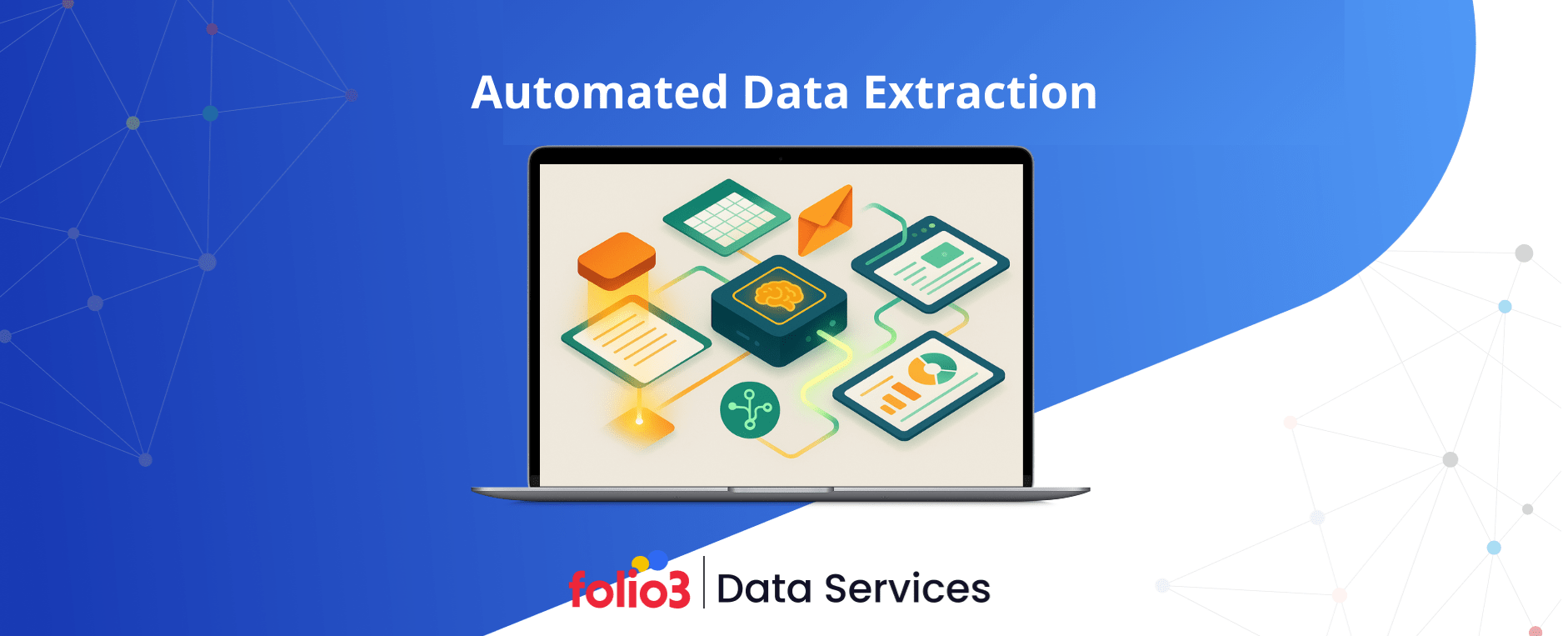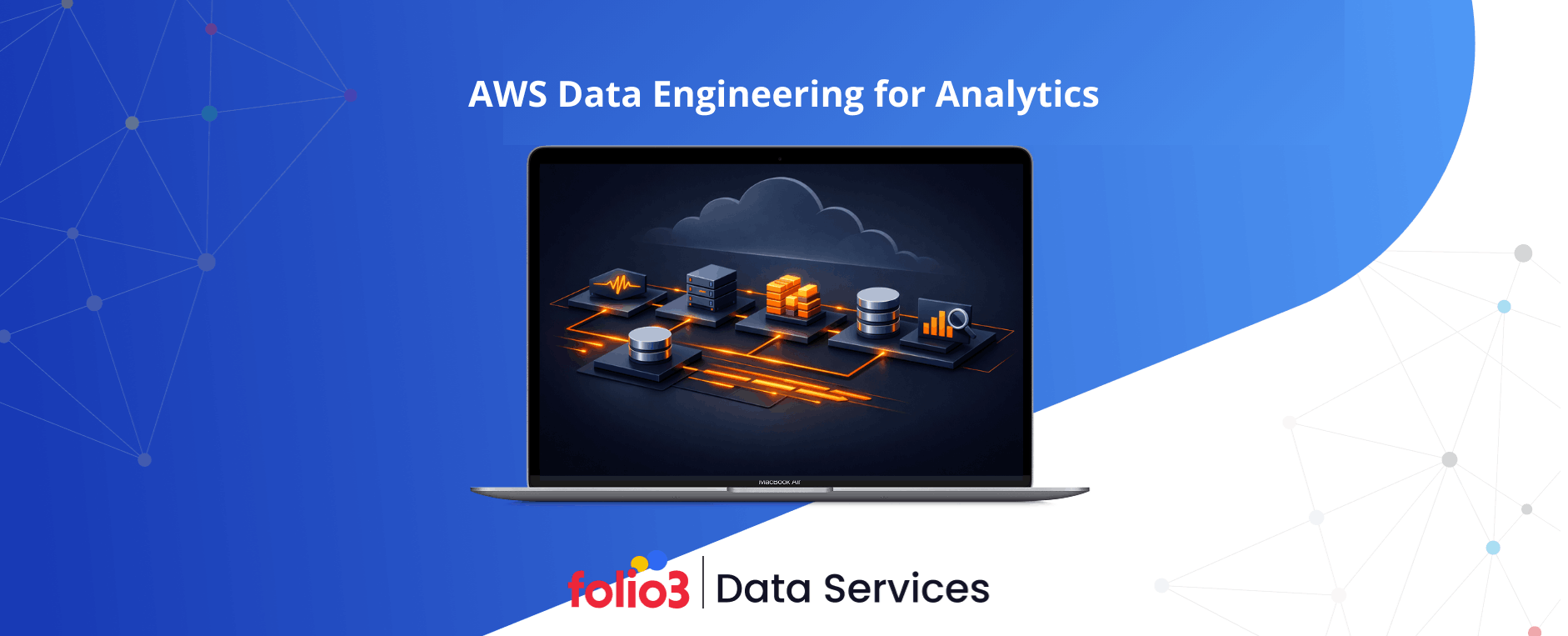Businesses today process millions of documents, invoices, contracts, and forms every single day. Manual data entry is not just time-consuming—it’s costing companies real money and slowing down operations. Automated data extraction changes this by using smart technology to pull information from documents without human intervention.
According to McKinsey research, generative AI and automation technologies could deliver $2.6 to $4.4 trillion in annual economic benefits across various industries. Meanwhile, Deloitte reports that organizations implementing intelligent automation see an average of 30% reduction in processing time and up to 90% improvement in accuracy rates.
Whether you’re a finance team drowning in invoices or a healthcare provider managing patient records, automated data extraction helps you work faster and smarter. This guide walks you through everything you need to know about automated data extraction—from how it works to choosing the right solution for your business.
What is Automated Data Extraction
Automated data extraction is technology that pulls specific information from documents, websites, databases, or applications without manual typing or copying. Instead of someone reading through papers and entering data by hand, software does it automatically.
The process identifies patterns, reads text (even from images), and organizes information into structured formats like spreadsheets or databases. Modern systems can handle everything from printed invoices to handwritten forms, making them valuable across different business functions.
How Automated Data Extraction Works
The technology behind data extraction automation combines several approaches depending on what type of information you’re working with. Each method targets specific data sources and formats.
Web Scraping
Web scraping tools navigate websites and pull specific information like product prices, company details, or market data. They follow predefined rules to identify and extract the exact elements you need from web pages automatically.
OCR (Optical Character Recognition)
OCR technology converts images of text into actual text that computers can read and process. When you scan a paper invoice, OCR reads the printed words and numbers, making them searchable and editable just like typed text.
API-based Extraction
Many modern applications offer APIs (Application Programming Interfaces) that let systems talk to each other directly. API-based extraction connects to these interfaces and pulls data in real-time without scraping or document processing.
Intelligent Document Processing (IDP)
IDP combines multiple technologies including AI, machine learning, and OCR to understand context within documents. It doesn’t just read text—it understands what that text means, identifying invoice numbers, dates, amounts, and other specific fields automatically.
Role of AI in Data Extraction Automation
Artificial intelligence has transformed automated data extraction from simple pattern matching into smart systems that actually understand documents. AI brings learning capabilities that improve accuracy over time.
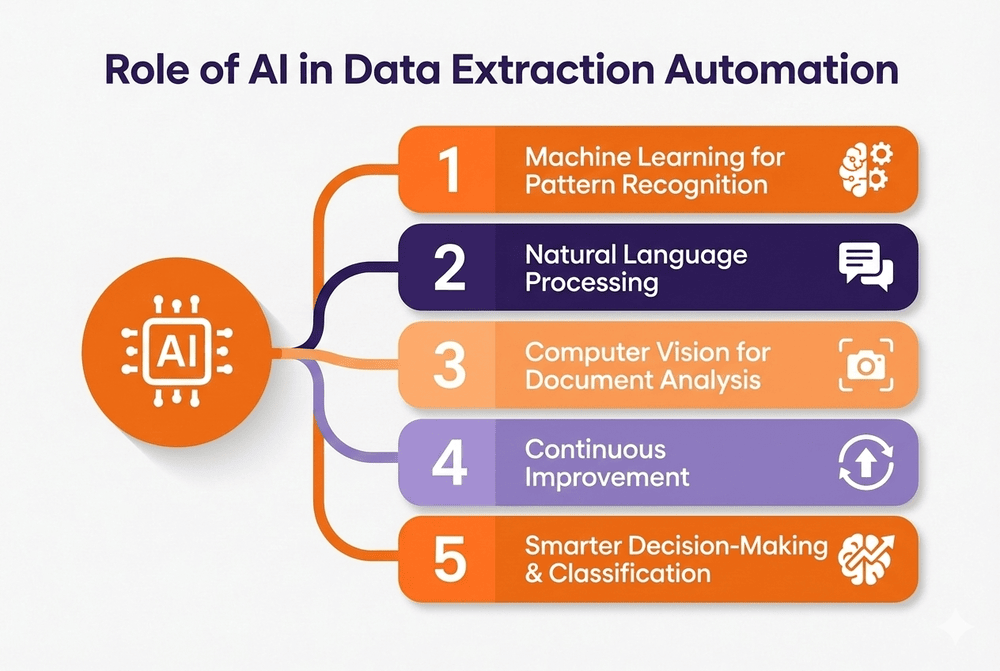
Machine Learning for Pattern Recognition
AI systems learn from examples. After processing invoices from your vendors, the system recognizes their formats and automatically adapts when layouts change. This means less manual configuration and better results with diverse document types.
Natural Language Processing Capabilities
NLP helps systems understand human language, not just read it. This matters when extracting information from contracts, emails, or customer feedback where meaning depends on context rather than just finding specific keywords or numbers.
Computer Vision for Document Analysis
AI-powered computer vision can analyze document layouts, identify tables, understand checkboxes, and even read poor-quality scans or handwritten text. This extends extraction capabilities far beyond what traditional OCR could handle.
Continuous Improvement Through Training
The more documents an AI-powered system processes, the smarter it gets. It learns from corrections, adapts to new formats, and becomes increasingly accurate without requiring constant reprogramming or rule updates.
To achieve the best results, organizations must also focus on how they prepare their datasets. Properly structured, clean, and labeled information helps make your data AI-ready, enabling faster learning and more accurate extraction outcomes.
Decision-Making and Classification
AI determines document types automatically, routes them to appropriate workflows, and flags anomalies or potential errors. This intelligence reduces the need for human oversight while maintaining quality and accuracy standards.
Who Needs Automated Data Extraction?
Any organization dealing with high volumes of documents or data from multiple sources benefits from automation. The technology solves problems across different roles and departments.
Finance and Accounting Teams
Invoice processing, expense report management, bank statement reconciliation, and financial report generation all involve repetitive data entry. Automation, including AI invoice processing, handles these tasks faster and more accurately than manual processing, reducing errors and freeing staff to focus on higher-value activities.
Operations and Logistics Departments
Shipping documents, purchase orders, inventory records, and supplier communications contain critical data. Automated extraction keeps operations running smoothly by quickly processing this information and updating relevant systems.
Customer Service and Sales Teams
Sales teams extract lead information from various sources, while customer service processes feedback forms, support tickets, and product returns. Automation ensures this customer data flows into CRM systems without delays or errors.
Healthcare and Insurance Providers
Medical records, insurance claims, patient intake forms, and billing documents contain sensitive information that must be processed accurately. Automated data extraction handles these documents while maintaining compliance with healthcare regulations.
Legal and Compliance Professionals
Contracts, regulatory filings, legal documents, and compliance reports require careful review and data extraction. Automation handles the initial processing, letting professionals focus on analysis and decision-making rather than data entry.
Key Challenges Businesses Face with Manual Data Extraction
Manual data handling creates problems that compound as your business grows. Understanding these challenges helps explain why automation delivers such significant value.
High Error Rates
According to a research article, manual data entry error rates are around 1–5%, which translates to thousands of mistakes in high-volume environments. These errors lead to incorrect invoices, missed payments, and compliance issues.Scalability Issues
Slow Processing Time
Manual extraction means each document requires human attention. Processing a single invoice might take 5 to 10 minutes, while automated systems handle it in seconds. This speed difference becomes critical when dealing with hundreds or thousands of documents.
High Operational Costs
Labor costs for data entry staff, plus the costs of fixing errors and managing delays, add up quickly. Companies often spend significant portions of their operational budgets on activities that automation could handle at a fraction of the cost.
Scalability Issues
Hiring and training new staff takes time and money. When business volumes increase suddenly—during peak seasons or after acquisitions—manual processes create bottlenecks. You can’t quickly scale human teams the way you can scale automated systems.
Compliance & Security Risks
Manual handling increases the risk of data breaches, lost documents, and compliance violations. Paper documents get misplaced, spreadsheets get shared insecurely, and tracking who accessed what information becomes nearly impossible with manual processes.
Manual vs Automated Data Extraction: A Side-by-Side Analysis
| Factor | Manual Extraction | Automated Data Extraction |
| Processing Speed | 5-10 minutes per document | 10-30 seconds per document |
| Accuracy Rate | 85-95% (human error prone) | 95-99.5% (with AI/ML systems) |
| Cost Structure | High labor costs, scales linearly | Lower per-unit cost, scales efficiently |
| Scalability | Requires hiring and training staff | Instantly scales with volume |
| Error Correction | Time-consuming manual review | Automated validation and flagging |
| Compliance Tracking | Manual audit trails, paper-based | Automated logging and digital trails |
| Document Type Flexibility | Easy for humans to adapt | Requires initial setup, then automatic |
| Operating Hours | Limited to business hours | 24/7 processing capability |
| Integration | Manual data transfer between systems | Direct API and system integration |
| Initial Investment | Low (just labor) | Moderate to high (software and setup) |
| Long-term ROI | Diminishing due to increasing costs | Increases over time with efficiency gains |
| Data Security | Higher risk of breaches and loss | Encrypted, tracked, and auditable |
Benefits of automated data extraction
Moving from manual to automated processes delivers measurable improvements across multiple business metrics. These benefits justify the investment and drive rapid adoption.
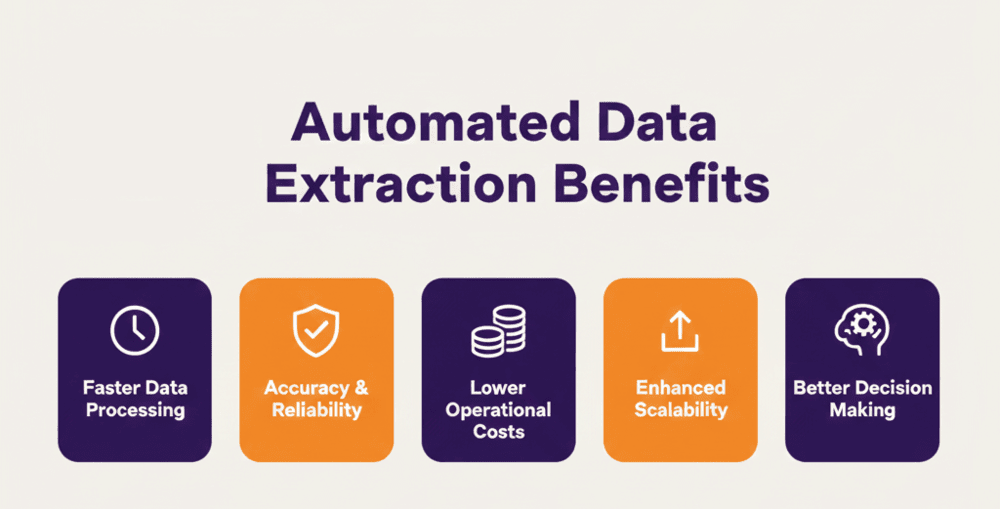
Faster Data Processing
Automation handles document processing in seconds rather than minutes. Systems work continuously without breaks, processing thousands of documents overnight or during peak periods without additional staff or overtime costs.
Improved Accuracy & Reliability
Automated systems follow consistent rules and don’t get tired or distracted. Once properly configured, they maintain accuracy rates above 95% and often reach 99% or higher, eliminating the costly errors that plague manual processes.
Lower Operational Costs
While initial setup requires investment, the ongoing costs of automated extraction are much lower than employing data entry staff. Companies typically see ROI within 6 to 18 months, with savings increasing as volumes grow.
Enhanced Scalability
Software scales instantly when you need to process more documents. Whether your volume doubles during tax season or after acquiring another company, automated systems handle the increase without hiring, training, or capacity constraints.
Better Decision-Making Support
Real-time data extraction means information reaches decision-makers faster. Instead of waiting days for reports, executives access current data for timely decisions. This speed advantage can be the difference between catching opportunities and missing them.
Key Features of Automated Data Extraction Tools
When evaluating extraction solutions, certain capabilities separate basic tools from platforms that deliver real business value. Focus on these essential features.
Accuracy & Error Reduction
Look for systems that achieve 95% or higher accuracy rates out of the box. The best tools include confidence scoring, flagging uncertain extractions for human review rather than processing incorrect data.
Speed & Efficiency
Processing speed matters when dealing with high volumes. Top platforms handle hundreds of pages per minute while maintaining accuracy, turning multi-day manual projects into tasks completed in hours.
Scalable for Large Datasets
The system should handle growth without performance degradation. Whether you’re processing 100 or 100,000 documents monthly, response times and accuracy should remain consistent.
ERP & CRM Integration
Direct integration with enterprise systems like SAP, Oracle, Salesforce, or Microsoft Dynamics eliminates manual data transfer. Extracted information flows automatically into the systems where your teams actually work.
Real-Time Data Extraction
Modern businesses need current information, not yesterday’s data. Real-time extraction capabilities ensure that the moment a document arrives—via email, upload, or API—the system processes it and updates your databases immediately.
5 Leading AI-Powered Data Extraction Solutions
The market offers numerous options, each with different strengths. Here are five solutions worth considering based on capabilities and business fit.
IntelliExtract AI Data Extraction by Folio3

IntelliExtract specializes in handling complex documents across industries like healthcare, finance, and logistics. The platform uses advanced AI to understand context and extract data from structured and unstructured sources. It integrates with major ERP and CRM systems while maintaining strong accuracy rates even with varied document formats.
- Industry-ready AI: IntelliExtract handles complex documents across sectors like healthcare, finance, and logistics, adapting to different formats and compliance requirements.
- Contextual data extraction: Uses advanced AI to understand the meaning of information within structured and unstructured documents, ensuring accurate extraction even with varied layouts.
- Seamless integration: Connects easily with major ERP and CRM systems, enabling smooth data transfer into existing workflows.
- High accuracy and validation: Maintains strong accuracy rates with confidence scoring and optional human-in-the-loop review to ensure reliable results.
- Flexible and scalable: Supports multiple document formats, batch processing, and automation, allowing organizations to process large volumes efficiently.
Hevo Data

Hevo Data focuses on automated data pipeline creation, pulling information from 150+ sources including databases, SaaS applications, and cloud storage. The no-code platform works well for companies needing to consolidate data from multiple systems into warehouses for analysis, while also supporting generative AI in data analytics to derive advanced insights from the unified datasets.
The platform ensures real-time data replication and transformation, keeping data analytics-ready at all times. With built-in connectors, schema mapping, and error handling, Hevo simplifies ETL/ELT processes while allowing teams to monitor pipelines and maintain data quality with minimal effort.
Import.io
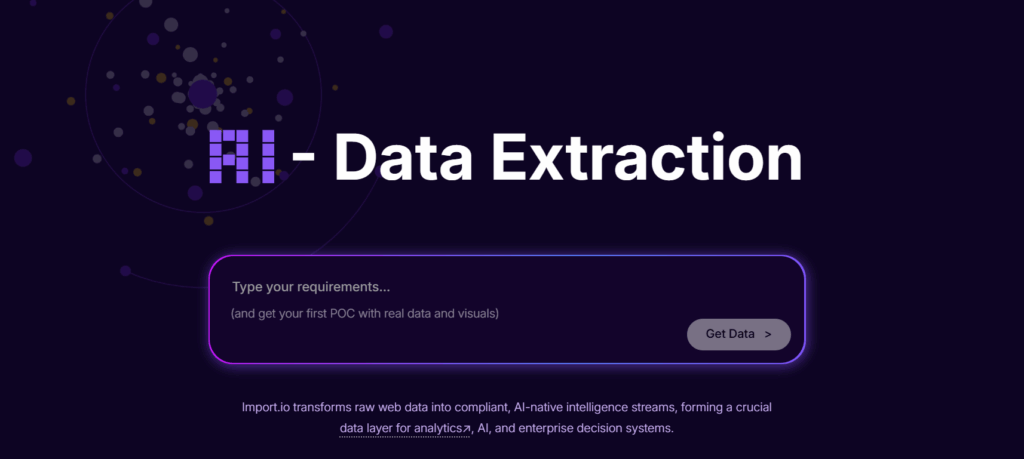
This tool excels at web data extraction, turning websites into structured data feeds. Import.io works particularly well for market research, price monitoring, and competitive intelligence where information updates frequently across multiple web sources.
The platform provides automated updates and seamless integration, keeping extracted web data accurate and ready for analysis. It supports multiple export formats and easy API access, allowing teams to quickly feed data into analytics tools, dashboards, or internal systems for actionable insights.
Talend
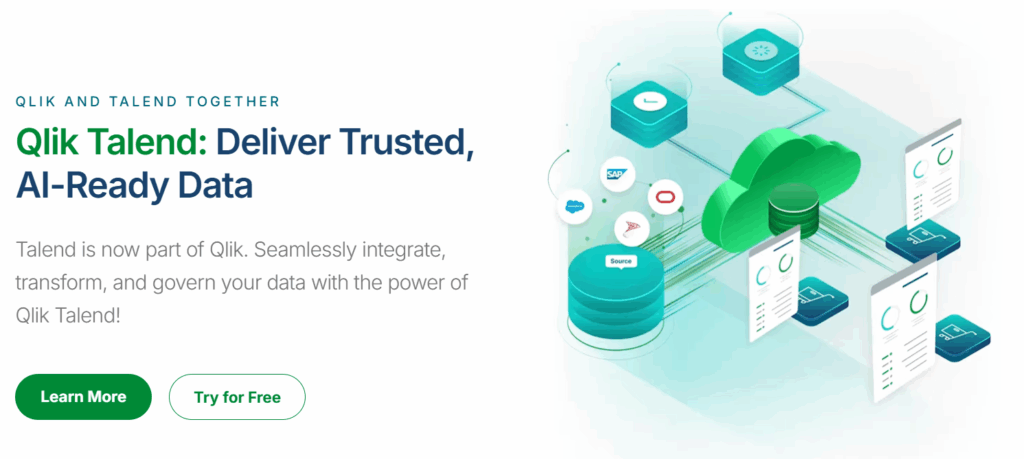
Talend offers enterprise-grade data integration with strong extraction capabilities across cloud and on-premise sources. The platform handles complex transformations and works well for organizations with sophisticated data governance and compliance requirements.
With robust data transformation and integration features, Talend ensures that data from cloud and on-premise sources is clean, consistent, and ready for analysis. Its enterprise-grade tools support advanced governance, compliance, and workflow automation, enabling organizations to manage complex data environments efficiently.
Fivetran
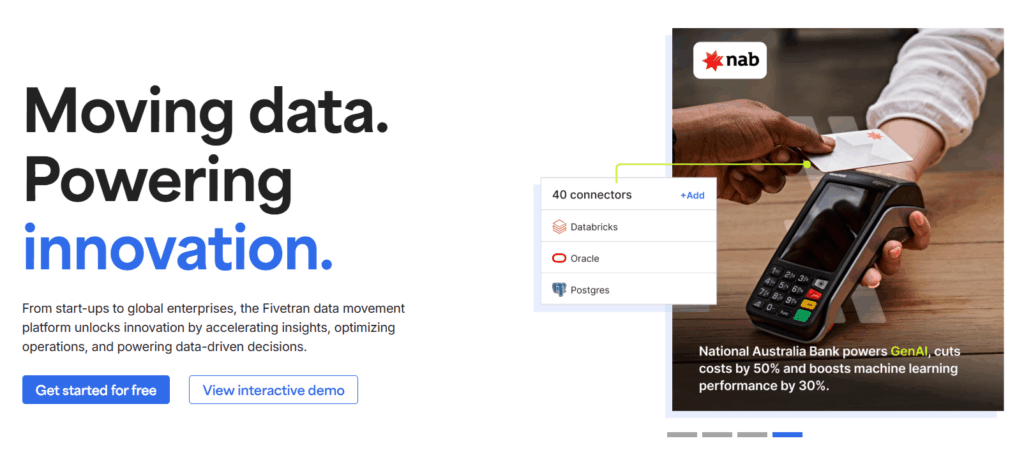
Fivetran automates data pipelines with minimal setup, focusing on reliability and speed. The platform maintains connections to hundreds of data sources and automatically adapts when source systems change, reducing maintenance overhead for data teams.
Automated syncing and adaptive connectors ensure data is always up-to-date and accurate, even when source systems change. This reliability and speed allow data teams to focus on analysis rather than pipeline maintenance, streamlining workflows across multiple sources.
Folio3 helps you evaluate, pick, and deploy AI-powered data extraction platforms tailored to your document types, systems, and growth plans.
Pricing Models of Automated Data Extraction Software
Understanding pricing structures helps you budget accurately and choose solutions that fit your financial model. Different vendors take different approaches.
Subscription (SaaS)
Most modern solutions charge monthly or annual subscriptions based on features and usage tiers. Basic plans might start at $500 to $1,000 monthly for small volumes, while enterprise plans can reach $10,000 or more depending on capabilities and scale.
Usage-based / Per-Record
Some vendors charge based on the number of documents or records processed. This model works well for businesses with variable volumes, paying only for what they use rather than maintaining excess capacity.
Per-document OCR-Based Pricing
OCR processing often has specific costs since it’s computationally intensive. Vendors might charge $0.01 to $0.10 per page depending on complexity, with discounts for volume. This model suits businesses processing primarily scanned documents.
Enterprise Volume Pricing
Large organizations processing millions of documents annually typically negotiate custom pricing based on volume commitments. These deals often include dedicated support, custom integrations, and service level agreements.
Implementation & Integration Costs
Beyond software licensing, budget for implementation work including system integration, workflow design, initial training, and testing. These one-time costs typically range from $10,000 to $100,000+ depending on complexity and whether you use vendor services or your own IT team.
Real-World Applications of Automated Data Extraction
Seeing how other organizations use extraction automation helps identify opportunities in your own operations. These use cases span industries and departments.
Invoice & Receipt Processing
Finance teams automate accounts payable by extracting vendor names, invoice numbers, line items, amounts, and payment terms from incoming invoices. The system routes approvals, flags duplicates, and posts to accounting systems without manual data entry.
Customer Feedback Analysis
Marketing and product teams extract insights from reviews, surveys, support tickets, and social media comments. Automated extraction pulls sentiment, common themes, and specific issues, turning unstructured feedback into actionable data for product improvements.
Market Research Insights
Businesses monitor competitor pricing, product launches, news mentions, and market trends by extracting data from websites, reports, and public filings. This intelligence informs strategy without requiring analysts to manually compile information from dozens of sources.
Compliance Reporting
Regulated industries extract data from operational systems to generate required reports for auditors and regulators. Automation ensures consistency, maintains audit trails, and reduces the risk of missing deadlines or submitting incomplete information.
Real-Time Data Monitoring
Operations teams track inventory levels, shipment statuses, equipment performance, and other metrics by continuously extracting data from sensors, logs, and operational systems. This real-time extraction not only enables immediate response to issues but also supports AI-enabled demand forecasting, helping businesses anticipate inventory needs and optimize supply chain decisions.
Types of Data You Can Extract & Automate
Different data types require different extraction approaches. Understanding these categories helps you choose appropriate tools and set realistic expectations.
Structured Data
This includes information already organized in databases, spreadsheets, or forms with predictable fields. Extraction is straightforward since the data follows consistent formats like customer records in CRM systems or transaction data in accounting software.
Unstructured Data
Emails, documents, images, and social media posts don’t follow fixed formats. Extracting meaningful information requires AI and NLP to understand context, identify relevant content, and organize it into usable formats. Effective unstructured data management ensures this information can be analyzed, integrated, and leveraged for business insights.
Semi-structured Data
Formats like JSON, XML, or HTML have some organization but aren’t as rigid as databases. Invoices, receipts, and forms often fall into this category—they have common elements but layouts and formats vary between sources.
Financial Documents
Bank statements, invoices, receipts, tax forms, and financial reports contain numbers, dates, and amounts that must be extracted accurately. Specialized tools handle currency formatting, date variations, and mathematical relationships between fields.
Customer & CRM Data
Contact information, communication histories, purchase records, and support interactions need extraction from emails, forms, calls, and various touchpoints. This data feeds customer relationship systems that drive sales and service operations, enabling applications of AI customer analytics to deliver personalized experiences, targeted marketing, and improved retention strategies.
Operational & Log Data
System logs, sensor readings, equipment performance metrics, and operational dashboards generate continuous data streams. Extraction tools pull relevant information from these high-volume sources for monitoring, analysis, and alerting purposes.
Industries Driving Value with Data Extraction Automation
While virtually every sector benefits from automation, certain industries see particularly strong returns due to their document-heavy processes and regulatory requirements.
Finance and Accounting
Banks, insurance companies, and accounting firms process massive volumes of financial documents. Automated extraction handles loan applications, claims processing, invoice management, and regulatory reporting while maintaining the accuracy and audit trails these institutions require.
Healthcare and Insurance
Medical records, insurance claims, prescriptions, and billing documents contain complex information that must be extracted accurately while maintaining HIPAA compliance. Automation speeds up claims processing, reduces billing errors, and improves patient care coordination.
Retail and eCommerce
Online retailers extract product information from suppliers, process orders from multiple channels, and analyze customer feedback at scale. Automation keeps inventory systems current, speeds up order fulfillment, and enables personalized marketing based on customer data.
Manufacturing and Supply Chain
Purchase orders, bills of lading, customs documents, and supplier communications must be processed quickly to keep production running smoothly. Extraction automation reduces delays, improves inventory accuracy, and enables better demand forecasting.
Legal and Compliance
Law firms and corporate legal departments extract information from contracts, court documents, regulatory filings, and legal research. Automation handles initial document review, identifies relevant clauses and dates, and maintains the detailed records needed for litigation and compliance.
Logical vs. Physical Data Extraction Methods: A Detailed Comparison
| Aspect | Logical Extraction | Physical Extraction |
| Definition | Extracts data based on business logic and relationships | Copies data directly from storage media |
| Access Method | Uses application layer, APIs, or database queries | Accesses raw storage, disk images, or memory |
| Data Format | Structured according to application rules | Raw binary or file-level format |
| Use Case | Business reporting, analytics, integration | Forensics, disaster recovery, system migration |
| Speed | Depends on query complexity and system load | Often faster for bulk operations |
| Completeness | Only extracts accessible, relevant data | Can retrieve deleted or hidden data |
| System Impact | May affect application performance | Usually performed offline or in read-only mode |
| Data Integrity | Follows referential integrity and business rules | Bit-for-bit copy, including potential corruption |
| Transformation | Often includes filtering and formatting | Minimal transformation, preserves original state |
| Expertise Required | Database and application knowledge | Storage systems and forensic knowledge |
| Tools Used | ETL platforms, APIs, SQL queries | Disk imaging tools, forensic software |
| Legal/Compliance | Follows data access permissions | May require special authorization |
Technologies Powering Data Extraction Automation
Modern extraction solutions combine multiple technologies, each addressing specific challenges in the data extraction process. Understanding these components helps you evaluate vendor capabilities.
AI & Machine Learning Systems
Machine learning algorithms learn from training data to recognize patterns and improve accuracy over time. These systems adapt to new document formats without manual reconfiguration and handle variations in layouts, fonts, and languages.
Optical Character Recognition (OCR)
OCR converts images of text into machine-readable characters. Modern OCR engines handle printed text, various fonts, multiple languages, and even reasonably clear handwriting. The technology forms the foundation for processing scanned documents and photos.
Natural Language Processing (NLP)
NLP helps systems understand human language beyond simple word recognition. It identifies entities like names and locations, extracts relationships between concepts, and understands context to pull meaningful information from unstructured text. When combined with AI enterprise search, organizations can quickly locate relevant information across massive document repositories, improving decision-making and operational efficiency.
Robotic Process Automation (RPA)
RPA mimics human interactions with software applications. It clicks buttons, fills forms, copies data between systems, and follows workflows automatically. Combined with extraction tools, RPA creates end-to-end automation from document receipt to final data entry.
How to Choose the Right Automated Data Extraction Tool
With dozens of options available, selecting the right solution requires evaluating your specific needs against vendor capabilities. Focus on these critical factors.
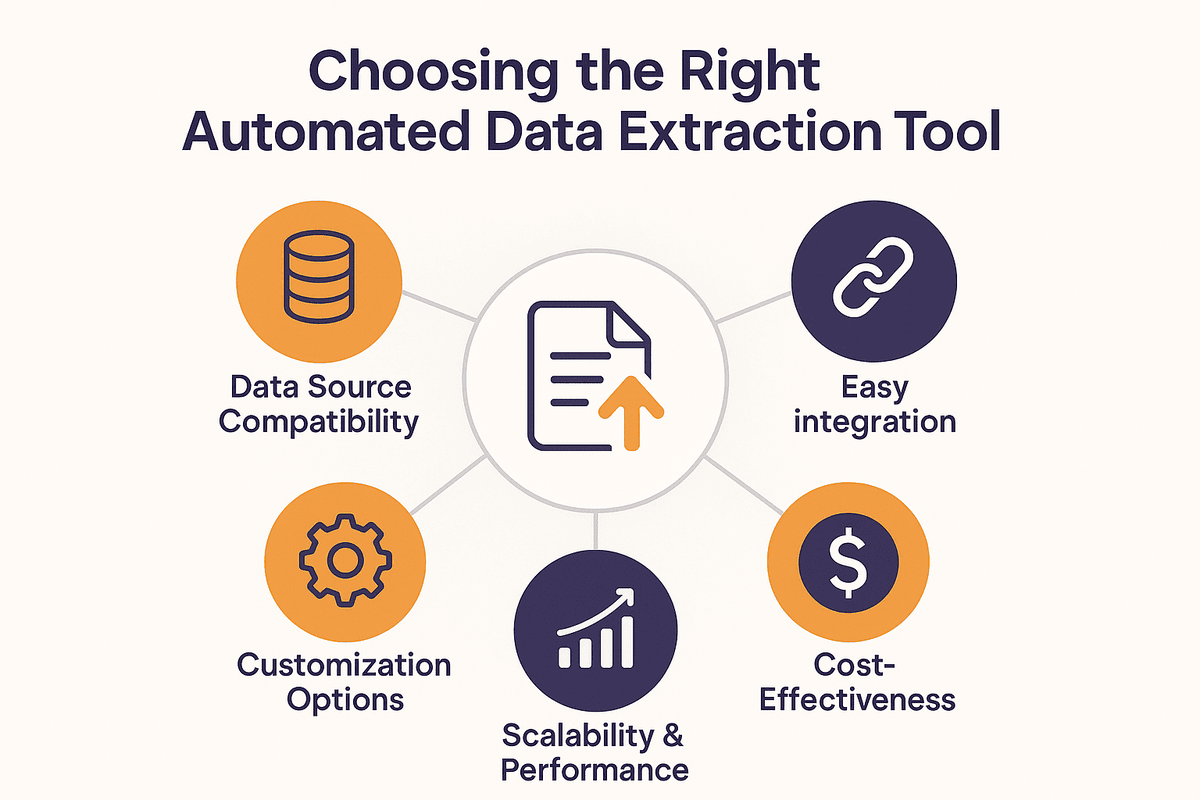
Data Source Compatibility
Ensure the tool handles your document types—PDFs, images, emails, databases, web pages, or whatever formats your business uses. Some tools excel at certain formats while struggling with others, so test with your actual documents.
Ease of Integration
The solution should connect easily with your existing systems. Check for pre-built integrations with your ERP, CRM, accounting software, and other critical applications. API availability matters for custom integrations your IT team might need, and tools that support AI integration in data engineering can further enhance automation, data transformation, and analytics capabilities.
Customization Options
Every business has unique requirements. Look for tools that let you define custom fields, create specific extraction rules, and adjust workflows without requiring extensive programming knowledge or vendor professional services.
Cost-Effectiveness
Calculate total cost of ownership including licensing, implementation, integration, training, and ongoing maintenance. Compare this against your current manual processing costs and expected volume growth to determine realistic ROI timelines.
Scalability and Performance
Start with your current volume but plan for growth. The platform should handle 2x or 3x your current document volume without performance problems or requiring expensive upgrades. Ask vendors about performance benchmarks at different scales.
Let Folio3 handle the complexity of data extraction so your team can focus on leveraging insights and driving business impact.
The Future of Data Extraction Automation
The technology continues advancing rapidly. Understanding emerging trends helps you make forward-looking decisions rather than investing in solutions that will soon feel outdated.
AI and ML Enhancements
Next-generation systems will require even less training data and adapt faster to new document types. Expect improved accuracy with handwritten text, better understanding of context in complex documents, and systems that truly learn from corrections.
Organizations exploring generative AI implementation can leverage these capabilities to automatically summarize, generate insights, or create predictive recommendations directly from extracted data, further enhancing decision-making and operational efficiency.
Real-Time Data Extraction
As processing power increases and algorithms improve, the delay between document arrival and extracted data availability continues shrinking. Future systems will process information instantly, enabling truly real-time business processes and decision-making.
Cloud-Based Platforms
Cloud deployment eliminates infrastructure management while providing global access and automatic scaling. Future solutions will be cloud-native, offering better collaboration, easier updates, and seamless integration with other cloud services.
Intelligent Document Processing
IDP will become the standard rather than a premium feature. Systems will not just extract data but understand document purpose, route items automatically, make intelligent decisions about what requires human attention, and handle entire workflows end-to-end.
FAQs
What is automated data extraction?
Automated data extraction is software that pulls information from documents, databases, websites, or applications without manual data entry. It uses technologies like OCR, AI, and machine learning to identify and extract specific data points, then organizes them into structured formats.
How does automated data extraction work?
The system receives a document or connects to a data source, analyzes the content to identify relevant information using pattern recognition or AI, extracts the specific data points you need, validates the accuracy, and then outputs the structured data to your database, spreadsheet, or business application.
What are the different types of automated data extraction?
Main types include web scraping (extracting data from websites), OCR-based extraction (converting scanned documents to text), API-based extraction (pulling data through application interfaces), database extraction (querying structured data), and intelligent document processing (using AI to understand complex documents).
What is automated data extraction vs manual extraction?
Manual extraction requires humans to read documents and type information into systems, taking minutes per document with 4-15% error rates. Automated extraction uses software to process documents in seconds with 95-99% accuracy, eliminating human data entry while scaling instantly with volume.
Which industries use automated data extraction the most?
Financial services, healthcare, insurance, retail, manufacturing, and logistics lead adoption due to high document volumes and regulatory requirements. However, any organization processing significant numbers of invoices, forms, contracts, or reports benefits from automation.
How accurate is automated data extraction?
Modern AI-powered systems achieve 95-99.5% accuracy depending on document quality and complexity. Systems include confidence scoring to flag uncertain extractions for human review. Accuracy improves over time as machine learning algorithms learn from corrections.
Can automated data extraction handle unstructured data like PDFs or images?
Yes, modern tools use OCR to read text from images and PDFs, while AI and NLP extract meaning from unstructured documents like emails and contracts. These systems understand context, not just read characters, enabling extraction from virtually any document type.
How much does it cost to implement automated data extraction?
Costs vary widely based on volume and complexity. Small business solutions start around $500-$1,000 monthly, while enterprise platforms range from $5,000-$20,000+ monthly. Implementation costs add $10,000-$100,000+ depending on integration requirements and customization.
What are the common challenges in automated data extraction?
Key challenges include handling poor quality scans, dealing with inconsistent document formats, integrating with legacy systems, maintaining accuracy with handwritten text, processing multiple languages, and scaling infrastructure for high volumes. Quality vendors address these with advanced AI and flexible architectures.
Can AI improve automated data extraction?
AI significantly improves extraction through machine learning that adapts to new formats, NLP that understands context and meaning, computer vision that handles complex layouts and poor quality scans, and continuous learning from corrections that increases accuracy over time.
Can automated data extraction process real-time data?
Yes, modern systems process documents in seconds and can extract data continuously from live sources like APIs, databases, or streaming data feeds. This enables real-time dashboards, immediate alerts, and instant updates to business systems.
Can automated data extraction handle multi-language documents?
Advanced OCR and AI systems support dozens of languages, automatically detecting and processing documents in different languages. Some systems handle mixed-language documents where multiple languages appear on the same page.
Is automated data extraction safe and secure?
Reputable solutions include encryption for data in transit and at rest, access controls, audit trails, and compliance certifications for standards like GDPR, HIPAA, and SOC 2. Cloud-based systems often provide better security than manual processes that rely on paper documents or unsecured spreadsheets.
Conclusion
Automated data extraction has moved from a nice-to-have technology to a business necessity. Companies that still rely on manual data entry face growing disadvantages in speed, accuracy, and cost compared to competitors using automation.
The technology handles everything from simple invoice processing to complex document understanding across multiple languages and formats. With proven ROI timelines typically under 18 months and ongoing operational savings of 30-70%, the business case for automation is clear.
Start by identifying your highest-volume, most error-prone, or most time-sensitive data processes. Test solutions with your actual documents, prioritize integration with your existing systems, and choose vendors with proven track records in your industry. The right automated data extraction solution will transform operations while freeing your team to focus on work that actually requires human judgment and creativity.
At Folio3 Data Services, we help businesses modernize their data infrastructure with specialized solutions in data engineering, cloud data platform implementation, and AI-powered automation. As an AWS Advanced Tier Partner, Snowflake Select Services Partner, and Databricks Partner, we bring the technical expertise and platform certifications needed to ensure reliable and scalable implementations.
Our IntelliExtract solution addresses automated data extraction needs, especially for organizations in healthcare, finance, and manufacturing that deal with complex document processing. Beyond extraction, our data practice covers the full spectrum, including data strategy, architecture, analytics implementation, and ongoing optimization, ensuring your data infrastructure is ready for growth today and in the future.