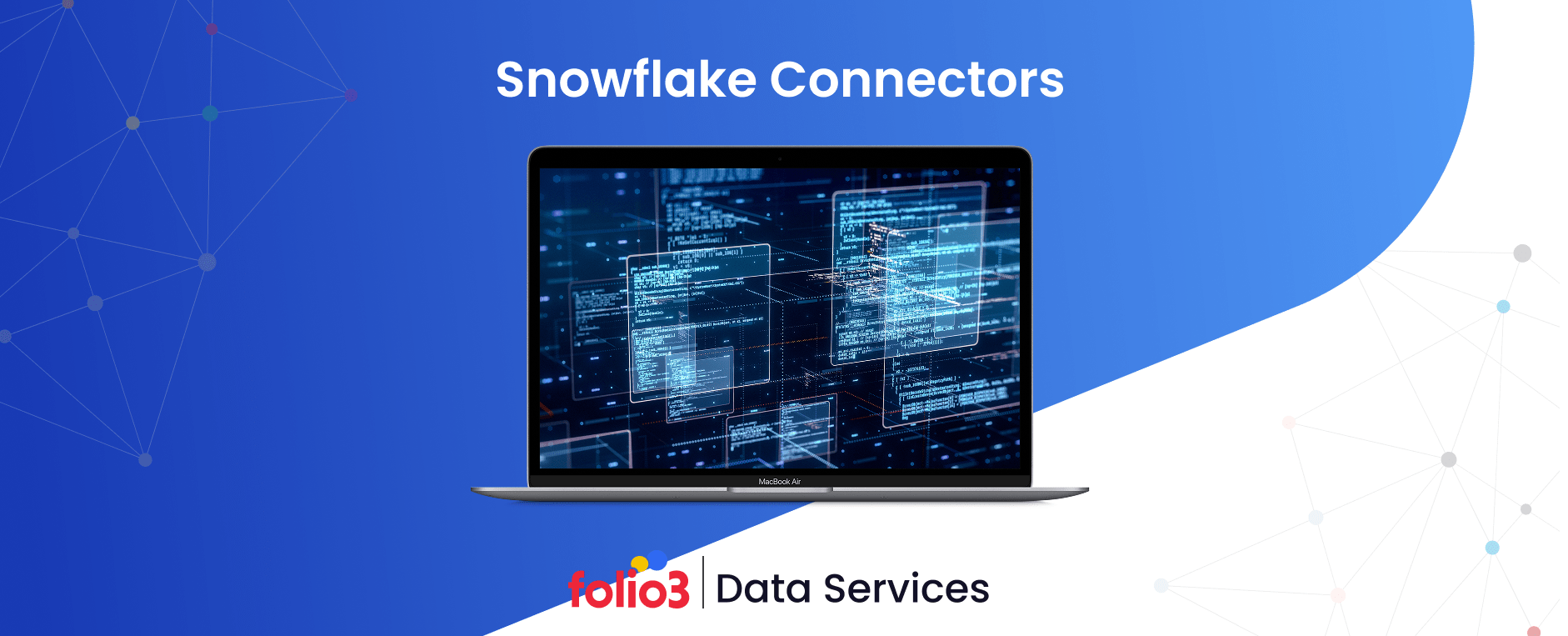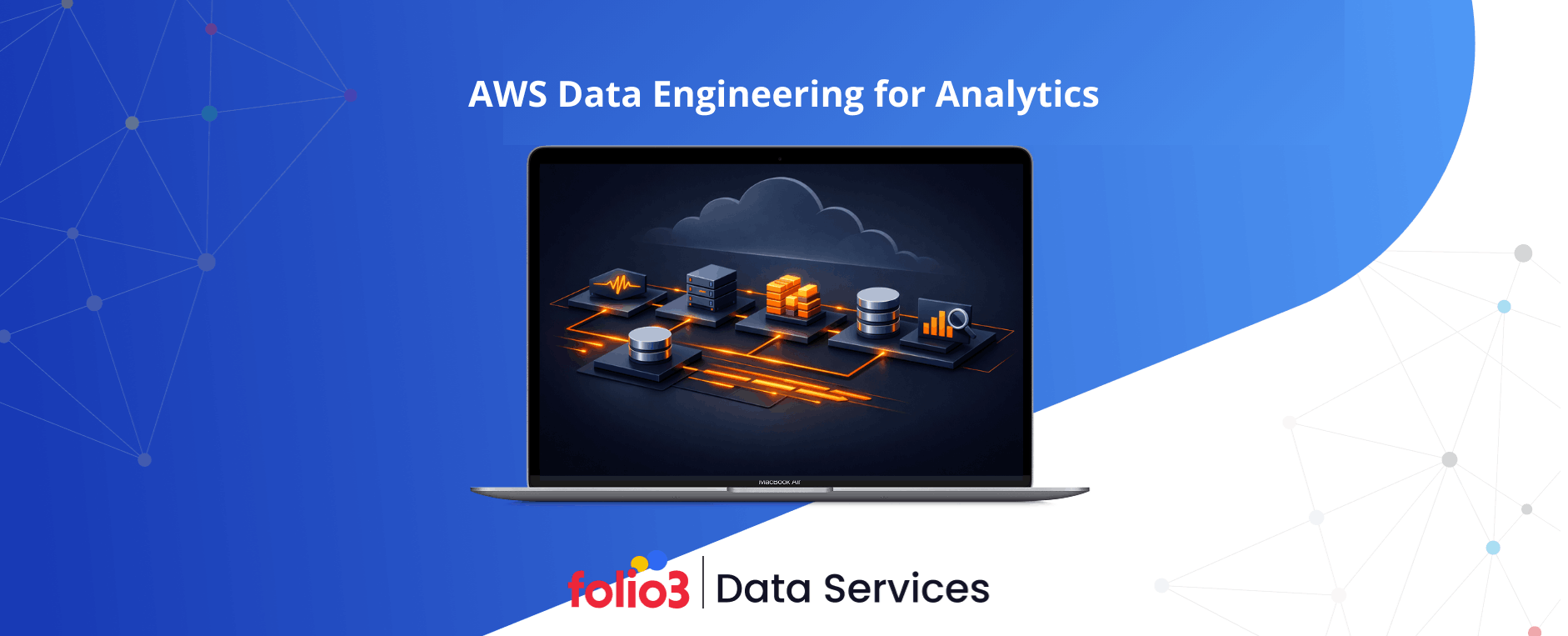Data rarely lives in just one place. In modern data environments, teams work across multiple tools, including CRM platforms, data lakes, business intelligence (BI) dashboards, and software-as-a-service (SaaS) applications. The challenge? Connecting all these systems without spending months building and maintaining complex integrations. That’s where Snowflake connectors come into play.
Snowflake offers a growing list of native connectors and drivers that help businesses quickly connect to popular data sources, such as AWS S3, Salesforce, Kafka, and Python-based applications, directly in the Snowflake Data Cloud. This not only shortens the time from data ingestion to insight but also reduces reliance on custom code and third-party pipelines. According to IDC, poor data integration is one of the biggest obstacles to digital transformation, costing businesses an estimated $12.9 million annually in lost productivity.
In this guide, you’ll find an overview of key Snowflake data connectors, how to set them up, standard best practices, and real-world use cases. Whether you’re new to Snowflake or planning to scale your architecture, understanding Snowflake native connectors is critical to building a reliable and future-ready data stack.
What Are Snowflake Connectors, and How Do They Work?
Snowflake connectors are tools, libraries, or integrations that allow external systems and applications to communicate directly with the Snowflake Data Cloud. They serve as bridges, making it possible to move data in and out of Snowflake efficiently, without building custom pipelines from scratch.
These connectors come in various forms, including native connectors built and maintained by Snowflake, as well as third-party or open-source options developed to meet more specific needs. Examples include the Snowflake Connector for Python, the Snowflake Connector for Kafka, and the Snowflake JDBC and ODBC drivers, which are used by many business intelligence (BI) tools, such as Tableau or Power BI.
Here’s how they typically work:
- The connector authenticates the connection between Snowflake and the external system using credentials or token-based access.
- It translates data formats and queries between the systems, for example, converting a Kafka stream into SQL-readable batches.
- It securely transfers the data into a Snowflake stage or table, ready for transformation, analysis, or sharing.
Featured Snowflake Connector Partners
Snowflake’s ecosystem is strengthened by a wide range of integration partners that address critical needs across data pipelines, governance, analytics, and AI. These partners offer specialized Snowflake connectors and drivers that simplify the process of Snowflake data integration, allowing organizations to move, manage, and activate their data directly within the Snowflake platform.
Below is a snapshot of key partners and how their tools fit into the broader data stack.
| Partner | Category | Primary Use Case |
| Airbyte | Data Integration | Open-source tool to sync data from various APIs and databases into Snowflake. |
| Adobe Campaign | Marketing & BI Analytics | Connects marketing campaign data for reporting and analysis in Snowflake. |
| Ab Initio | Enterprise Data Integration | Scalable platform for integrating enterprise systems with Snowflake. |
| Acryl Data | Data Governance & Lineage | Manages metadata and ensures lineage visibility within Snowflake environments. |
| Agile Data Engine | DataOps & Orchestration | Automates data workflows and deployments across Snowflake projects. |
| Fivetran | Managed ELT Pipelines | Fully managed pipelines to load data from hundreds of sources into Snowflake. |
| dbt (Data Build Tool) | Transformation & SQL Development | Enables analysts to transform raw data in Snowflake using modular SQL workflows. |
| Collibra | Data Catalog & Governance | Provides data governance, discovery, and quality tools integrated with Snowflake. |
| Monte Carlo | Data Observability | Monitors data reliability, freshness, and anomalies in Snowflake pipelines. |
| DataRobot | Machine Learning & AI | Trains and deploys machine learning models using Snowflake-hosted data. |
List of Native Snowflake Connectors
Snowflake offers a range of native connectors and drivers that integrate directly with popular programming languages, data tools, and platforms. These connectors are built and maintained by Snowflake, ensuring compatibility, security, and performance. Whether you’re creating data pipelines, integrating with applications, or querying Snowflake from various environments, these native tools provide reliable pathways to accomplish your tasks. If you need additional guidance, a Snowflake consulting expert can help you identify the best approach for your unique data stack.
Here’s a quick overview of the key native connectors:
| Connector / Driver | Purpose |
| SnowSQL | Command-line interface (CLI) for running SQL queries, scripts, and managing Snowflake tasks. |
| Snowflake Connector for Spark | Enables Apache Spark to read and write data to Snowflake for big data processing workflows. |
| Snowflake Connector for Python | Allows developers to interact with Snowflake using Python scripts and applications. |
| Snowflake Connector for Kafka | Streams real-time data from Apache Kafka topics into Snowflake tables. |
| Go Snowflake Driver | A Go language driver for building Snowflake applications in Go environments. |
| Node.js Driver | JavaScript-based connector to query Snowflake from Node.js applications. |
| JDBC Driver | Java Database Connectivity driver for linking Java-based applications and BI tools to Snowflake. |
| .NET Driver | Connector for .NET applications to securely access and interact with Snowflake. |
| ODBC Driver | Open Database Connectivity driver for traditional BI and analytics tools like Excel, Tableau, and Power BI. |
| SnowCD (Connectivity Diagnostic Tool) | A diagnostic tool to test and troubleshoot network connectivity issues with Snowflake. |
Benefits of Snowflake Connectors
Using Snowflake connectors isn’t just about saving time on integration—it’s about unlocking faster, smarter access to your data. Whether you’re working with structured customer data, real-time IoT streams, or legacy databases, these connectors simplify the movement of data into and out of the Snowflake platform. Here are some key benefits:
Easy Integration with Other Systems
Snowflake connectors make it simple to link your data cloud with tools like CRMs, marketing platforms, and cloud storage. Instead of writing custom code for each source, you can configure a connector in minutes and begin moving data immediately. This ease of integration allows organizations to maximize the value of their data, especially when combined with Snowflake’s AI model, which helps uncover patterns, generate predictions, and enable smarter, data-informed decisions.
Real-Time Data Sync
Connectors, such as the Snowflake Connector for Kafka, enable a constant data flow into Snowflake. This means your tables stay up to date, so analysts and stakeholders always see the latest figures without waiting for batch loads.
Support for Various Data Sources
Whether you’re importing CSV files from an S3 bucket, streaming events from Kafka, or querying a relational database, Snowflake connectors cover the full range. No need to juggle multiple integration scripts — each connector handles its source format. This makes Snowflake data analytics more accessible and adaptable for your team.
Scalable and Cost-Effective
As your data volumes grow, Snowflake connectors scale in tandem with your workloads. You pay only for the compute you use, avoiding expensive middleware or dedicated ETL servers that sit idle most of the time.
Strong Data Security
All native connectors utilize encrypted channels and comply with Snowflake’s access controls. This ensures that data moves safely between systems, helping you meet compliance requirements without extra security tooling.
Simplified Pipelines
By reducing custom development, connectors keep your data workflows clean and maintainable. You can focus on data quality and analysis rather than troubleshooting brittle integration scripts.
Better Analytics and Reporting
With smoother, faster data ingestion, teams spend less time waiting and more time building accurate dashboards. Fresh data feeds into BI tools, delivering insights that drive timely, informed decisions.
Let’s Maximize Your Snowflake ROI—Fast, Secure, Scalable Data Solutions.
Breaking Down the Types of Snowflake Connectors
Snowflake supports a wide variety of connectors, designed to bridge different tools, databases, and services into its cloud data platform. Understanding the types of available connectors helps teams choose the proper integration based on their data sources and use cases.
Snowflake data engineering plays a key role in ensuring these connections are efficiently implemented and maintained, allowing organizations to maximize the value of their data.
These connectors, along with many others, support a wide range of data integration needs across various industries, including marketing, IT, software development, and compliance. Choosing the right mix depends on the tools your organization already uses and where your most valuable data lives. Below is an overview of some commonly used options beyond the native drivers:
Snowflake Native App Framework
This framework allows developers to build and deploy apps that run natively within the Snowflake ecosystem. Apps built with this framework can utilize Snowflake connectors internally to exchange data securely with external APIs and platforms, thereby reducing the need to transfer data outside the warehouse.
Google Analytics Connectors
These connectors bring website and campaign analytics directly from Google Analytics into Snowflake. Marketing and digital teams can combine web metrics with CRM or sales data to gain more comprehensive insights into the customer journey.
Google Looker Studio Connector
By connecting Snowflake to Looker Studio (formerly Data Studio), users can visualize Snowflake-hosted data in real-time dashboards. It enables live reporting without requiring the export or transformation of data separately.
SharePoint Connector
The SharePoint connector allows teams to sync documents, lists, and metadata from Microsoft SharePoint into Snowflake. This is especially useful for document-heavy business workflows or archiving content for analytics, and with Snowflake document AI, organizations can further extract valuable information and gain richer insights from those documents.
ServiceNow Connector
This connector enables the direct import of ITSM and operational data from ServiceNow into Snowflake. Organizations use it to track ticket trends, monitor Service Level Agreements (SLAs), and perform in-depth IT operations analysis.
MySQL Connector
A commonly used connector to migrate or sync data from MySQL databases into Snowflake. This is ideal for companies transitioning from on-prem databases to a cloud data warehouse. Snowflake migration services can help streamline this process, ensuring a smooth, low-risk transfer of data while preserving data integrity and minimizing downtime.
PostgreSQL Connector
Similar to the MySQL connector, this option allows organizations to pipe data from PostgreSQL into Snowflake. It’s useful for analytics, backups, or merging app data with other sources in a central cloud environment.
How to Integrate Snowflake Connectors into Your Data Workflows?
Setting up Snowflake connectors in your data workflows doesn’t require complex engineering. With just a few steps, you can start moving data from source systems into Snowflake and make it ready for analysis. Here’s how to get started:
1. Install the Connector
Begin by selecting the appropriate connector or driver for your use case, such as the Snowflake Connector for Python, Kafka, or JDBC. Snowflake provides detailed documentation and installation commands through its official documentation or via package managers such as pip, Maven, or npm. Making the right choice here is a key step in aligning your Snowflake data architecture with your broader enterprise data strategy.
2. Establish a Connection
Next, configure the connector using your Snowflake account details, such as account name, username, password (or OAuth), and warehouse. Be sure to test your connection to confirm that access and credentials are working correctly.
3. Execute Queries
Once connected, you can begin querying Snowflake tables or loading data from your external systems. Most connectors enable SQL execution or data ingestion through familiar coding environments or UI-based platforms.
4. Automate Data Ingestion
To keep your data fresh, consider scheduling batch jobs or setting up event-driven pipelines. Tools like Fivetran, Airbyte, or dbt help automate ingestion and transformation tasks without heavy manual intervention, ensuring Snowflake data ingestion runs smoothly and efficiently as your data evolves.
5. Integrate Visualization Tools
Finally, connect your business intelligence (BI) tools, such as Looker, Power BI, or Tableau, to Snowflake using ODBC/JDBC drivers or native connectors. This lets teams access near-real-time dashboards powered by Snowflake BI, enabling faster, more-informed decision-making across the enterprise.
Challenges and Solutions in Using Snowflake Connectors
While Snowflake connectors are designed to simplify data movement, users may occasionally run into challenges. Addressing these early ensures smoother workflows and more reliable data operations. Below are some common issues and how to solve them:
Connection Issues
Problem: Incorrect credentials, network restrictions, or expired authentication tokens can prevent successful connections.
Solution: Double-check your Snowflake account info, ensure firewall and proxy settings allow access, and use key-pair authentication or OAuth for longer-lasting and secure access. Snowflake also provides the SnowCD tool to quickly diagnose connection problems.
Data Ingestion Errors
Problem: Errors often occur when source data doesn’t match expected formats or when APIs are rate-limited.
Solution: Utilize staging areas in Snowflake (e.g., internal or external stages) to validate and clean data before loading. Tools like dbt or Fivetran can also help transform data as it is being moved. Constantly monitor logs to catch and correct ingestion failures early.
Performance Bottlenecks
Problem: Slow data loads or query execution times, especially with large datasets or complex joins.
Solution: Use virtual warehouses sized appropriately for your workloads. Leverage Snowflake’s query profiling tools to optimize slow SQL and partition large data sets. Also, consider incremental loading instead of complete refreshes when possible. Snowflake implementation services can help you identify bottlenecks and fine-tune your platform for maximum performance and efficiency.
Best Practices for Using Snowflake Connectors
To maximize the value of your Snowflake connectors, it’s essential to go beyond the basic setup. Following best practices in key areas, such as security, performance, and cost, can help ensure your data pipelines are reliable and sustainable.
Security & Governance
Always use role-based access control (RBAC) when configuring connectors. This limits data access to only what’s necessary for the connector to function. Use OAuth or key-pair authentication over basic credentials whenever possible, and regularly rotate keys. When connecting third-party platforms, ensure they adhere to industry-standard security protocols and support data masking or encryption in transit.
Implementing data modernization with Snowflake further strengthens your platform’s ability to handle growing data demands while keeping everything secured and compliant.
Performance Tuning
Use appropriate virtual warehouse sizes to balance performance and cost—larger sizes for heavy ingestion, smaller for occasional use. Schedule data loads during off-peak hours when possible, and optimize queries executed via connectors by using filters, projections, and avoiding complex joins. For data coming from APIs, consider incremental updates instead of full loads.
Cost Management
Track compute time and storage costs tied to connector-driven pipelines. Use Snowflake’s Query History and Warehouses tabs to monitor usage patterns. Disable or auto-suspend warehouses when not in use, and compress data before ingesting. Consider using external storage (such as S3) for staging large files to minimize storage costs. Snowflake cost optimization strategies like these help keep your platform efficient and cost-effective without sacrificing performance.
Monitoring & Alerting
Enable monitoring dashboards and alerts using tools like Snowflake’s Resource Monitors, dbt, or third-party observability platforms (e.g., Monte Carlo). Set thresholds for query failures, unusual ingestion times, or API limits being hit. Proactive alerting can prevent downtime and maintain the health of your pipelines.
We Help Teams Deploy and Optimize Snowflake with Confidence.
Advanced Use Cases for Snowflake Connectors
Once you’ve mastered the basics, Snowflake connectors open the door to more complex and powerful data workflows. From real-time decision-making to cross-team collaboration, here are some advanced use cases where Snowflake connectors play a critical role:
Real-Time Fraud Detection Pipelines
Snowflake connectors for Kafka or Python are often used to build real-time fraud detection systems that ingest transactional data. Banks and e-commerce platforms can stream events directly into Snowflake, run detection models, and flag anomalies within seconds, minimizing financial risk.
Embedded Analytics in Customer Portals
Using ODBC/JDBC drivers or Snowflake’s native connectors to BI tools, businesses can embed live dashboards into web applications or client portals. This enables customers or partners to view usage data, reports, or KPIs without requiring access to backend systems, thereby improving transparency and customer engagement.
Machine Learning Feature Stores with Continuous Updates
Connectors like Fivetran, Airbyte, and Snowflake Python enable teams to build feature stores that continuously update with fresh data. ML models can then be trained and deployed using tools like DataRobot or Amazon SageMaker, ensuring predictions remain accurate and up to date. Snowflake’s features, such as its scalable storage and processing capabilities, make it an ideal platform for powering these real-time machine learning workloads.
Data Mesh Implementations Across Departments
Organizations adopting data mesh architecture often use a variety of connectors to decentralize data ownership while centralizing governance. Each domain (marketing, finance, ops) can use its connector to ingest data into Snowflake while adhering to shared quality and access standards.
FAQs
How do I connect Python to Snowflake?
You can use the Snowflake Connector for Python, which allows you to connect your Python application directly to Snowflake and execute SQL queries or manage data programmatically.
What is the Snowflake Kafka Connector used for?
The Snowflake Connector for Kafka streams real-time messages from Apache Kafka into Snowflake tables, enabling continuous data ingestion for analytics or alert systems.
Can I automate data loads from cloud storage using connectors?
Yes, Snowflake data connectors can be configured to automatically ingest files from cloud storage services, such as Amazon S3 or Google Cloud Storage, using external stages or scheduled tasks.
Do I need to install anything to use a Snowflake connector?
Most Snowflake connectors and drivers, such as for Python, Spark, or JDBC, require installation via package managers or downloads, along with basic configuration setup.
Conclusion
Snowflake connectors simplify data integration by providing quick and secure access to diverse sources, including Python scripts, Kafka streams, cloud storage, and business intelligence (BI) tools. They reduce manual effort, support real-time workflows, and improve analytics outcomes.
Understanding the right connector and applying best practices in governance, performance, and cost ensures smoother, more efficient pipelines. If you need help implementing or optimizing Snowflake connectors, Folio3 Data Services offers expert integration and analytics solutions tailored to your specific needs. From initial setup to advanced use cases, we help you unlock the full potential of your Snowflake environment.