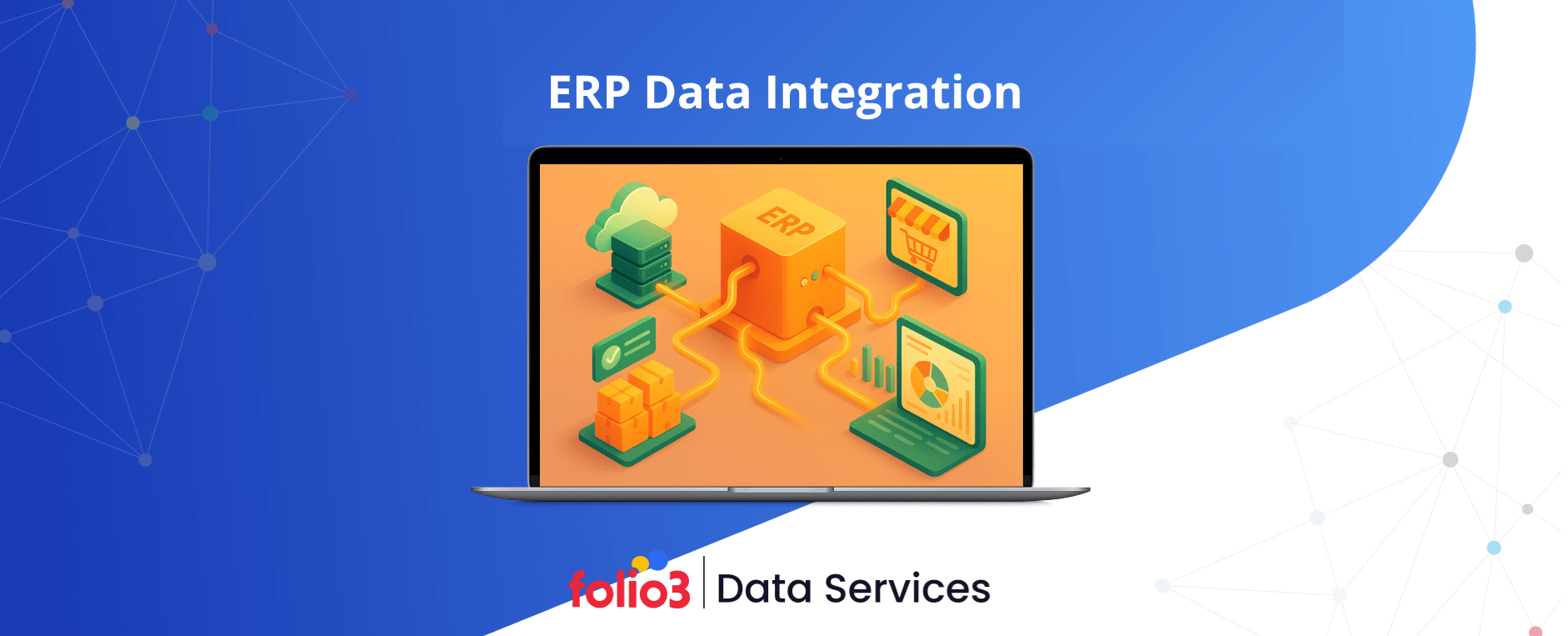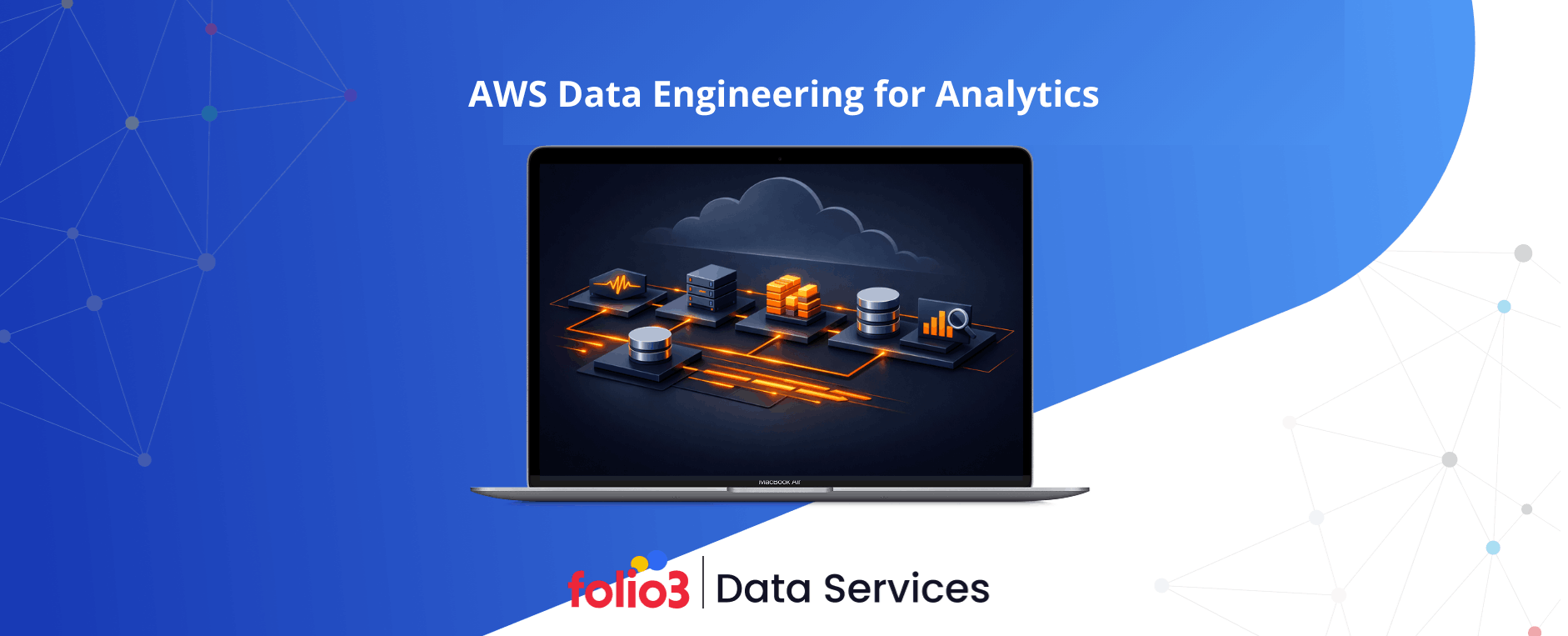Every Modern business runs on data, but that data often lives in separate systems that don’t talk to each other. When your financial records sit in one system, customer information in another, and inventory data somewhere else entirely, making smart decisions becomes nearly impossible. ERP data integration solves this problem by connecting all your business systems into one unified network.
According to a Panorama Consulting report, 95% of businesses see improved processes after implementing ERP integration. The global ERP software market reached $50.6 billion in 2023 and continues growing as more companies recognize the value of connected systems.
Whether you’re running a small manufacturing operation or managing a multi-national retail chain, understanding ERP data integration helps you break down information barriers and run your business more effectively.
What is ERP Data Integration?
ERP data integration connects your enterprise resource planning system with other business applications to create a seamless flow of information across your organization. Instead of manually transferring data between systems or dealing with disconnected databases, integration creates automated pathways that keep everything synchronized and up-to-date in real-time.
Who Needs ERP Data Integration?
Any business using multiple software systems can benefit from ERP data integration, but it becomes essential as companies grow and add more applications to their technology stack. The need becomes critical when manual data entry starts consuming too much time or when information inconsistencies begin affecting decision-making quality.
Growing Mid-Market Companies
Mid-sized businesses expanding beyond basic operations often reach a point where spreadsheets and manual processes can’t keep up. When you’re managing hundreds of orders daily, tracking inventory across multiple locations, or coordinating teams across different departments, integration becomes necessary for maintaining accuracy and operational speed.
Multi-Location Enterprises
Businesses operating in multiple locations need real-time visibility across all sites to manage inventory, coordinate operations, and maintain consistent customer experiences. Integration ensures headquarters can see what’s happening at every location without delays, while local teams access the centralized information they need for daily operations.
E-commerce and Omnichannel Retailers
Retailers selling through physical stores, websites, marketplaces, and mobile apps must keep inventory, pricing, and customer data synchronized everywhere. Without integration, you risk overselling products, inconsistent pricing, and fragmented customer profiles that prevent you from delivering personalized experiences across all channels.
Manufacturing Operations
Manufacturers coordinate complex processes involving procurement, production scheduling, inventory management, quality control, and distribution. Integration connects production floor systems with business management software, ensuring accurate material requirements planning, real-time production tracking, and seamless coordination between manufacturing and fulfillment operations.
Service-based Organizations
Professional services firms, healthcare providers, and consulting companies need integrated systems to manage client relationships, project tracking, resource allocation, and billing. Integration ensures client information flows from initial contact through project delivery and invoicing without requiring staff to enter the same data multiple times.
How Does ERP Data Integration Work?
ERP data integration creates automated pathways between your business systems using technical connections and rules that govern how information moves and transforms. The process involves identifying data sources, establishing connections, transforming data formats, and maintaining synchronization to keep everything current and accurate.
Data Sources
Integration begins by identifying all the systems containing relevant business data—your ERP, CRM, e-commerce platform, payment processors, shipping carriers, and any other applications. Each system becomes a data source or destination depending on whether it’s sending information, receiving it, or both in the integrated environment.
Data Transformation
Different systems structure and format data differently, so transformation rules convert information into compatible formats as it moves between applications. This might involve changing date formats, standardizing customer names, converting currencies, or restructuring records so receiving systems can properly interpret and use the incoming information. Strong data engineering and ingestion practices ensure that this flow of information is reliable, efficient, and scalable across all integrated systems.
Data Synchronization
Synchronization keeps information consistent across all connected systems by detecting changes in one application and automatically updating related records in others. This can happen in real-time for immediate updates, in scheduled batches for periodic synchronization, or through event-triggered updates when specific actions occur.
Unified Data Layer
Some integration approaches create a unified data layer—a central hub where information from all systems comes together in standardized format. This centralized approach simplifies complex integrations involving many systems and makes it easier to add new applications without creating individual connections between every possible system pair.
Why ERP Data Integration is Critical for Businesses
Disconnected systems force employees to waste time on manual data entry, create opportunities for errors that affect operations, and prevent leaders from accessing the real-time information needed for strategic decisions. Integration addresses these fundamental problems while enabling capabilities that simply aren’t possible with isolated systems.
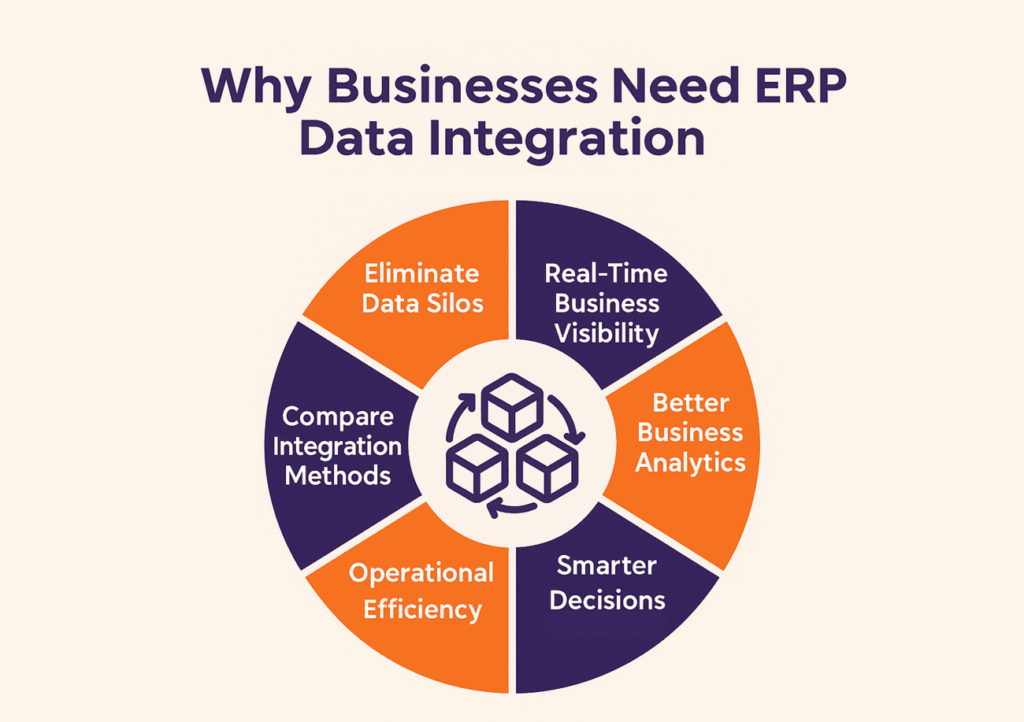
Eliminate Data Silos
When sales, finance, operations, and customer service teams work in separate systems, nobody has complete visibility into customer relationships or business performance. Integration breaks down these barriers by sharing information across departments, ensuring everyone works from the same accurate data and can collaborate effectively on customer success.
Real-time Visibility
Manual data transfers create delays between when something happens and when it’s reflected across your systems. Data integration in real time provides immediate visibility into business operations as they unfold, so you know current inventory levels, can see orders as they’re placed, and have up-to-the-minute financial information for making time-sensitive decisions.
Better Analytics
Analyzing business performance requires combining data from multiple sources—sales volumes, customer behavior, operational costs, inventory turnover, and more. Integration makes this analysis possible by consolidating information from all systems into unified reporting tools, revealing insights that remain hidden when data stays locked in separate applications.
Decision-Making Improvements
Leaders make better decisions when they have complete, accurate information at their fingertips. Integration eliminates the delays and uncertainties of manual reporting, providing confidence that the numbers you’re seeing reflect actual business conditions and enabling faster, more informed responses to opportunities and challenges.
Operational Efficiency
According to McKinsey research, companies can reduce process costs by 30-60% through effective automation. Integration automates routine data transfers, eliminates duplicate entry, and reduces errors that require correction. These efficiency gains free employees to focus on higher-value activities that directly contribute to business growth rather than administrative tasks.
ETL processes extract data from source systems, transform it into appropriate formats, and load it into destination systems, typically on scheduled intervals. This traditional approach handles large data volumes efficiently and works well for batch processing scenarios like nightly synchronization of financial data or periodic inventory updates.
Organizations often collaborate with experienced data lake consultants to design ETL pipelines that optimize storage, processing, and future analytics needs, ensuring that structured and unstructured data are seamlessly integrated into the data lake environment.
Comparison of Integration Methods
| Method | Best For | Pros | Cons | Typical Use Cases |
| API-Based | Real-time sync between cloud apps | Fast, direct connections; low latency | Requires API availability; technical expertise | CRM-ERP sync, e-commerce orders |
| ETL | Large data volumes, scheduled updates | Handles bulk data well; proven reliability | Not real-time; resource intensive | Financial reporting, data warehousing |
| Middleware | Multiple system integration | Pre-built connectors; simplified management | Additional platform costs | Enterprise-wide integration |
| ESB | Complex enterprise environments | Centralized control; scalable architecture | Higher implementation complexity | Large organizations, SOA implementations |
| Custom | Unique requirements, legacy systems | Complete flexibility; tailored solutions | Expensive; maintenance burden | Proprietary systems, specialized needs |
Essential Features of a Good ERP Integration System
Not all integration solutions offer the same capabilities or quality. When evaluating integration tools and approaches, certain essential features separate robust, enterprise-grade solutions from basic connectivity tools that may work initially but create problems as your needs grow and evolve.
Data Synchronization Accuracy
Your integration must maintain data integrity as information moves between systems, ensuring values don’t get corrupted, records don’t duplicate, and relationships between related data remain intact. Look for solutions offering error handling, validation rules, and reconciliation tools that identify and resolve discrepancies between systems.
Scalable and Flexible
Your business will grow and your integration needs will change. The right solution scales to handle increasing data volumes and transaction frequencies without performance degradation. It should also adapt to new systems and changing requirements without requiring complete rebuilds of your data integration architecture, ensuring that the system remains robust, efficient, and capable of supporting evolving business processes.
Security and Compliance
Integration systems access sensitive business data, so robust security measures are non-negotiable. Look for encryption of data in transit and at rest, role-based access controls, audit logging that tracks all data access and changes, and compliance with relevant regulations like GDPR, HIPAA, or industry-specific requirements.
Automated Workflows
Beyond moving data between systems, good integration platforms trigger actions based on business rules—automatically creating tasks, sending notifications, updating records, or initiating processes when specific conditions occur. This automation eliminates manual coordination steps and ensures consistent execution of business processes.
Multi-System Support
Your integration solution should handle connections to diverse systems including cloud applications, on-premise software, databases, file systems, and APIs. Pre-built connectors for common business applications reduce implementation time and costs while providing tested, reliable connections that vendors maintain and update.
Implement ERP integrations with Folio3 to achieve reliable, secure, and flexible data connectivity across your business applications.
ERP CRM Data Integration Examples
Connecting your ERP and CRM systems creates a unified view of customer relationships and business operations. These integrations ensure sales teams access accurate product and pricing information while financial and operations teams see customer interactions and commitments, enabling better coordination across the entire customer lifecycle.
SAP ERP + Salesforce
This popular combination connects SAP’s comprehensive business management capabilities with Salesforce’s customer relationship management. The integration synchronizes customer master data, sales orders, pricing information, and fulfillment status, ensuring sales teams work with current availability and pricing while operations teams see customer commitments and special requirements.
Dynamics 365 ERP + HubSpot
Microsoft Dynamics 365 provides financial and operational management while HubSpot handles marketing and sales engagement. Integrating these systems flows leads from HubSpot into Dynamics, syncs customer information and purchase history back to HubSpot for personalized marketing, and provides sales teams visibility into customer financials and order history.
NetSuite ERP + Zoho CRM
NetSuite’s cloud ERP combined with Zoho CRM creates an integrated platform for growing businesses. The integration maintains synchronized customer records, flows quotes from CRM to ERP for order processing, updates CRM with fulfillment status and invoicing information, and provides sales teams real-time visibility into product availability and customer account standing.
ERP Data Integration Tools and Platforms
Numerous tools and platforms facilitate ERP integration, ranging from ERP-native solutions that vendors build into their products to independent integration platforms that connect diverse systems. The right choice depends on your existing systems, technical resources, integration complexity, and budget.
Many of these platforms also offer built-in data transformation techniques to convert, standardize, and map information between ERP and CRM systems, ensuring consistency and accuracy across all integrated applications.
SAP BTP Integration Suite
SAP Business Technology Platform provides comprehensive integration capabilities specifically designed for SAP environments but also connecting to non-SAP systems. It offers pre-built content for common integration scenarios, API management, and tools for building custom integrations using low-code development approaches.
Oracle Integration Cloud
Oracle’s integration platform delivers pre-built adapters for Oracle applications and third-party systems with drag-and-drop tools for creating integrations. It handles both cloud-to-cloud and cloud-to-on-premise scenarios, providing monitoring, error handling, and process automation capabilities through a unified management interface.
Microsoft Power Automate
Power Automate provides workflow automation and integration capabilities tightly integrated with the Microsoft ecosystem. It offers hundreds of pre-built connectors, visual design tools that business users can operate, and both attended and unattended automation for connecting applications and automating business processes.
MuleSoft
MuleSoft’s Anypoint Platform is a leading iPaaS solution supporting both API-led integration and traditional integration patterns. It provides extensive connector libraries, design and development tools, API management capabilities, and enterprise-grade security and governance features for complex integration scenarios.
Boomi
Dell Boomi offers a cloud-native integration platform with pre-built connectors for thousands of applications, visual integration design tools, master data management capabilities, and API management. Its unified platform approach simplifies integration across cloud applications, on-premise systems, and B2B partner connections.
Informatica
Informatica provides enterprise data integration and management capabilities including ETL, real-time data integration, data quality, and master data management. Its comprehensive toolset handles complex data transformation requirements and large-scale integration scenarios common in enterprise environments.
Folio3 Integration Services
Folio3 offers specialized ERP Data integration services combining technical expertise with industry knowledge to deliver custom integration solutions. Our approach includes assessment, design, implementation, and ongoing support for complex integration projects connecting ERP systems with CRM, e-commerce, legacy applications, and third-party services.
Real-World Applications of ERP Data Integration
ERP integration transforms how different departments operate and collaborate. Understanding practical applications helps you identify integration opportunities that deliver the most value for your specific business needs and demonstrates the concrete benefits that justify integration investments.
Finance and Accounting
Integration automates financial data flows from operational systems into your accounting software—sales orders become accounts receivable, purchase orders create accounts payable, and inventory movements update cost of goods sold. This automation eliminates manual journal entries, reduces closing times from days to hours, and provides real-time financial visibility.
Sales and CRM
Connected ERP and CRM systems give sales teams instant access to inventory availability, accurate pricing including customer-specific contracts, and real-time order status. Meanwhile, operations sees customer communication history and special requirements, enabling better fulfillment planning and proactive customer service that addresses issues before they escalate.
Supply Chain and Inventory
Integration connects purchasing, receiving, warehousing, and fulfillment systems for end-to-end supply chain visibility. Automatic inventory updates across all locations prevent stockouts and overselling while demand signals from sales systems trigger purchasing workflows.
Using a data lake and data swamp approach helps organize raw data streams effectively, ensuring meaningful insights rather than letting information get lost in unstructured storage. Shipping integrations provide tracking information that automatically updates customer records and triggers notifications.
Manufacturing
Manufacturing integration connects shop floor systems with business management software, flowing production schedules to equipment, collecting real-time production data, tracking material consumption, and updating inventory as goods are manufactured. This visibility enables accurate costing, improves production planning, and helps identify bottlenecks and efficiency opportunities.
E-commerce and Retail
Online stores integrate with ERP systems to synchronize product catalogs, update inventory in real-time across all sales channels, automatically process orders into fulfillment systems, and update order status back to customers. This seamless flow enables omnichannel retail experiences where customers can buy anywhere and fulfill anywhere.
Common Obstacles in ERP Data Integration and How to Overcome
Despite clear benefits, ERP integration projects face predictable challenges that can derail implementations or limit their effectiveness. Understanding these common obstacles and the methods in data integration that successfully address them helps you navigate projects efficiently and achieve the intended business outcomes.
Data Quality Issues
Poor data quality—duplicates, inconsistencies, incomplete records, and formatting problems—causes integration failures and reduces trust in integrated systems. Overcome this by conducting data audits before integration, implementing validation rules that catch quality issues, and establishing data governance processes that maintain quality over time.
Complex System Architecture
Modern businesses often run dozens of applications with tangled interdependencies that aren’t fully documented. Map your system architecture before starting integration projects, identifying all data flows and dependencies. Start with high-value, relatively simple integrations that deliver quick wins before tackling more complex scenarios.
High Implementation Costs
Integration projects require technical expertise, tools, and time that represent significant investments. Control costs by clearly defining scope, starting with highest-ROI integrations, using platforms with pre-built connectors rather than building everything custom, and implementing in phases rather than attempting massive big-bang integrations.
Change Management Challenges
According to Prosci research, projects with excellent change management are six times more likely to meet objectives. Users resist new processes or continue manual methods instead of trusting integrated systems. Address this through clear communication about benefits, comprehensive training, identifying and empowering champions, and demonstrating quick wins that prove value.
Security and Compliance Concerns
Integration increases data access points and movement, raising security and compliance risks. Mitigate these through encryption, access controls, regular security assessments, audit logging, and ensuring integration solutions meet relevant compliance requirements. Document data flows for regulatory purposes and implement monitoring that detects unusual patterns.
Proven Practices for ERP data integration
Successful integration projects follow established best practices that reduce risks, accelerate implementation, and ensure long-term effectiveness. These proven approaches apply across different integration tools and methods, providing a foundation for planning and executing your integration initiatives.
Data Audit and Mapping
Before connecting systems, understand what data exists, where it lives, how it’s structured, and what quality issues need addressing. Map how data should flow between systems, defining which system is authoritative for each data type, how conflicts will be resolved, and what transformations are necessary.
Automate Repetitive Tasks
Integration’s primary value comes from automating manual processes. Identify data entry that happens multiple times across systems, routine updates and notifications, and scheduled data transfers that currently require human intervention. Prioritize automating high-volume, error-prone tasks that consume significant staff time.
Monitoring and Reporting
Implement comprehensive monitoring that tracks integration performance, identifies errors requiring attention, and provides visibility into data flows. Create dashboards showing integration health, error rates, and processing volumes. Establish alert mechanisms that notify appropriate teams when issues occur so problems get addressed quickly.
Maintain Data Quality
Integration quality depends on source data quality. Establish validation rules that catch quality issues before bad data spreads across systems. Implement data governance policies defining data standards, assign ownership and accountability for data quality, and regularly audit integrated data for inconsistencies and problems. This is especially important when managing unstructured data, which often lacks predefined formats and requires careful oversight to ensure accuracy and usability.
Incremental Integration Planning
Attempting to integrate everything simultaneously overwhelms teams and increases risk. Instead, implement integration incrementally—starting with highest-value, relatively straightforward integrations that deliver visible benefits. Use these early successes to build momentum, learn lessons that improve subsequent phases, and demonstrate ROI that justifies continued investment.
Choosing the Right ERP Data Integration Solution
Selecting an integration solution requires evaluating multiple factors beyond just technical capabilities. The right choice balances your current needs with future requirements while fitting within budget constraints and aligning with your organization’s technical capabilities and strategic direction.
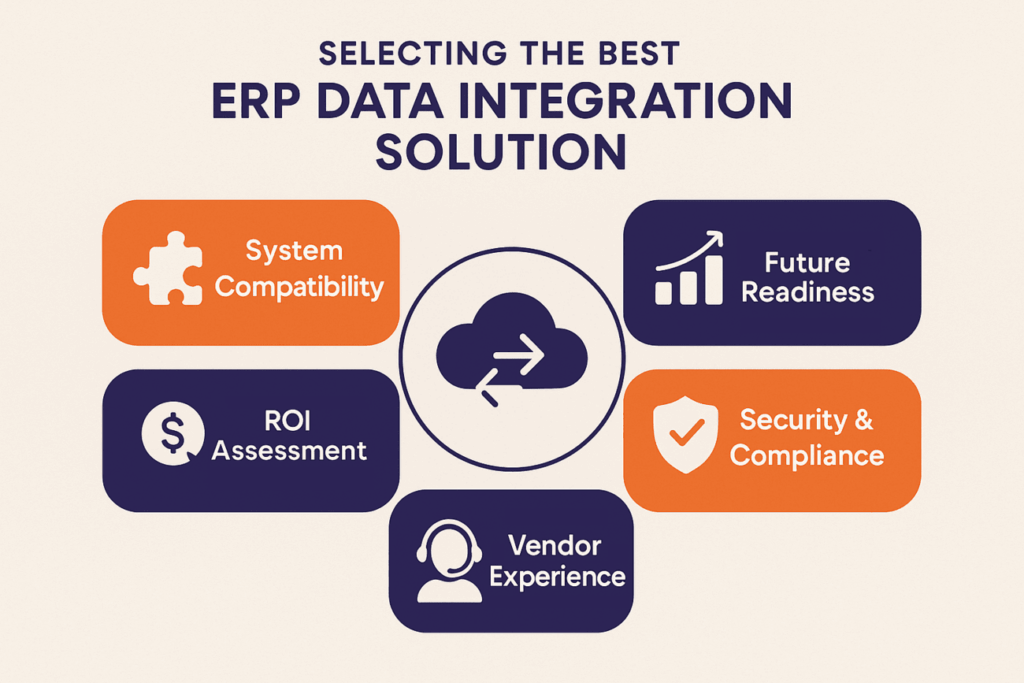
Evaluate System Compatibility
Ensure your integration solution supports all the systems you need to connect—your ERP, CRM, e-commerce platform, and other business applications. Look for pre-built connectors that vendors maintain and update rather than requiring custom development for each connection. Verify the solution handles both cloud and on-premise systems if you operate hybrid environments.
Scalability and Future Readiness
Your integration needs will grow as your business expands and you add new systems. Choose solutions that scale without requiring replacement, support increasing data volumes and transaction rates, and make it easy to add new connections. Consider your three-to-five-year roadmap and ensure your integration platform can accommodate planned changes.
Security and Compliance Features
Integration solutions must meet your security requirements and any relevant regulatory compliance obligations. Evaluate encryption capabilities, access controls, audit logging, and compliance certifications. If you operate in regulated industries, verify the solution supports necessary compliance requirements for healthcare, finance, or other applicable regulations.
Vendor Support and Experience
Integration projects benefit significantly from vendor expertise and support. Evaluate vendors’ experience with your specific ERP system and business applications, their implementation methodology and support offerings, customer references in your industry, and their long-term viability and product roadmap to ensure continued support.
Pricing Models and ROI Assessment
Integration solutions use various pricing models—some charge based on data volume, others on number of connections, and some use fixed subscription fees. Calculate total cost of ownership including licensing, implementation services, ongoing support, and internal resources required. Compare these costs against expected benefits from efficiency gains and reduced errors.
Folio3 helps you select and implement the right ERP integration platform, balancing scalability, security, and ROI for your business.
Next-Generation ERP Data Integration Trends
Integration technology continues advancing rapidly, driven by cloud adoption, artificial intelligence, and changing business expectations for real-time information and automated processes. Understanding emerging trends helps you future-proof integration investments and identify opportunities to gain competitive advantages through advanced integration capabilities.
AI and ML Integrations
Artificial intelligence and machine learning are being embedded into integration platforms for intelligent data mapping, automated anomaly detection, predictive error prevention, and self-optimizing integration flows. These capabilities reduce manual configuration effort, improve reliability, and enable integration platforms to learn from patterns and continuously improve performance.
Expanding Cloud ERP
Cloud ERP adoption continues accelerating, with Gartner predicting continued double-digit growth in cloud enterprise application spending. This shift drives demand for cloud-native integration platforms with SaaS delivery models, seamless cloud-to-cloud connectivity, and managed integration services that reduce technical overhead for businesses without extensive IT resources.
Real-Time Analytics
Businesses increasingly require immediate insights rather than waiting for batch processing and overnight updates. Modern integration architectures support streaming data flows that update analytics in real-time, enabling dashboards that reflect current business conditions and event-driven processes that respond immediately to changing circumstances.
Low-Code/No-Code Adoption
Integration platforms are adding visual development tools that business users can operate without programming expertise. These low-code and no-code capabilities democratize integration development, reduce dependence on scarce technical resources, and accelerate time-to-value by enabling business teams to create simple integrations themselves while IT focuses on complex scenarios.
Folio3: Your ERP Data Integration Partner
Successfully navigating ERP integration requires combining technical expertise with deep understanding of business processes and industry requirements. Folio3 Data Services brings specialized knowledge and proven methodologies to help organizations design, implement, and optimize integration solutions that deliver measurable business value.
Expert Integration Services
Folio3’s integration team has extensive experience connecting major ERP platforms including SAP, Oracle, Microsoft Dynamics, and NetSuite with diverse business applications. Our consultants bring both technical skills and business process knowledge, ensuring integrations don’t just connect systems technically but actually improve how your organization operates.
Custom Solutions
Every business has unique requirements that generic integration approaches can’t fully address. Folio3 develops custom integration solutions tailored to your specific systems, data structures, business processes, and performance requirements. Our approach includes thorough discovery, detailed design, iterative development, and comprehensive testing before deployment.
Automation and Efficiency
Folio3 focuses on automating manual processes and eliminating inefficiencies that drain productivity. Our integration implementations typically reduce data entry by 60-80%, eliminate duplicate effort across departments, and accelerate processes like order-to-cash and procure-to-pay cycles that directly impact cash flow and customer satisfaction.
By incorporating AI data extraction capabilities, we further streamline the processing of documents, invoices, and other unstructured information, reducing manual intervention and improving overall accuracy.
Data Quality and Accuracy
Integration only delivers value when data quality is maintained throughout the process. Folio3 implements comprehensive data validation, transformation rules that standardize information, reconciliation processes that identify discrepancies, and monitoring systems that ensure ongoing accuracy as your business evolves.
Our team combines ERP integration skills with deep data warehouse expertise, ensuring that consolidated information is reliable, consistent, and ready for analytics across the organization.
AI-Powered Insights
Folio3 helps organizations leverage integrated data through advanced analytics and AI capabilities. By consolidating information from across your systems, our solutions enable predictive analytics, automated anomaly detection, intelligent forecasting, and data-driven insights that inform strategic decisions and operational improvements.
Frequently Asked Questions
What is ERP data integration, and why is it important?
ERP data integration connects your enterprise resource planning system with other business applications to create automated data flows and eliminate manual entry. It ensures all departments work from the same accurate information, eliminates duplicate data entry, reduces errors, and provides real-time visibility into business operations for better decision-making.
How long does ERP integration take?
Integration timelines vary based on project scope and complexity. Simple integrations with pre-built connectors can be completed in 2-4 weeks, while complex enterprise integrations with multiple systems, custom development, and data migration may require 3-6 months or longer. Incremental implementation can deliver initial value in weeks.
Which ERP integration methods are suitable for large enterprises?
Middleware is commonly used, sitting between applications to manage connections and data flows without requiring direct system-to-system integration. These platforms provide pre-built connectors, data transformation capabilities, and orchestration tools for complex integration scenarios.
Can ERP integration work with legacy systems?
Yes, though it may require specialized approaches. Modern integration platforms include adapters for common legacy systems, or custom connectors can be developed using available interfaces such as database connections, file exports, or legacy APIs. Middleware can translate between legacy and modern protocols.
What are the common mistakes to avoid in ERP integration?
Common mistakes include attempting too much at once instead of incremental implementation, neglecting data quality issues, underestimating change management and user training, choosing tools based only on cost, and failing to establish monitoring and governance for long-term success.
How does real-time ERP data integration enhance decision-making?
Real-time integration eliminates delays between events and system updates, providing current information. This enables faster responses to opportunities and problems, more accurate forecasting, better inventory and resource allocation, and improved customer service through immediate visibility.
Can ERP integration work with cloud and on-premise systems simultaneously?
Yes, hybrid integration connecting cloud and on-premise systems is common. Integration platforms support cloud-to-cloud and cloud-to-on-premise connectivity via API gateways, secure network connectors, and VPNs, allowing businesses to maintain hybrid environments during cloud migrations or for compliance reasons.
How does ERP integration support business intelligence and analytics?
Integration consolidates data from multiple systems into unified warehouses or analytics platforms. This enables comprehensive reporting, dashboards, predictive analytics, and a complete view of operational, financial, and customer data to drive insights and improvement opportunities.
What role does AI and machine learning play in ERP integration?
AI and machine learning enhance integration through intelligent data mapping, automated anomaly detection, predictive capabilities for integration performance, and self-optimization. Some platforms suggest integration improvements based on usage patterns.
Which industries benefit the most from ERP data integration?
All industries benefit, particularly those with complex operations. Manufacturing coordinates supply chains, retailers manage omnichannel sales, healthcare integrates clinical and business systems, and distributors synchronize warehouses, logistics, and order management across networks.
Conclusion
ERP data integration transforms disconnected systems into coordinated platforms that automate processes and provide unified visibility. Integration delivers measurable benefits through reduced costs, improved accuracy, and faster decisions—whether connecting financial systems with operations, linking CRM with ERP, or orchestrating supply chains. The methods and best practices in this guide provide a foundation for successful projects that deliver ROI while positioning organizations for continued growth.
Folio3 Data Services unlocks your data’s full potential through integration, analytics, and data engineering solutions. We specialize in connecting enterprise systems, building data pipelines for analytics and AI, and implementing cloud platforms on AWS, Azure, and Snowflake. With expertise across healthcare, retail, manufacturing, and financial services, we deliver scalable solutions that provide real business value, not just technical connectivity.