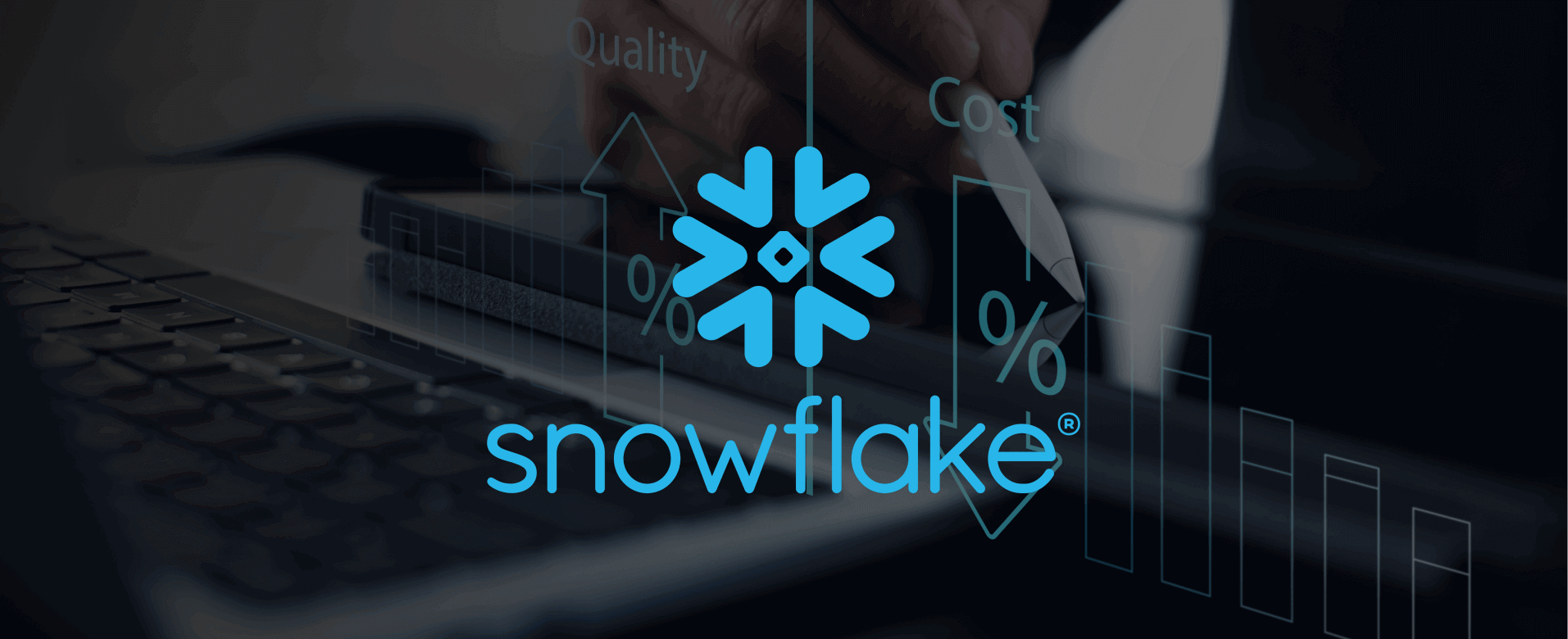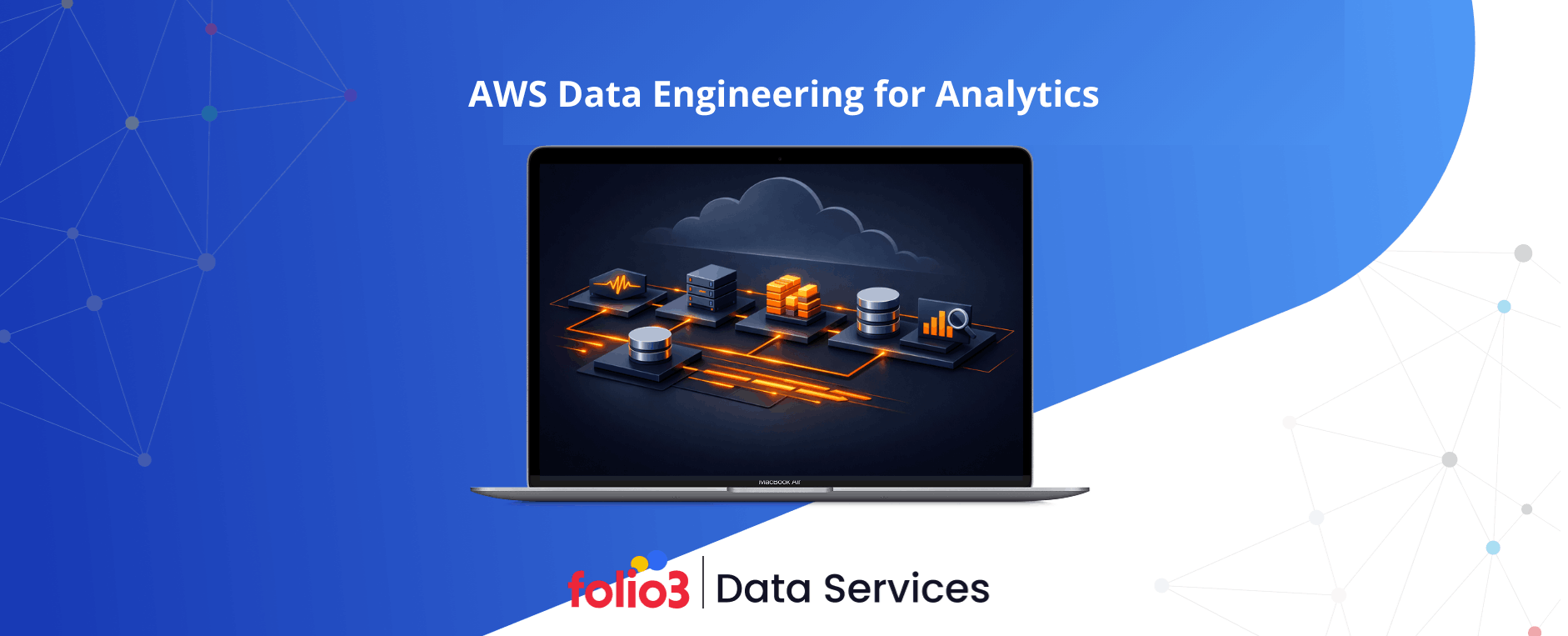Snowflake’s cloud-based architecture offers unparalleled scalability and performance for data warehousing needs.
However, efficiently using this power can be a challenge. Many businesses discover, often after initial setup, that Snowflake bills can quickly balloon and threaten profitability.
The good news? You’re not alone. Here at Folio3, we’ve helped numerous clients navigate this exact scenario of Snowflake Cost Optimization. While a cost-centric approach is ideal during the initial cloud infrastructure design phase, taking control is never too late.
This isn’t surprising. Setting up Snowflake is often easier than achieving long-term Snowflake cost optimization. While junior data engineers can get things running initially, fine-tuning for cost-effectiveness requires years of experience and expertise.
Let’s explore the top 7 strategies for Snowflake cost optimization that have delivered remarkable results for our clients, providing a concise overview of each technique.
Best Snowflake Cost Optimization Solutions & Strategies
These 7 proven techniques also represent some of the best Snowflake cost optimization solutions organizations can apply to balance performance with cost savings.
- Optimal Warehouse Size Selection
- Auto-Suspend Idle Warehouses
- Adjust Default Query Timeout Value
- Employ Resource Monitors for Credit Oversight
- Implement Alerts for Reader Accounts
- Divide and Conquer with File Splitting
- Leverage Zero-Copy Cloning for Savings
1. Optimal Warehouse Size Selection
Imagine paying for a Ferrari when a fuel-efficient car would suffice. The same principle applies to Snowflake virtual warehouses.
Selecting the optimal size ensures you have the processing power for your workload without unnecessary spending.
Expert data strategy consultants assess your organization’s specific workload patterns, ensuring that you select the most cost-effective warehouse size that meets your processing demands without overspending.
Here’s how to find the sweet spot:
- Analyze Workload Requirements: Identify peak usage periods and the data processed during those times.
- Right-size Your Warehouse: Choose a warehouse size that can handle your workload efficiently but avoid overprovisioning. Start small and scale up as needed.
- Monitor Performance: Monitor query execution times. If scaling up significantly improves performance, consider a giant warehouse. However, diminishing returns set in when more giant warehouses offer minimal improvement.
2. Auto-Suspend Idle Warehouses
This is where Snowflake managed services come into play by configuring the Auto-Suspend feature based on your unique usage patterns.
These warehouses are fantastic for tackling demanding data workloads, but just like a car left idling, keeping them running continuously can significantly drain your Snowflake credits, especially during periods of inactivity. Engaging with Snowflake consulting can provide tailored solutions for configuring the Auto-Suspend feature based on your unique usage patterns.
This is where the Auto-Suspend feature comes in as a champion for Snowflake cost optimization. It functions like an intelligent sleep mode for your virtual warehouses.
Here’s how it works:
- Defining the Idle Threshold: You configure a specific period (in minutes or hours) of inactivity for a warehouse. This sets the timer for when the auto-suspend kicks in.
- Automatic Pausing: Once a warehouse remains inactive for the predefined timeframe, Snowflake automatically pauses it. This means the warehouse becomes unavailable for processing queries but stops incurring compute costs.
- Ready When You Need It: The paused warehouse automatically resumes operation when a new query arrives. There’s typically a minimal delay for the warehouse to “wake up” and be ready to handle the query.
Unify your data seamlessly with Snowflake’s scalable architecture.
Contact us for expert Snowflake Consulting!
3. Adjust Default Query Timeout Value
A runaway query can wreak havoc on your Snowflake data warehouse bill.
The default query timeout value acts as a safety net, terminating excessively long queries that could incur high costs. Review and adjust this value based on your typical query runtime.
A balanced approach is critical: too low a timeout can disrupt legitimate queries, while too high can lead to wasted credits on inefficient queries.
Snowflake provides a safety net against such scenarios: the default query timeout value. This is a guardian automatically terminating queries exceeding the predefined time limit.
Here’s how you can find the optimal timeout value:
- Too Low: A deficient timeout value can disrupt legitimate queries that take longer due to complex data processing. This can lead to frustration for users and require query re-execution.
- Too High: An overly high timeout value negates the benefits of the safety net. Runaway queries can still occur, leading to wasted resources and potential cost overruns.
Here’s how to determine an optimal timeout value:
- Analyze Typical Query Runtime: Review historical data to understand the average execution time for your typical queries.
- Consider Complex Workloads: Account for complex queries that might take longer to run legitimately.
- Start Conservative and Adjust: Begin with a slightly higher timeout value and gradually adjust it down as you gain confidence in your query performance.
4. Employ Resource Monitors for Credit Oversight
Resource monitors are your allies in the battle against runaway costs, helping you manage Snowflake data integration efficiently.
When a limit is reached, the warehouse is automatically suspended, preventing excessive charges.
These built-in tools allow you to define a specific credit threshold for individual warehouses or even groups of warehouses.
Here’s how they work:
- Setting Credit Limits: You configure the maximum amount of credit a warehouse (or group) can consume within a defined timeframe (e.g., daily, weekly, monthly). This establishes a spending limit for each monitored entity.
- Triggered Actions: When a warehouse approaches its credit limit, Snowflake sends notifications (via email) to designated users. You can also automatically suspend the warehouse upon reaching the limit, preventing further charges.
5. Divide and Conquer with File Splitting
Handling large data files is crucial for Snowflake data ingestion to avoid unnecessary delays and costs.
Large data files can strain your Snowflake environment, leading to longer processing times and higher costs. Consider splitting large files into smaller chunks for faster loading and processing.
This not only improves performance but also reduces the amount of time a warehouse needs to be active, minimizing credit consumption.
It can create bottlenecks in Snowflakes, here’s why:
- Slower Loading: Snowflake must process the entire file simultaneously, leading to longer loading times and impacting overall processing efficiency.
- Increased Warehouse Usage: Larger files necessitate more giant warehouses to handle the processing load. These larger warehouses incur higher computing costs per second.
- Resource Strain: Large files can strain Snowflake’s resources, potentially slowing down other queries and impacting overall system performance.
6. Implement Alerts for Reader Accounts
Not all Snowflake accounts are created equal. Reader accounts, designed for querying data but not processing it, can still incur charges. To ensure cost-effectiveness, it is crucial to monitor reader account activity and implement alerts for potential issues.
Monitoring Snowflake data analytics can help set up alerts to notify you of unexpected activity in reader accounts.
Set up alerts to notify you of unexpected activity in reader accounts. This can help identify potential misuse or inefficient queries, allowing you to take corrective action.
Here’s how they can benefit your Snowflake cost optimization strategy:
- Identify Potential Misuse: Unexpected spikes in query volume or data download activity from reader accounts could indicate unauthorized access or inefficient practices.
- Catch Inefficient Queries: Alerts can flag complex queries originating from reader accounts, prompting you to optimize them for faster execution and lower costs.
- Promote Accountability: Knowing their activity is monitored can encourage users to adopt data access and querying practices that minimize costs.
7. Leverage Zero-Copy Cloning for Savings
Developing and testing on a separate Snowflake environment can lead to unnecessary costs. Snowflake’s zero-copy cloning feature allows you to create an isolated copy of your production environment for development and testing.
Since no data is physically copied, this approach saves storage costs while providing a dedicated space for experimentation. Snowflake’s zero-copy cloning breaks the mold with its ingenious approach.
Incorporating data engineering services into your Snowflake environment allows you to fully leverage the benefits of zero-copy cloning. These services ensure that the cloning process is seamlessly integrated into your development and testing workflows, reducing storage costs and optimizing system performance.
Here’s how it works:
- Creating a Mirror Image: You can create an isolated copy of your production environment, including database structures, tables, and user roles.
- No Physical Data Replication: Crucially, zero-copy cloning doesn’t physically copy any data. Instead, it creates pointers to the original data in the production environment.
- Isolated Testing Playground: This cloned environment provides a dedicated space for development and testing activities without incurring additional storage costs associated with data duplication.
Best Snowflake Cost Management Tools
While Snowflake includes built-in features to manage costs, many organizations benefit from specialized cost management tools for deeper insights and proactive control. Let’s look at the most effective options:
1. Snowflake Resource Monitors
Snowflake provides native resource monitors that let you track and control credit consumption across warehouses, users, and accounts.
Key Benefits:
- Set Credit Limits: Define maximum credit usage for a warehouse or group of warehouses.
- Trigger Alerts: Get notified as usage approaches limits, so teams can take action.
- Automatic Suspension: When limits are reached, warehouses can be automatically suspended, preventing overspend.
Use Case Example:
If a team accidentally runs a long, inefficient query, resource monitors act as a safeguard — capping spend before it spirals out of control.
Best suited for small to mid-sized teams that want built-in, no-cost Snowflake controls.
2. Third-Party Cloud Cost Platforms (CloudZero, Spot.io, CloudHealth)
Enterprises with complex workloads often adopt third-party cost management platforms that integrate Snowflake costs alongside AWS, Azure, or GCP billing.
Key Benefits:
- Unified Cloud Dashboards: Consolidate Snowflake and other cloud services into one view.
- Granular Cost Attribution: Break down spend by department, project, or workload.
- Forecasting & Budgeting: Predict Snowflake usage trends and set proactive budgets.
- Anomaly Detection: Identify sudden spikes or inefficiencies across workloads.
Use Case Example:
An enterprise with multi-cloud operations can track Snowflake spend alongside EC2, S3, or Azure Synapse in a single dashboard — giving finance and engineering teams full visibility.
Best suited for large enterprises that need cross-cloud financial governance.
3. Folio3 Snowflake Consulting (Custom Solutions)
While native tools and third-party platforms cover most needs, some organizations require tailored cost management solutions. Folio3 provides Snowflake consulting services to build custom monitoring systems and governance frameworks.
Key Benefits:
- Customized Dashboards: Build spend reports unique to your organization’s KPIs.
- Enterprise Governance: Implement cost policies aligned with compliance standards (HIPAA, GDPR, SOC 2).
- Integration with BI Tools: Connect Snowflake cost data directly into platforms like Power BI or Tableau.
- Expert-Led Optimization: Ongoing guidance from Snowflake-certified consultants.
Use Case Example:
A healthcare provider might need HIPAA-compliant cost dashboards with department-level billing visibility — something out-of-the-box tools can’t deliver.
Snowflake Cost Optimization Tools for Enterprises
Enterprises often need enterprise-grade solutions that integrate with security, compliance, and multi-cloud systems. Cost optimization tools at this scale include:
- Advanced governance dashboards to monitor usage across business units.
- Automated workload tuning based on historical usage.
- Forecasting features to predict Snowflake spend under different scenarios.
Key Features of Snowflake Cost Management Tools
When evaluating tools, look for:
- Real-time credit usage monitoring
- Alerts & notifications for anomalies
- Multi-cloud billing integration
- Role-based visibility for finance & engineering teams
- Predictive spend forecasting
How to Optimize Storage Costs in Snowflake
Storage costs can quietly accumulate, especially with stale, duplicated, or rarely accessed data. Proper storage optimization not only lowers costs but also improves query performance. Here’s how to manage it effectively:
1. Use Time-Travel and Fail-Safe Carefully
Snowflake’s Time-Travel and Fail-Safe features are excellent for recovering deleted or modified data. However, storing historical versions can increase your storage usage — and your costs.
Optimization Tips:
- Limit Time-Travel retention periods to what your business truly needs.
- Avoid keeping unnecessary historical snapshots beyond compliance or operational requirements.
- Regularly monitor the space used by Fail-Safe data to prevent unexpected storage charges.
Benefit:
Reduces hidden storage costs while maintaining the ability to recover critical data.
2. Compress and Archive Cold Data
Infrequently accessed datasets, also called “cold data,” can accumulate rapidly in Snowflake storage. Moving them into compressed or archived storage tiers helps save costs.
Optimization Tips:
- Use Snowflake’s automatic compression on large tables.
- Move historical or less-accessed data to archival tables or separate databases optimized for long-term storage.
- Evaluate external storage options (like AWS S3) if integration with Snowflake allows cost-efficient archiving.
Benefit:
Significantly lowers storage spend while keeping data available for historical analysis if needed.
3. Regularly Purge Outdated Tables
Unused or obsolete tables can silently inflate storage costs. Implementing a data lifecycle management policy ensures that only relevant data is retained.
Optimization Tips:
- Define clear retention periods for different datasets.
- Schedule automatic deletion or archiving of old tables after retention periods expire.
- Audit datasets periodically to identify stale or redundant tables.
Benefit:
Keeps storage lean, reduces waste, and improves system performance.
4. Partition Data Efficiently
Efficient data partitioning (clustering) ensures queries read only the relevant slices of data, reducing both compute and storage costs.
Optimization Tips:
- Implement clustering keys for large tables that are frequently filtered or joined.
- Use micro-partition pruning to minimize the number of scanned partitions per query.
- Regularly review clustering effectiveness as data grows to maintain efficiency.
Benefit:
Improves query performance while preventing unnecessary storage usage.
3 Factors Influencing Snowflake’s Cost
Understanding the core components of your Snowflake audience management is essential for crafting an effective cost optimization strategy.
Let’s break down the three main factors that influence Snowflake’s cost:
1. Compute Costs
Imagine a powerful engine driving your data analysis. This engine represents Snowflake’s virtual warehouses, and the fuel it consumes translates to compute costs. These costs are directly tied to:
- Warehouse Size: Larger warehouses offer more processing power but have a higher price tag. Selecting the optimal warehouse size for your workload is crucial for efficient resource utilization.
- Warehouse Usage: Just like a car idling wastes gas, leaving virtual warehouses running when inactive incurs unnecessary compute costs. Implementing auto-suspend functionality for idle warehouses helps mitigate this.
- Query Complexity: Complex queries take longer, require more processing power, and generate higher compute costs. Optimizing queries for efficiency can significantly reduce computing costs.
2. Storage Costs
Consider your data as the raw materials used in your data analysis engine. Snowflake charges for storing this data and the cost is influenced by the following:
- Data Volume: The more data you store, the higher the storage cost. Regularly reviewing and purging irrelevant or outdated data can help optimize storage usage.
- Storage Type: Snowflake offers different storage options at varying costs. Compressed storage is a cost-effective option for inactive or archival data.
- Cloud Provider and Region: Storage costs can vary depending on your chosen cloud provider and the region where your data resides.
3. Data Transfer Costs
Data movement within Snowflake incurs costs categorized as:
- Ingress Costs: Moving data from external sources into Snowflake. Optimizing data loading processes and minimizing data duplication can reduce these costs.
- Egress Costs: Transferring data out of Snowflake to other destinations. Carefully considering the necessity of data egress and exploring alternative approaches can help minimize these costs.
How to Lower Snowflake Query Costs
Query costs in Snowflake are directly tied to complexity, execution time, and compute usage. By optimizing queries and database structures, you can significantly reduce unnecessary spending. Here’s how:
1. Optimize SQL Queries
Inefficient SQL queries are one of the most common causes of high costs. Simple changes can make a big difference.
Optimization Tips:
- Avoid using
SELECT *; select only the columns you need. - Minimize unnecessary joins and subqueries.
- Filter early using
WHEREclauses to reduce the amount of data scanned. - Use
CTEs(Common Table Expressions) judiciously — too many can increase execution time.
Benefit:
Reduces compute usage per query and lowers overall credit consumption.
2. Use Clustering Keys
Clustering keys organize data in a way that Snowflake can quickly prune partitions, reducing the volume of scanned data.
Optimization Tips:
- Apply clustering on large tables that are frequently filtered or joined.
- Monitor clustering effectiveness using system metadata and adjust keys as data grows.
- Avoid over-clustering small tables, as it can add overhead without benefits.
Benefit:
Speeds up query execution and reduces compute costs.
3. Leverage Materialized Views
Materialized views store precomputed results for frequently queried data, reducing the need to scan large tables repeatedly.
Optimization Tips:
- Identify high-frequency queries or reports that process large datasets.
- Create materialized views for these queries to save time and compute resources.
- Regularly refresh views according to business requirements to balance performance with cost.
Benefit:
Drastically lowers repeated compute costs for heavy queries.
4. Train Users on Query Best Practices
Human factors often drive inefficiency. Educating users on proper query design prevents runaway costs.
Training Tips:
- Encourage filtering and aggregation at the query level rather than in BI tools.
- Share examples of efficient vs. inefficient queries.
- Monitor user query patterns and provide feedback or coaching where needed.
Benefit:
Promotes a cost-conscious culture, reducing wasted compute resources across the organization.
Snowflake Cost Optimization Challenges
Once you understand these common Snowflake cost optimization challenges, you can proactively address them and leverage the following strategies to unlock the full potential of Snowflake’s cost-effectiveness.
Let’s explore the common challenges that can lead to bill shock:
1. Unmanaged Virtual Warehouses
Snowflake’s virtual warehouses are incredibly powerful, but their flexibility can be a double-edged sword. Leaving warehouses running continuously, even during idle periods, is a recipe for wasted credits.
The challenge lies in finding the right balance between readily available warehouses and avoiding unnecessary costs:
- Accessibility: Warehouses need to be readily available to handle incoming queries.
- Cost Efficiency: Minimize unnecessary computing costs associated with idle warehouses.
2. Lack of Query Optimization
Inefficient queries can be stealthy cost vampires. Complex queries that take longer to execute consume more credits. Without proper Snowflake cost optimization, these queries can significantly inflate your Snowflake cost.
The challenge lies in identifying and addressing inefficient queries across a potentially large user base.
Here’s why inefficient queries pose a significant challenge in Snowflake cost optimization:
- The Cost Vampire Effect: Complex queries, with their intricate logic and data manipulation, take longer to execute. This translates to increased compute time, directly translating to higher Snowflake credits consumed. These seemingly minor inefficiencies can accumulate and significantly inflate your bill over time.
- The Identification Challenge: Unlike a rogue process with blatant activity, inefficient queries can hide in plain sight. Identifying them across a potentially large user base can be a daunting task. Traditional methods of monitoring query execution times might not be sufficient to pinpoint the true culprits.
3. Unnecessary Data Storage
Storing irrelevant or outdated data consumes storage space and impacts query performance. The challenge lies in balancing data retention for historical analysis and minimizing storage costs associated with inactive data.
To navigate the data storage dilemma, consider these strategies:
- Data Lifecycle Management: Establish a data lifecycle management policy that defines clear retention periods for different data sets. This ensures you keep valuable information while discarding irrelevant data after a specified timeframe.
- Data Archiving and Partitioning: Explore data archiving options or data partitioning techniques to store less frequently accessed data cost-effectively.
- Regular Data Review: Schedule periodic reviews to identify and purge outdated or irrelevant data that no longer serves a purpose.
- Utilize Data Lifecycle Management Tools: Leverage Snowflake’s built-in features or third-party tools to automate data lifecycle management processes.
4. Unmonitored User Activity
User activity, particularly in reader accounts, can lead to unexpected charges without proper oversight. The challenge lies in establishing clear usage guidelines and monitoring reader accounts for potential misuse or inefficient queries.
Reader accounts are ideal for users who need to explore and analyze data, not modify it. Think of them as data viewers, not data manipulators. While they generally incur lower charges compared to compute-intensive accounts, reader accounts can still contribute to your Snowflake bill through:
- Query Complexity: Complex queries, even from reader accounts, can consume resources and lead to higher charges.
- Data Download Extravaganza: Downloading large datasets, even with reader accounts, can add to your bill.
5. Absence of Cost Culture
A cost-conscious mindset is crucial for long-term Snowflake cost optimization. The challenge lies in fostering a culture of awareness and accountability around Snowflake usage across the organization.
Imagine Snowflake as a powerful utility – essential for your data operations but with associated costs. Without a culture of cost awareness, resource usage can creep up unnoticed, leading to unexpected bill shock. Users might not understand the impact of their actions on Snowflake costs, resulting in:
- Inefficient Practices: Unfamiliarity with cost-effective querying techniques can lead to unnecessary resource consumption.
- Lack of Accountability: Users might not be incentivized to optimize their Snowflake usage without shared responsibility.
Snowflake Cost-Effectiveness for Small-Scale Projects
Snowflake isn’t just for enterprises — small teams can also benefit. For organizations seeking expert guidance on cost management and architectural efficiency, Snowflake modernization consulting services can help tailor warehouse sizes, optimize query patterns, and implement best practices to maximize performance while minimizing costs.
- Start with XS or S warehouses instead of larger clusters.
- Leverage auto-suspend aggressively to prevent idle costs.
- Use shared reader accounts for BI dashboards.
- Store only necessary datasets, archiving the rest.
FAQ’s
How can I reduce costs in Snowflake without affecting performance?
You can reduce costs by optimizing warehouse sizes, employing auto-suspend for idle warehouses, splitting large data files, using zero-copy cloning, and monitoring resource usage closely. These techniques help balance cost savings with performance.
Can Snowflake resource monitors help control costs?
Yes, resource monitors allow you to set credit limits for warehouses or groups of warehouses. They can send alerts or automatically suspend warehouses once predefined credit thresholds are reached, ensuring cost control.
What are the best Snowflake cost optimization solutions?
The best Snowflake cost optimization solutions include right-sizing warehouses, enabling auto-suspend, adjusting query timeout values, setting up resource monitors, splitting large files, monitoring reader accounts, and leveraging zero-copy cloning. These solutions ensure reduced costs while maintaining high performance.
How to Minimize Data Transfer Costs When Querying Cloud Warehouses?
Data transfer costs can add up when moving data between regions or clouds. To minimize:
- Keep compute and storage in the same cloud region.
- Avoid unnecessary data egress — process data in Snowflake instead of exporting.
- Use result caching to prevent repetitive transfers.
- Optimize integration pipelines to reduce data duplication.
How to Do Performance Tuning in Snowflake?
Performance tuning in Snowflake involves:
- Choosing the right warehouse size
- Using clustering keys for large tables
- Caching results to speed up repeat queries
- Monitoring queries with Query Profiler
- Regularly analyzing workload with Resource Monitors
Conclusion
Optimizing Snowflake costs requires a multifaceted approach that includes selecting the right warehouse size, leveraging auto-suspend features, adjusting query timeouts, using resource monitors, splitting large files, monitoring reader accounts, and utilizing zero-copy cloning.
With these strategies, businesses can significantly reduce unnecessary expenses and enhance the efficiency of their data warehousing operations. At Folio3, we understand the complexities of Snowflake cost management and have successfully guided numerous clients through these challenges.
So, contact our Snowflake cost optimization expert to ensure your data solutions remain powerful and cost-effective.