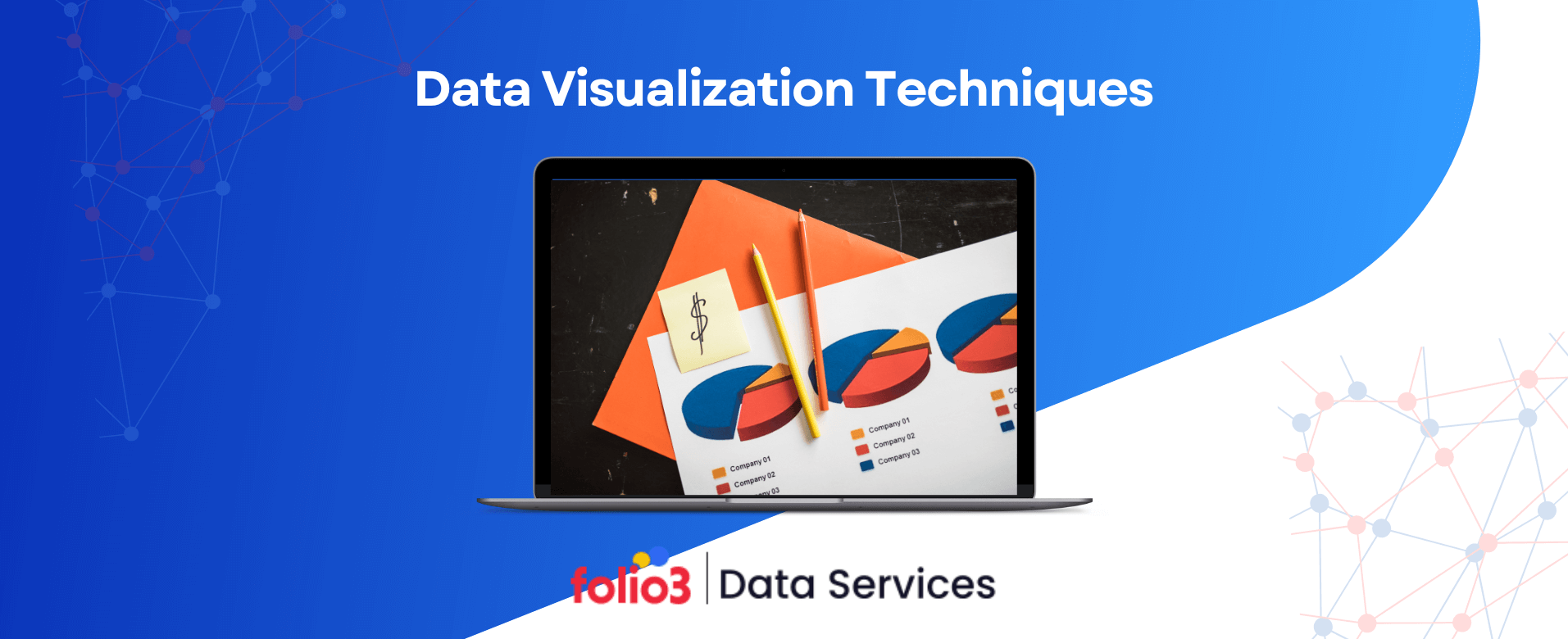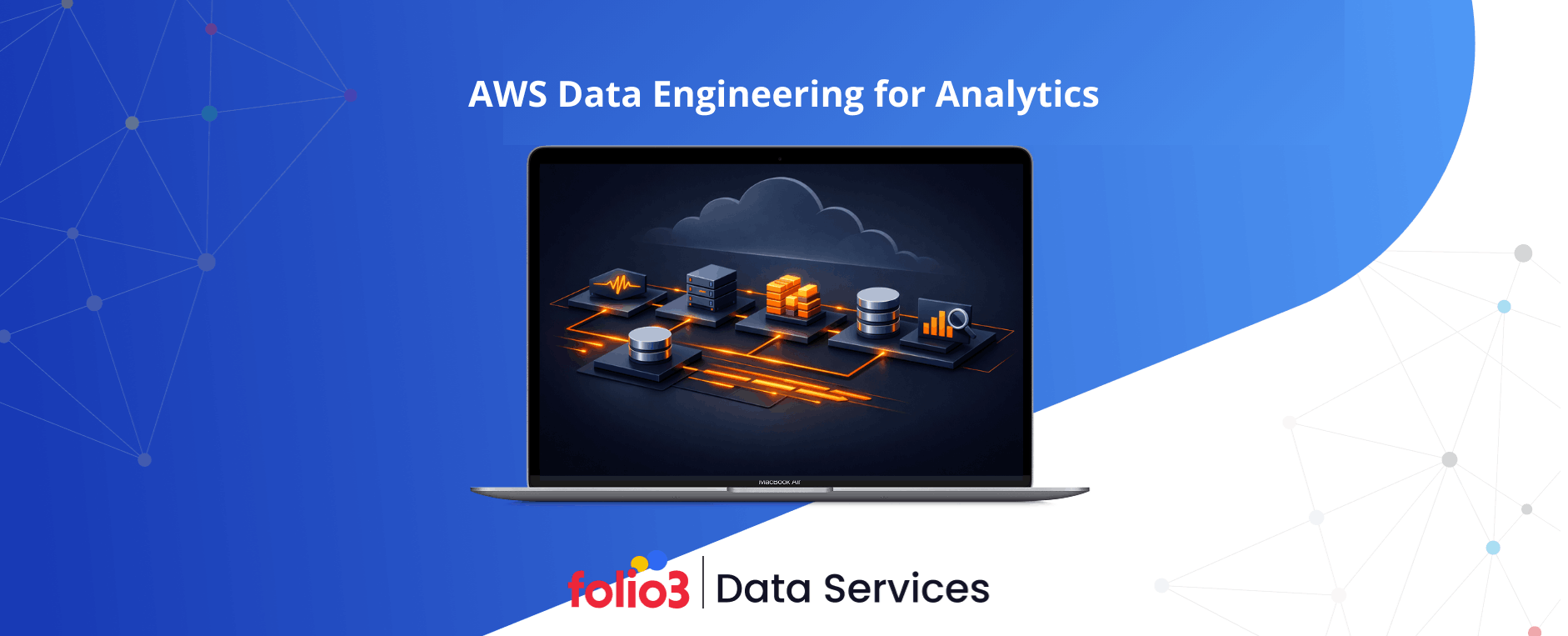Data visualization transforms raw data into graphical representations such as charts, graphs, and maps to make information more accessible and understandable. Effective visualization is crucial for interpreting complex datasets and facilitating informed decision-making in our data-driven world.
Studies have shown that visuals can improve comprehension and memory by up to 78%. Individuals can recall 65% of visual information three days after viewing, compared to just 10% of information heard. Effective visualization techniques enable individuals and organizations to identify patterns, trends, and anomalies that might be overlooked in text-based data.
For instance, businesses using data visualization have reported a 24% reduction in meeting durations and organizing decision-making processes. Various data visualization methods, such as bar charts, line graphs, and heat maps, cater to different analytical needs.
Selecting the appropriate visualization method is essential for accurately conveying insights and supporting strategic decisions. As data grows in volume and complexity, understanding how to use data visualization effectively remains a vital skill across industries.
Data Visualization Techniques
Data visualization techniques are essential tools that transform raw data into visual formats, making complex information more accessible and understandable. By employing various visualization methods, individuals and organizations can identify patterns, trends, and insights that might be overlooked in text-based data.
Individuals and organizations can transform complex data into clear, actionable insights using these diverse data visualization techniques. This enhances their ability to make informed decisions and communicate findings effectively. Understanding data visualization effectively is crucial for informed decision-making and strategic planning.
Data visualization encompasses various techniques, each suited to different types of data and analytical needs. These techniques can be broadly categorized into basic charts and graphs, advanced visualizations, specialized techniques, and interactive dashboards.
1. Basic Charts and Graphs
Basic charts and graphs are the most fundamental data visualization services. They clearly and concisely represent data. These visual tools make it easier to interpret trends, comparisons, and distributions at a glance, helping decision-makers extract meaningful insights without getting lost in raw numbers. The effectiveness of visualization methods like bar charts, line graphs, pie charts, and histograms lies in their ability to communicate complex information quickly and accurately.
Bar Charts
Bar charts are among the most commonly used visualization methods for comparing different categories of data. Each bar’s length represents a specific value, making it easy to identify differences between categories.
For example, a bar chart can showcase multiple products’ quarterly sales performance, helping businesses determine which product performs best. Similarly, bar charts can visually display responses across different rating scales in a survey analyzing customer satisfaction, making patterns immediately evident.
There are two primary types of bar charts:
- Vertical Bar Charts: Used when comparing fewer categories or showing trends over time.
- Horizontal Bar Charts: Ideal for displaying long category labels or comparing multiple categories.
Line Charts
Line charts are essential for visualizing trends over time. They plot individual data points on an axis and connect them with a continuous line, making it easier to observe the data’s fluctuations, patterns, or cycles.
For instance, a company tracking its monthly revenue over a year can use a line chart to identify seasonal peaks or dips. Similarly, stock market trends are often represented using line charts, allowing analysts to spot upward or downward trends in share prices over specific periods.
Multiple line charts can be layered together to compare different datasets. For example, a business can track the performance of several product lines simultaneously by using distinct lines for each category.
Pie Charts
Pie charts illustrate proportional relationships within a dataset by dividing a circle into slices, each representing a category’s contribution to the whole. This visualization method is handy for showing percentage-based distributions.
For example, a marketing team analyzing website traffic sources might use a pie chart to break down visitor origins—such as organic search, social media, paid ads, and direct visits- to help them understand where their audience is coming from.
While pie charts help show a quick snapshot of data, they can become cluttered if too many categories are included. Experts recommend using them when visualizing five or fewer segments to maintain clarity.
Histograms
Histograms are specialized bar charts used to represent the distribution of numerical data. Instead of displaying distinct categories like traditional bar charts, histograms group data into ranges (or bins) to show how frequently values fall within each range.
For example, in analyzing customer age demographics, a histogram can group ages into bins (e.g., 18-25, 26-35, 36-45) to illustrate how the customer base is distributed across age brackets. This visualization method is also widely used in scientific research, finance, and quality control to detect patterns in large datasets.
Histograms help identify trends such as skewness, normal distribution, or the presence of outliers, making them valuable for statistical analysis.
2. Advanced Visualizations
Advanced data visualization techniques go beyond simple charts and graphs, providing a deeper understanding of complex datasets. These methods form a core part of advanced data analytics services, uncovering hidden patterns. Using color, size, positioning, and hierarchical structuring, advanced visualizations enable data-driven decision-making with greater clarity.
Heatmaps
Heatmaps use color gradients to represent data density, intensity, or magnitude, making them an effective visualization method for identifying trends and correlations within large datasets. Warmer colors (red or orange) typically indicate higher values, while cooler colors (blue or green) represent lower values.
For example, businesses use heatmaps to analyze website user activity, highlighting the most and least engaged areas on a webpage. In finance, traders utilize heatmaps to track stock performance, with color-coded signals indicating price changes across multiple assets.
Scatter Plots
Scatter plots visually depict relationships between two numerical variables by plotting data points along the x and y axes. This visualization method is handy for identifying correlations, trends, and outliers.
For instance, a marketing team might use a scatter plot to assess the relationship between advertising spend and sales revenue. If the data points form an upward trend, higher ad spending leads to increased sales. Similarly, in healthcare, scatter plots help researchers analyze how lifestyle factors, such as exercise frequency, correlate with blood pressure levels.
Bubble Charts
Bubble charts extend the functionality of scatter plots by incorporating a third variable through the size of the bubbles. This technique allows for the simultaneous comparison of three data dimensions, making it ideal for business intelligence and financial analysis.
For example, a company analyzing global market performance can use a bubble chart to visualize country-wise revenue (x-axis), profit margin (y-axis), and market share (bubble size). This enables decision-makers to spot growth opportunities and evaluate market competitiveness at a glance.
Treemaps
Treemaps provide a hierarchical view of data by displaying nested rectangles, where the size of each rectangle is proportional to its value. This visualization technique effectively breaks down enormous datasets into easily interpretable segments.
For example, in stock market analysis, a treemap can illustrate the market capitalization of various companies within an index. Larger rectangles represent dominant players, while smaller ones indicate less influential firms. Similarly, businesses use treemaps to analyze budget allocation, displaying spending across departments to identify high and low-expenditure areas.
3. Specialized Techniques
Specialized data visualization methods are designed for specific data types and analytical needs. They are particularly effective for applications within predictive analytics services, where analyzing future trends and forecasting outcomes requires sophisticated visual representations.
Geospatial Maps
Geospatial maps visualize data across geographical locations, making them essential for location-based analysis. Businesses and analysts can identify patterns, trends, and regional disparities by overlaying data onto maps.
For example, a retail company can use geospatial maps to track customer distribution across different cities, helping them optimize store placements. Similarly, farmers leverage these agricultural maps to monitor soil conditions, rainfall distribution, and crop health variations across various fields, improving precision farming strategies.
Network Diagrams
Network diagrams illustrate relationships and connections between entities, making them valuable for mapping complex interactions. They use nodes (representing entities) and links (representing relationships) to show how elements are interconnected.
Network diagrams are commonly used in social media analysis, where they map user interactions to identify influencers and communication patterns. Businesses also use these diagrams to visualize workflow processes, uncovering inefficiencies and bottlenecks in operational structures.
Sankey Diagrams
Sankey diagrams are highly effective visualization methods for displaying the flow of resources between different stages or entities. These charts use proportional arrows to represent the flow quantity, making them particularly useful for energy consumption, financial transactions, and supply chain logistics.
For instance, an energy company might use a Sankey diagram to illustrate how energy is distributed from different sources (coal, solar, wind) to various end-users (residential, commercial, industrial). Businesses can also use this technique to track financial expenditures, showing how departmental budgets are allocated.
Gantt Charts
Gantt charts are widely used in project management to schedule and track tasks over time. These charts display activities along a timeline, with horizontal bars representing task durations, dependencies, and deadlines.
Project managers use Gantt charts to coordinate team efforts and ensure that tasks are completed on schedule. For example, a software development team might use a Gantt chart to outline key milestones, from planning and coding to testing and deployment. This visualization method helps teams allocate resources efficiently and identify potential workflow delays.
4. Interactive Dashboards
Interactive dashboards bring data to life by integrating multiple visualizations into a single, user-friendly interface. These are commonly delivered through business intelligence services, supporting dynamic data exploration and enabling real-time decision-making. This approach enhances data-driven decision-making across industries, from business intelligence to healthcare and finance.
Real-time Data Dashboards
Real-time data dashboards continuously update information, providing live insights crucial for monitoring performance, detecting anomalies, and responding to time-sensitive events. These dashboards pull data from multiple sources and refresh automatically, ensuring decision-makers can access the most current data.
For example, financial analysts use real-time dashboards to track stock market fluctuations, helping them make informed trading decisions. Similarly, IT teams leverage them to monitor network performance, identifying potential security threats or system failures before they escalate. In manufacturing, real-time dashboards provide visibility into production efficiency, flagging equipment malfunctions to prevent costly downtime.
Drill-down Reports
Drill-down reports allow users to explore data at different granularity levels. They start with a high-level overview and delve deeper into detailed information as needed. This functionality helps businesses analyze complex datasets without overwhelming users with unnecessary details.
For instance, a retail business may begin with a dashboard displaying overall sales performance but use drill-down capabilities to analyze sales by region, store, product category, or individual transactions. In healthcare, hospitals utilize drill-down reports to track patient outcomes at a macro level and then zoom in to assess specific treatment plans and physician performance, enhancing their healthcare analytics capabilities for better clinical and operational decision-making.
Popular Data Visualization Tools
Selecting the right tool is crucial for transforming raw data into meaningful insights in data visualization. Among the myriad options available, three platforms stand out due to their widespread adoption and robust capabilities: Microsoft Power BI, Tableau, and Google Data Studio. Each offers unique features tailored to different user needs and organizational requirements.
When choosing a data visualization tool, consider factors such as integration capabilities, user-friendliness, cost, and the specific data visualization techniques required for your organization’s needs. As the data analytics market grows—projected to reach USD 483.41 billion by 2032—using the right tools becomes increasingly vital for effective decision-making and maintaining a competitive edge.
Many organizations also leverage data strategy services to ensure their visualization tools align with broader business goals and drive actionable insights.
1. Microsoft Power BI
Microsoft Power BI is a business analytics service that provides interactive visualizations and business intelligence capabilities. Its interface is simple enough for end users to create reports and dashboards. As of 2021, Microsoft Power BI has a market share of over 30% in the business intelligence software market, making it a dominant player.
Key Features
- Seamless Integration: Power BI seamlessly integrates with other Microsoft products, such as Excel, Azure, and SQL Server, providing a cohesive experience for users already within the Microsoft ecosystem.
- User-Friendly Interface: Designed with accessibility in mind, Power BI offers drag-and-drop functionalities, making it approachable for users without a technical background.
- Advanced Analytics: The platform supports complex data modeling and offers AI-powered insights, enabling users to uncover trends and patterns effectively.
Considerations
- Platform Limitation: Power BI is primarily designed for Windows users, which may pose challenges for organizations operating on different operating systems.
- Performance with Large Datasets: While powerful, some users have reported performance issues when handling large datasets.
2. Tableau
Tableau is renowned for its ability to create a wide range of interactive and shareable dashboards, highlighting trends, variations, and data density through various visualization methods.
Organizations often rely on Tableau consulting services to fully leverage these capabilities and ensure their dashboards are tailored to specific business needs. It holds approximately 19% market share in the business intelligence software market, reflecting its strong presence in the industry.
Key Features
- Advanced Visualizations: Tableau offers various visualization options, allowing users to create complex and detailed charts, maps, and graphs for effective visualization.
- Cross-Platform Support: Unlike some competitors, Tableau is available on multiple platforms, including Windows and macOS, providing flexibility for diverse user environments.
- Robust Community and Support: Tableau has a large, active user community. Users can access extensive resources, forums, and tutorials to enhance their data visualization techniques.
Considerations
- Cost: Tableau can be more expensive than other tools, which might be a consideration for smaller organizations or individual users.
- Learning Curve: While powerful, Tableau’s extensive features may require a steeper learning curve for new users.
3. Google Data Studio
Google Data Studio, now known as Looker Studio, is a free, web-based tool for creating interactive dashboards and reports. It has a market share of approximately 1.98% in the data visualization market.
Key Features
- Cost-Effective: As a free tool, Google Data Studio provides a budget-friendly option for individuals and organizations looking to implement data visualization methods without significant investment.
- Integration with Google Services: It seamlessly integrates with other Google products, such as Google Analytics, Google Ads, and BigQuery, facilitating a smooth data import process.
- Real-Time Collaboration: Because it is web-based, it supports real-time collaboration. Multiple users can simultaneously work on the same report, enhancing teamwork and efficiency.
Considerations
- Feature Limitations: While suitable for basic to intermediate data visualization needs, it may lack some advanced features found in other platforms like Power BI and Tableau.
- Performance with Large Datasets: Users handling large datasets might experience performance limitations, making it less ideal for complex data analysis tasks.
Conclusion
Effective data visualization transforms complex datasets into clear, actionable insights, empowering businesses to make informed decisions confidently. Visualization techniques, from basic charts to interactive dashboards, can enhance efficiency, uncover hidden patterns, and streamline workflows.
However, managing and visualizing vast amounts of data requires expertise and the right tools. This is where Folio3 Data Services can help. Our latest data solutions enable businesses to make the most of the full potential of their data, delivering customized dashboards and real-time analytics for smarter decision-making.
Partner with Folio3 to upgrade your data strategy and drive business success!