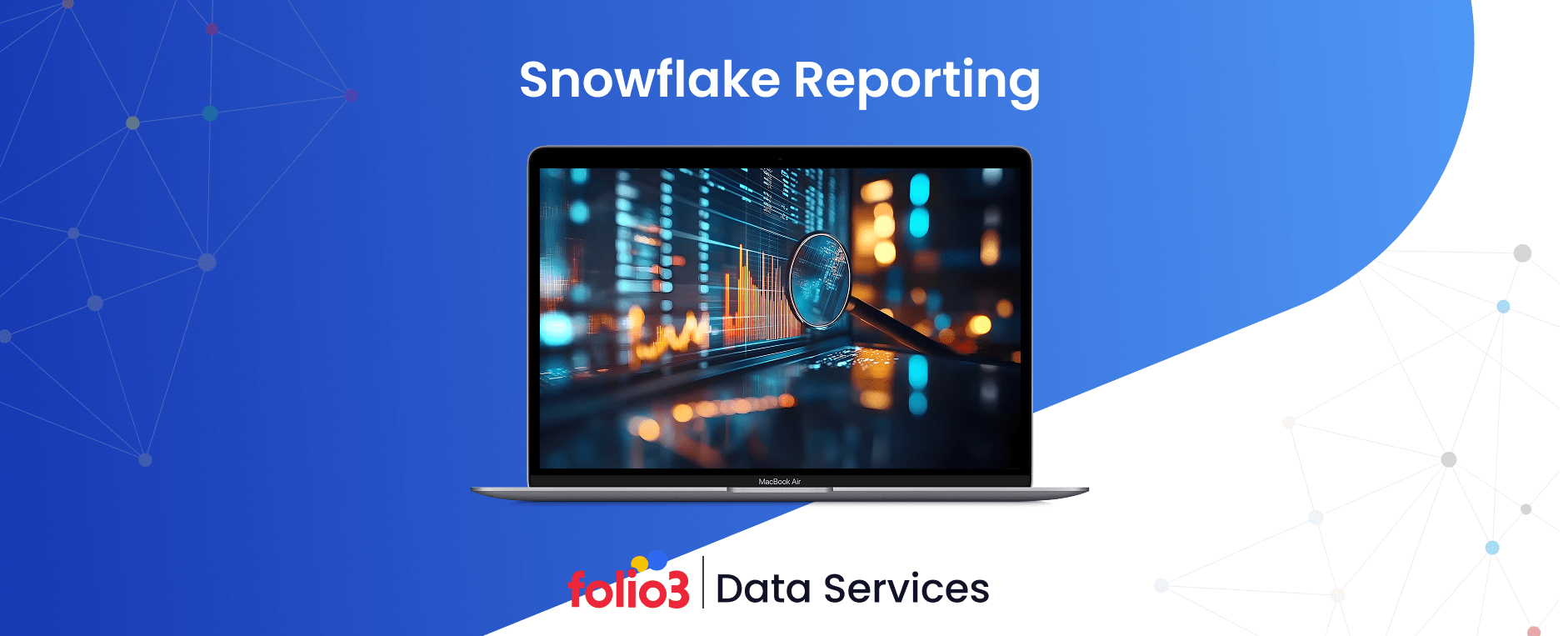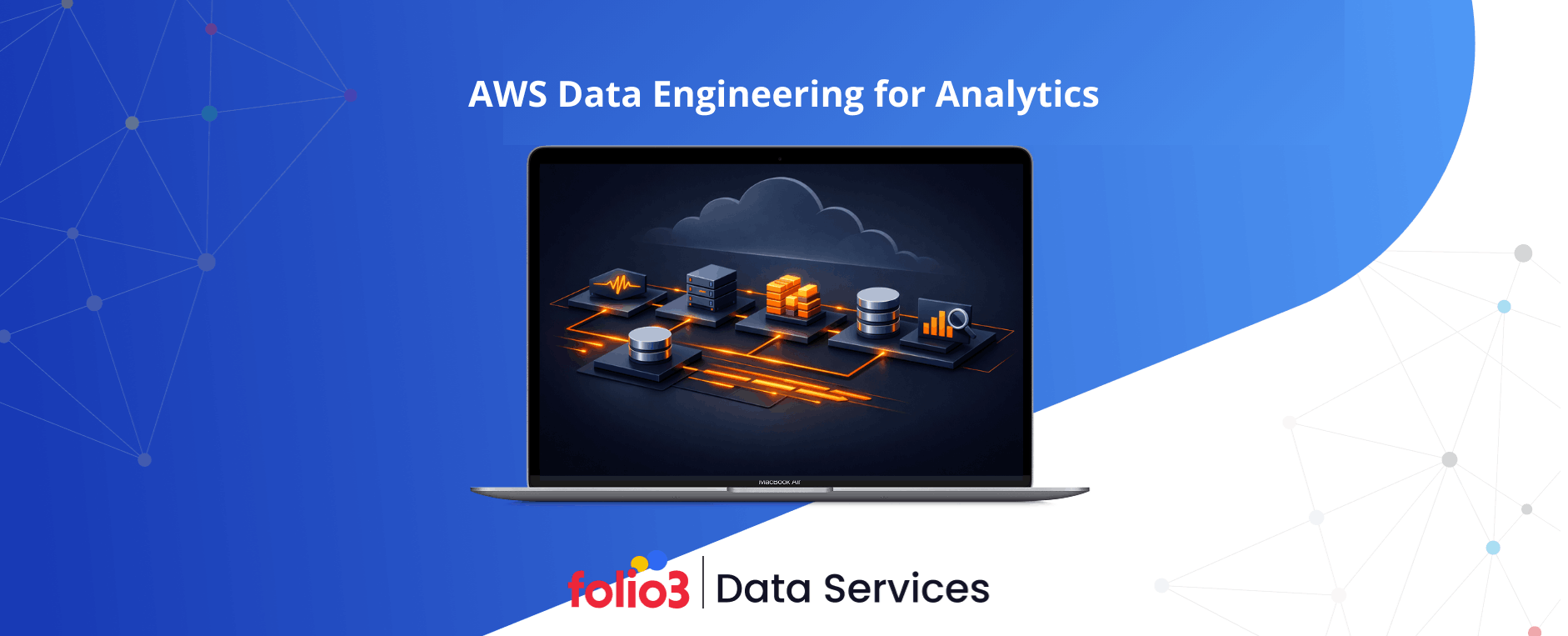Is your team swimming in Snowflake data but struggling to turn it into useful reports? You’re not alone. With more companies shifting to cloud-based data warehouses like Snowflake, knowing how to connect, report, and act on that data is more critical than ever.
Many B2B companies still face delays in decision-making due to poor reporting workflows. That’s a big problem—because data only matters if it helps you move faster, not slower.
Snowflake is more than just a data warehouse — it’s a cloud-based platform built to store, query, and share data across teams in real time. With its ability to separate storage from compute and support SQL-based queries at scale, Snowflake has become a go-to choice for B2B companies managing large datasets across multiple sources.
But collecting data is only half the equation.
Companies using data-driven B2B sales-growth engines report above-market growth and EBITDA increases of 15% to 25%. In fact, according to McKinsey, businesses that make real-time, data-driven decisions grow faster than their competitors.
That growth depends on reporting — the process of transforming raw numbers into actionable insights. If your team can’t quickly pull accurate, updated reports from Snowflake, you’re not using its full potential.
In this guide, you’ll learn how to connect Snowflake to popular reporting tools, set up automations, and optimize performance without relying on code-heavy workflows. Let’s unpack how to transform Snowflake data into actionable reporting.
Why Should You Move Snowflake Data into Reporting Tools?
Snowflake is built to store and process large volumes of data efficiently. But when it comes to making sense of that data, especially for everyday business users, direct access isn’t always practical. Reporting tools help close this gap, and Snowflake consulting can ensure these tools are implemented and aligned with business goals effectively.
Raw Data Isn’t Built for Decision-Making
While Snowflake supports powerful queries, the results often require technical knowledge to interpret. Business users can’t be expected to run SQL queries or dig through JSON fields to find insights. Reporting tools present this data visually — in charts, tables, or dashboards — so teams can understand what’s happening without needing to write code.
Different Teams Need Different Views
Finance, sales, marketing, and operations often rely on the same datasets, but they each have different priorities. A one-size-fits-all report won’t cut it. Reporting tools enable teams to create customized views of Snowflake data — often without requiring developer support — allowing them to stay focused on what matters most to them. This flexibility is especially useful in Snowflake audience management, where targeted segments may need different views and metrics depending on campaign goals.
Manual Reporting Doesn’t Scale
Copying and pasting data into spreadsheets or exporting CSV files creates version control issues and delays. It also increases the risk of errors. Reporting tools integrate directly with Snowflake, allowing teams to access live or regularly updated data without needing to repeat manual steps.
Consistency and Accuracy Are Harder Without Structure
Without a dedicated reporting layer, it’s easy for different teams to use various filters, timeframes, or formulas when analyzing data. Over time, this leads to conflicting numbers and misalignment. Centralized reporting tools, connected to a single source of truth like Snowflake, help keep everyone on the same page.
Connecting Snowflake to Your Reporting Tools
Before you can build dashboards or schedule reports, you need to connect your reporting tool to Snowflake. There’s more than one way to do this — and the best method depends on your tool, your data volume, and how often your data changes. Many Snowflake features, such as automatic scaling and support for concurrent workloads, make it easier to tailor the connection method based on your reporting needs.
Choosing the right connection method depends on your use case. High-volume dashboards with hourly traffic may benefit from extractions, while operational teams may rely on live data for urgent decision-making.
1. How to Set Up Direct Connections?
Most modern BI and reporting platforms (like Tableau, Power BI, or Looker Studio) offer built-in connectors for Snowflake. These connectors enable your tool to communicate directly with your Snowflake instance using your login credentials or service account.
Here’s a general setup:
- Provide your Snowflake account URL and warehouse name.
- Enter your username, password, or use key-based authentication.
- Choose the database and schema you want to query
- Test the connection and save it.
Once this is done, your reporting tool can start querying data directly from Snowflake.
2. Using ODBC, JDBC, or Native Connectors
If your reporting platform doesn’t have a built-in Snowflake connector, you’ll need to use either ODBC (Open Database Connectivity) or JDBC (Java Database Connectivity) drivers — Snowflake supports both.
- Windows-based tools, such as Excel and legacy BI systems, commonly use ODBC.
- JDBC is preferred for Java-based platforms or web apps.
- Snowflake also offers native connectors for specific platforms (like Python, Node.js, or Spark), which might come in handy if you’re building custom reporting dashboards.
You can download the official Snowflake ODBC or JDBC drivers here and follow Snowflake’s setup instructions to authenticate and establish a secure connection.
3. Live vs. Extracted Data Connections
This part often gets overlooked, but it matters.
- Live connections allow your reporting tool to pull real-time data from Snowflake. This is ideal for up-to-date dashboards, but can increase query costs and impact performance if not managed carefully.
- Extracted or cached connections pull data from Snowflake at scheduled times and store it locally in the reporting tool. This approach reduces the load on your warehouse and supports Snowflake cost optimization by limiting the frequency and volume of live queries.
If your reports don’t need to change minute-by-minute, scheduling data refreshes every hour or day is often enough — and more cost-efficient.
We Help Teams Deploy and Optimize Snowflake with Confidence.
Automating Reporting Workflows in Snowflake
Once your Snowflake data is connected to a reporting tool, the next step is to reduce manual effort. Automation helps your team stay on top of what’s important, without needing to refresh dashboards or dig through spreadsheets every day. By automating these workflows, your team stays informed without wasting time manually pulling reports. This also lays the foundation for scaling your reporting strategy as your data (and team) grows.
Here’s how you can set that up.
1. Set Up Scheduled Reports and Dashboards
Most Snowflake BI tools allow you to schedule when reports are generated or refreshed. Instead of pulling data every time someone opens a report, you can define a specific time — such as every morning at 7 AM — for the data to update automatically.
This is especially helpful when:
- Executives need daily summaries in their inbox.
- Teams want weekly trend reports without manual work.
- Compliance or finance teams need consistent, timestamped records.
The exact steps vary by platform, but most tools offer a built-in scheduler that allows you to select the report, choose the data refresh frequency, and define recipients.
2. Use Tools Like DataReportive and Holistics
Platforms like DataReportive and Holistics are specifically designed to integrate with cloud data warehouses, such as Snowflake. Often recommended as part of Snowflake modernization consulting, they enable you to create dashboards and schedule automatic email reports without requiring complex setups or writing scripts.
These tools typically support:
- Scheduled delivery to Slack, email, or Google Drive
- Exporting dashboards as PDFs or CSVs
- Custom delivery rules, like sending only when metrics cross a certain threshold
You can even define filters so that different teams receive only the data they care about, eliminating duplication.
3. Set Up Real-Time Alerts for Key Metrics
Sometimes, you don’t want a full report — you just need a heads-up when something changes.
Alerting tools that integrate with Snowflake data integration pipelines can notify you instantly if a metric suddenly spikes or drops. For example:
- Sales drop below a daily target.
- Website traffic suddenly surges.
- Inventory falls below safety stock levels.
Tools like Metabase, Sigma, or Holistics let you set conditions that trigger alerts via email or Slack. Snowflake’s support for scheduled SQL jobs can also be used to trigger alerts when paired with external notification systems.
How to Improve the Performance of Your Snowflake Reporting Tools
Slow dashboards. Laggy filters. Reports that take forever to load. If you’re dealing with any of these, chances are your reporting setup isn’t optimized. Snowflake is built for performance, but the way your data is organized and delivered plays a massive role in how quickly reports run — and how accurate they are.
Here’s how to fix that.
1. Ensure Data Is Consolidated and Up-to-Date
Disorganized data slows everything down. If you’re pulling data from multiple disconnected sources or old tables that haven’t been updated, your reports will likely reflect this, often with missing values or delays.
To fix this:
- Use a single source of truth. Bring all relevant data into Snowflake from other systems (CRMs, ERPs, marketing platforms) using a well-structured Snowflake data architecture that supports unified access and governance.
- Set refresh schedules that align with your reporting requirements. For example, if you need hourly updates, daily syncs won’t cut it.
- Archive outdated or duplicate tables that may confuse your reports or slow query performance.
Having all clean, current data in one place ensures your reports pull exactly what’s needed — no more, no less.
2. Use Airbyte for Data Ingestion
Efficiently loading your data into Snowflake is the first step toward faster reporting. Airbyte is an open-source tool that helps move data from hundreds of sources into Snowflake — no complex setup required.
Why does it help?
- You can choose from 300+ connectors (like Salesforce, Google Ads, Shopify, etc.).
- It supports both full sync and incremental sync, so only new or changed data is ingested.
- It’s easier to manage than hand-coded scripts and scales better over time.
Using a reliable ingestion tool like Airbyte simplifies Snowflake data ingestion, ensuring your reporting layer consistently receives timely and accurate data — directly improving performance and decision-making.
3. Establish Code-Free Data Pipelines
Manual scripts can work, but they’re hard to maintain. Code-free pipeline tools (like Matillion, Hevo Data, or Fivetran) help you build and manage ETL/ELT processes without needing a whole data engineering team.
These platforms allow you to:
- Define how data flows from the source to Snowflake and then to the reporting layer.
- Set transformation logic visually.
- Monitor failures and troubleshoot faster.
By simplifying pipeline management, these tools support scalable Snowflake data engineering practices, leading to fewer errors and faster, more reliable reports.
4. Enable Change Data Capture (CDC)
Pulling the entire dataset every time a sync runs is inefficient. Instead, Change Data Capture (CDC) tracks and moves only the data that has changed.
When enabled:
- Your reports refresh faster because they’re only updating what’s new.
- You reduce warehouse costs by avoiding large, unnecessary queries.
- Latency drops, especially for high-frequency updates.
Some ingestion tools, such as Airbyte, support CDC for platforms like PostgreSQL or MySQL. You can also implement it manually in Snowflake using streams and tasks — a process that can be streamlined with Snowflake implementation services to ensure best practices and scalability.
5. Transform and Analyze Refreshed Data
Just because data is in Snowflake doesn’t mean it’s ready to report on.
Once the fresh data lands, transform it into a usable format:
- Rename confusing column names.
- Combine data from multiple tables into clean views.
- Remove duplicates or incomplete entries.
- Create summary tables for high-traffic dashboards.
You can do this using SQL in Snowflake or via transformation tools that support dbt (Data Build Tool), which works natively with Snowflake. For unstructured or semi-structured sources like PDFs or scanned forms, Snowflake Document AI can help extract and structure that data automatically, enabling deeper analysis.
Final tip? Don’t run complex calculations on the fly inside your reports — do them inside Snowflake ahead of time. Pre-aggregating or summarizing key metrics drastically cuts dashboard load times.
Let’s Maximize Your Snowflake ROI—Fast, Secure, Scalable Data Solutions.
Snowflake Reporting – Summary
Snowflake reporting enables B2B companies to transform raw cloud data into actionable insights using smart tools, integrations, and automation. Connecting Snowflake to reporting platforms, automating workflows, and optimizing performance ensures faster, accurate decision-making. With code-free pipelines, real-time alerts, and pre-aggregated datasets, businesses can scale reporting efficiently and maximize Snowflake’s ROI.
FAQs
Can reporting workflows in Snowflake be automated?
Yes, you can automate workflows using tasks, streams, or third-party tools like Holistics and DataReportive. These features enable you to schedule reports, send alerts, and refresh dashboards without manual effort.
How can I improve the performance of reporting tools connected to Snowflake?
Start by consolidating your data, enabling CDC, and using tools like Airbyte and dbt. Pre-aggregating data and optimizing queries inside Snowflake also reduces load times.
Can I set up reporting workflows without writing code?
Many tools, such as Hevo Data, Fivetran, and Airbyte, offer no-code data pipelines. You can design, automate, and manage reporting workflows with drag-and-drop interfaces.
What’s the difference between scheduled and real-time reporting in Snowflake?
Scheduled reporting updates at fixed intervals (e.g., hourly or daily), while real-time reporting reflects new data almost instantly using streams and alerting systems. The choice depends on your data needs.
Conclusion
Maximizing Snowflake’s full reporting potential requires more than just storing data; it also necessitates effective data management. It demands smart integration, performance optimization, and seamless automation. With the right tools and workflows, businesses can transform complex datasets into timely and actionable insights that drive faster decisions and real growth.
Whether you’re scheduling reports, setting up real-time alerts, or refining performance, streamlined reporting is key to unlocking Snowflake’s value. So, partner with Folio3’s Data Services. From integration and pipeline automation to BI dashboard development, we help you turn cloud data into powerful business intelligence.
Let’s transform your reporting workflow with Folio3 today!