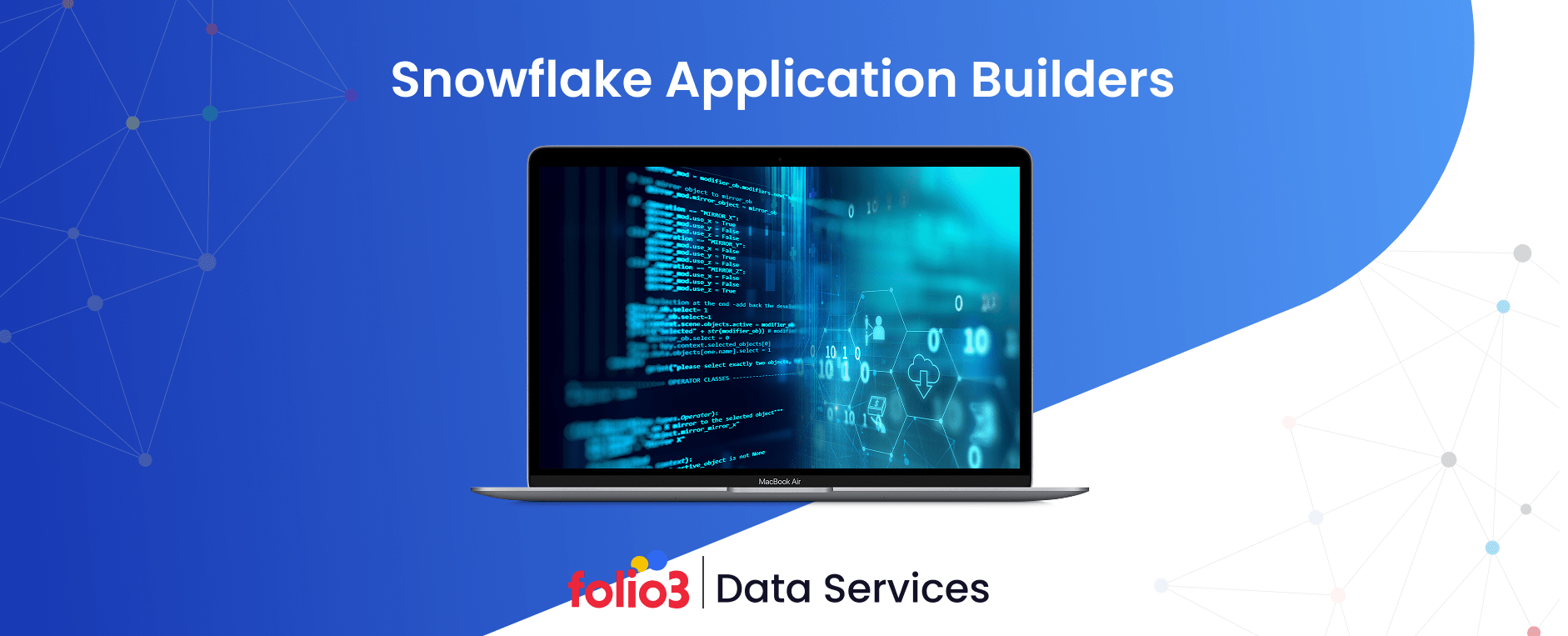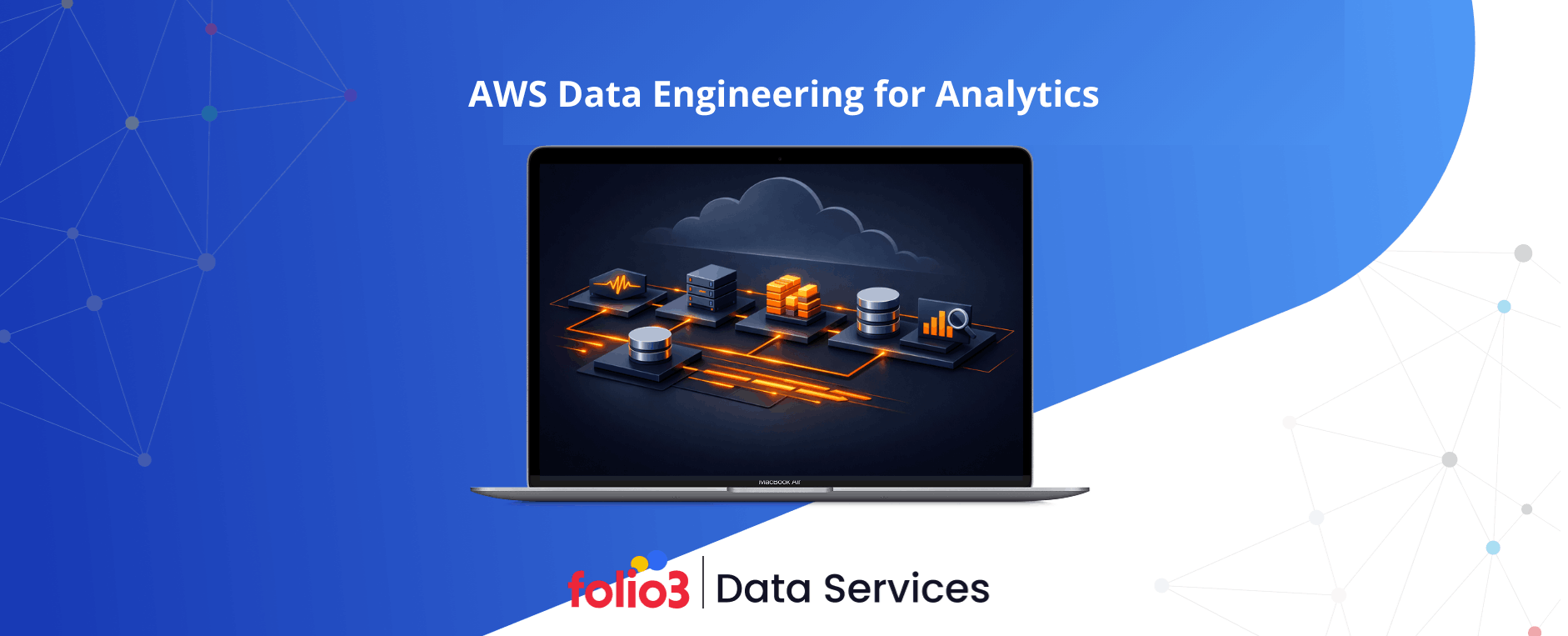Data-driven applications are essential. According to recent reports, 90% of enterprise analytics and business professionals believe that data is key to digital transformation efforts. As businesses increasingly rely on real-time data to power decision-making, there’s a growing need for applications that are built around data, not just enhanced by it.
This is where Snowflake stands out. Unlike traditional databases, Snowflake was built from the ground up for the cloud, offering performance and scale suited explicitly for today’s data-rich environments. It supports developers and product teams in building modern data apps that are secure, scalable, and responsive to real-time demand. From startups to enterprise teams, Snowflake application builders are rethinking what’s possible with cloud-based development.
Keep reading this blog to build applications with Snowflake, covering essential tools, techniques, and tips for getting started. Whether you’re exploring Snowflake data apps builders for the first time or looking to improve your process, you’ll find helpful, actionable insights throughout.
What Are Snowflake Applications?
Snowflake applications, often referred to as data-native applications, are a new generation of apps built directly on top of Snowflake’s Data Cloud. Unlike traditional web apps that pull data from various silos and rely heavily on external infrastructure, Snowflake applications are designed with data at the core. This means data is not just an input or an output, but it’s the foundation of the application.
To understand what makes Snowflake apps distinct, it is helpful to compare them with traditional applications. Conventional web apps are typically built using backend frameworks that connect to separate databases or data warehouses via APIs or connectors.
This separation introduces latency, complexity, and often security risks. In contrast, Snowflake application builders work within a unified cloud-native environment, where the compute, storage, and data access layers are all integrated. This reduces friction, allowing developers to create faster, more secure, and highly scalable apps.
Key Benefits of Snowflake Applications
Building directly on Snowflake unlocks more than just convenience, but it creates smarter, faster, and more secure applications by design. Whether you’re developing customer-facing apps or internal tools, Snowflake’s architecture provides a strong foundation for handling complex data needs.
Below are some of the most impactful benefits that make Snowflake a top choice for data-native application development:
- Centralized Data Access: Snowflake offers a single source of truth for all your data. Whether it’s structured, semi-structured, or unstructured, Snowflake enables developers to build applications that query and process data in place, eliminating the need for duplication or movement. This significantly reduces complexity and ensures consistency across different users and teams.
- Secure Data Sharing: One of the most powerful Snowflake features is Secure Data Sharing, which enables applications to access data in real-time across different accounts and organizations without requiring data replication. This is a game-changer for B2B apps where customers or partners need access to datasets but don’t want the hassle (or risk) of data transfers. Developers can build apps that enable live data collaboration while complying with strict data governance and privacy standards.
- Built-in Scalability: Snowflake’s multi-cluster, shared data architecture allows applications to scale independently across users and workloads. Whether your app serves a handful of users or thousands across multiple regions, Snowflake dynamically allocates the resources needed to maintain optimal performance. This is especially important for embedded analytics apps that need to deliver interactive visualizations and dashboards in real-time.
Real-World Use Cases for Snowflake Applications
Snowflake apps are increasingly being adopted in industries that rely on real-time analytics, large datasets, and secure data exchange. Here are a few popular Snowflake use cases:
- Embedded Analytics: SaaS companies are building applications that include rich, interactive dashboards directly within their platforms. By building on Snowflake, these analytics features utilize live data, eliminating the lag and overhead associated with batch ETL processes.
- B2B Data Sharing Apps: Organizations are creating portals and apps that allow their partners, vendors, or clients to access and interact with shared data securely. For example, a retail brand might build an app for suppliers to view inventory levels and sales trends in real time, powered entirely by Snowflake.
- Internal Operational Tools: Enterprises are developing internal applications that support everything from marketing campaign analysis to supply chain optimization, all running directly on Snowflake, ensuring speed, scalability, and consistency.
Snowflake Native App Framework – Purpose, Architecture, and Lifecycle
As demand for data-centric applications continues to grow, developers need a secure and scalable way to build, distribute, and manage them directly within the data ecosystem. That’s precisely what the Snowflake Native App Framework is designed to support.
This framework enables developers to create applications that run entirely within Snowflake, eliminating the need for external infrastructure while providing users with direct access to live data, analytics, and services from their own Snowflake accounts.
Purpose of the Snowflake Native App Framework
The main goal of the framework is to simplify the process of building and deploying data-native applications. It empowers developers to package apps that run securely inside a customer’s Snowflake environment, using their existing data and compute resources. This setup not only improves security and performance but also allows app providers to deliver software that respects customer data boundaries and governance policies. For teams needing expert support, Snowflake consulting services can help accelerate adoption and ensure best practices when building and distributing native apps.
Whether you’re building a B2B data-sharing platform, an embedded analytics dashboard, or a data science tool, the framework helps bring your application to users without requiring data movement or external hosting.
Architecture of the Native App Framework
The Snowflake Native App Framework is made up of a few key architectural components:
- Application Package: This is the core unit of a Snowflake native app. It includes all the objects needed to run your application, such as stored procedures, user-defined functions (UDFs), Streamlit dashboards, and database schemas. The package is versioned and published from a provider account.
- Consumer Account: This refers to the Snowflake account of the end-user (or customer) who installs and runs the application. Instead of sending data to an external service, the app runs inside the consumer’s environment, giving them full control over usage and data access.
- Secure Data Sharing: Snowflake’s built-in Secure Data Sharing enables the app to function without copying or exposing sensitive data. It ensures that any shared or required datasets are securely referenced between the provider and consumer accounts, maintaining compliance and privacy.
Lifecycle – From Development to Monitoring
Snowflake native apps follow a clear development lifecycle that mirrors modern software delivery practices:
- Develop: Developers create their app components using SQL, Python, JavaScript, or Streamlit—all within the Snowflake environment. Tools like Snowflake CLI and Snowflake Native App SDKs help manage development and configuration.
- Test: Before deployment, apps are tested in a sandbox or staging environment within Snowflake. This allows teams to validate business logic, security rules, and performance metrics using test data.
- Publish: Once tested, the application package is published and made available to customers through listings on Snowflake Marketplace or via private offers.
- Monitor: After deployment, app providers can monitor usage metrics, performance, and logs through Snowflake’s observability tools, ensuring smooth operations and customer satisfaction.
We Help Teams Deploy and Optimize Snowflake with Confidence.
Essential Components for Building Snowflake Applications
Creating modern, data-driven applications with Snowflake goes beyond just querying data—it’s about combining powerful development tools, built-in security, and scalable deployment options. Snowflake offers a comprehensive suite of components that developers can utilize to construct fully featured applications directly within the Data Cloud. Below are the essential building blocks you’ll need to understand:
Snowpark
Snowpark is Snowflake’s developer framework that allows you to write application logic in Python, Java, or Scala—right inside Snowflake. It brings familiar programming languages to the data platform, letting you manipulate large datasets, build machine learning models, and run complex transformations without moving data. This makes Snowpark a crucial tool for developing intelligent, data-driven apps and a common component of modern data engineering services.
User-Defined Functions (UDFs) & Stored Procedures
UDFs and procedures enable you to encapsulate logic and reuse it throughout your application. Whether it’s a custom calculation, a data-cleaning step, or a business rule, defining it once and calling it consistently helps streamline development. With support for SQL, JavaScript, and Snowpark languages, you have flexibility in how you build and maintain your app logic.
Streamlit for UI
Snowflake recently integrated Streamlit, a popular open-source Python library for building interactive web apps. Within the Snowflake environment, Streamlit enables developers to add lightweight, real-time data visualizations and user interfaces directly into their apps, without needing to host front-end code externally. This is especially useful for dashboards, input forms, and exploratory tools built into the app experience.
Data Sharing & Governance
One of Snowflake’s most powerful features is its secure data sharing and governance model. Apps can access live data from providers or customers without ever copying it. Row-level security, data masking, and access policies ensure that the right people see the right data at the right time. These capabilities are crucial when building B2B Snowflake applications or those that operate across multiple organizations, especially where Snowflake data integration is essential for connecting disparate systems securely and efficiently.
Snowflake Marketplace
Once your application is packaged and ready, Snowflake Marketplace makes it easy to distribute it to customers or monetize your solution. Think of it as an app store for data-native products. Whether you’re offering a paid subscription, a free tool, or a custom integration, the Marketplace helps connect you to thousands of Snowflake users seeking apps that can run securely within their environment.
Step-by-Step Guide to Building a Snowflake Application
Building a Snowflake application may sound complex, but the process becomes much more manageable when broken into clear, actionable steps. Whether you’re creating an internal data tool or a market-ready product, this step-by-step guide will help you get started with confidence.
1. Set Up a Dev Environment
Begin by setting up your development workspace within Snowflake. You can develop and test apps in a sandbox or dedicated dev environment to avoid interfering with production data.
You’ll need:
- A Snowflake account with the Native App Framework enabled.
- Access to the Snowflake CLI and SDKs.
- Permissions to create application packages, use Snowpark, and manage resources.
- Optionally, install Streamlit if your app requires an interactive UI.
2. Design the App Architecture
A clear design makes it easier to build a scalable, secure app. Map out the core components of your app, including:
- Data sources: Will you use internal Snowflake data, shared data, or a combination of both?
- Business logic: Will you use Snowpark, stored procedures, or UDFs?
- UI (optional): Will you embed Streamlit dashboards or build external visualizations?
- Access controls: Define row-level security, masking policies, and user permissions
- Snowflake data ingestion: Plan how your app will handle incoming data flows, whether batch or real-time, ensuring it aligns with your processing and performance needs.
3. Develop the Application
Now start writing the actual logic of your app. As you build and test features iteratively within your dev environment, to catch issues early:
- Snowpark to manipulate data with Python, Scala, or Java.
- UDFs & Stored Procedures to modularize and reuse logic.
- Streamlit for building in-app dashboards or forms.
- SQL for defining views, filters, and joins.
4. Package & Secure the App
Once development is complete, package your app into a Snowflake Application Package, which includes:
- All code and logic (procedures, UDFs, SQL objects).
- Documentation and configuration files.
- Any shared data sources or dependencies?
5. Publish to Marketplace or Share Privately
When your app is ready for release, you have two options:
- Publish on the Snowflake Marketplace: Reach thousands of users and monetize your app.
- Private Distribution: Share with specific customers or partners via Snowflake’s Secure Data Sharing.
You can also manage version control, update deployments, and monitor app performance through Snowflake’s built-in observability tools.
Testing, Monitoring, and Iterating Your Snowflake Application
Building a Snowflake application doesn’t stop at writing code—it’s just as important to test thoroughly, monitor usage, and iterate intelligently to ensure your app runs reliably at scale. Snowflake provides a suite of built-in tools and best practices to help you validate your application, optimize its performance, and improve it over time. Here’s how to manage this critical phase of the development cycle:
Test in Dev or Consumer Sandbox Environments
Before releasing your Snowflake app to customers, it’s essential to validate its behavior in a controlled environment. Snowflake supports sandbox environments for both providers and consumers:
- Provider Sandbox: Useful for unit testing app components during development. You can simulate data inputs, edge cases, and error handling logic.
- Consumer Sandbox: Lets you emulate how the application behaves when installed in a customer’s account. This ensures the app handles external configurations, permissions, and shared data correctly.
Use realistic datasets and user roles to mimic actual usage conditions. This helps identify security or performance issues early on and lays the groundwork for effective Snowflake performance optimization, ensuring your app delivers consistent, scalable results in production.
Monitoring Tools in Snowflake
Once your app is live, you’ll need to track its behavior, usage, and health. These tools help maintain the quality and reliability of your application over time. Snowflake includes several built-in tools for observability:
- Query History: Analyze execution times, resource consumption, and query bottlenecks across different app components.
- Access History: Track who accessed what data, when, and how valuable it is for auditing and troubleshooting permission-related issues.
- Resource Monitors: Set quotas and alerts for compute usage (warehouses) to prevent unexpected costs or slowdowns.
- Information Schema: Query system metadata to monitor the status of objects, usage patterns, and errors.
Performance Tuning and Debugging Best Practices
Efficient apps lead to better user experiences and lower compute costs. Consider these best practices while debugging and optimizing your Snowflake data warehouse application:
- Use EXPLAIN plans to understand how queries are executed. This can help reduce scan sizes or optimize joins.
- Cache intermediate results in temp tables when dealing with repeated complex transformations.
- Monitor warehouse usage and scale appropriately. Too-small warehouses can slow things down; too-large ones waste credits.
- Log errors and execution metrics inside custom logging tables for easier debugging during iterative development.
- Parameterize configurations so that consumers can adjust performance settings, such as warehouse size or data filters, based on their specific needs.
Let’s Maximize Your Snowflake ROI—Fast, Secure, Scalable Data Solutions.
Best Practices for Snowflake Application Development
Building reliable, scalable Snowflake applications goes beyond writing queries and code. It’s about following best practices that help ensure performance, security, and maintainability. Here are a few proven techniques to keep in mind:
Modularize Logic and UI
Keeping your application modular means separating its logic, data processing, and user interface into clean, reusable components. This improves maintainability and allows multiple developers to work on different parts of the app without stepping on each other’s toes. Use Snowpark functions, stored procedures, and Streamlit components to organize and reuse logic across various parts of your application.
Use Role-Based Access Control (RBAC)
Snowflake’s RBAC model lets you tightly control who can access what. Assign roles to users based on their responsibilities, such as “Admin,” “Analyst,” or “Viewer,” and apply row-level security or masking policies where needed. This is crucial when building B2B apps that are shared across multiple organizations or teams.
Monitor Warehouse Costs and Optimize
Query performance and warehouse size directly affect your cost. Use Resource Monitors, Query History, and the WAREHOUSE_METERING_HISTORY view to understand usage patterns. As part of your Snowflake cost optimization strategy, keep queries efficient, avoid unnecessary computation, and test the impact of scaling your warehouses up or down. Monitoring helps avoid surprise bills and ensures your app runs efficiently at scale.
Use GitHub + CI/CD for Deployment Automation
For development teams, managing Snowflake applications manually can lead to errors. Integrate your codebase with GitHub and set up CI/CD pipelines (e.g., using GitHub Actions or Azure DevOps) to automate deployments, testing, and version control. This ensures consistency, improves collaboration, and makes rollbacks easier in the event that something goes wrong.
FAQs
How is a Snowflake app different from a traditional web app?
Unlike traditional web apps that require separate front-end, back-end, and database layers hosted externally, Snowflake applications run entirely within the Snowflake Data Cloud. You can process data, apply business logic, and even build UI (with Streamlit), all without moving data across systems. This reduces complexity, improves data security, and enhances performance.
Can I sell or monetize my Snowflake application?
Yes, Snowflake makes it easy to monetize your app through the Snowflake Marketplace. You can publish your application package and set pricing, access controls, and licensing terms. It’s beneficial for vendors and data providers offering analytics tools or industry-specific data products.
How do I manage security and access in Snowflake apps?
Security is built into Snowflake’s architecture. You can define role-based access, implement row-level security, mask sensitive data, and track access logs in real time. These features enable you to create apps that meet compliance standards and safeguard user data.
Can I test my Snowflake application before publishing?
Absolutely. Snowflake supports development and consumer sandbox environments where you can test functionality, performance, and security. Testing in these environments simulates how your app will behave in real customer accounts, helping you catch issues before they reach end users.
Conclusion
Snowflake application builders are redefining how data-driven apps are created and deployed. By keeping data at the center and removing infrastructure complexity, Snowflake empowers developers to focus on solving real business problems. With tools like Snowpark, Streamlit, and secure data sharing, plus access to monetization through the Marketplace, the possibilities for innovation are wide open.
Whether you’re building internal tools or commercial products, following the proper development practices, such as modular code, secure access, cost management, and automated deployment, sets your application up for long-term success. As demand grows for intelligent, real-time data applications, Snowflake offers a uniquely powerful platform to bring your ideas to life.
Accelerate your development journey with Folio3 Data Services. Our Snowflake-certified experts deliver end-to-end support—from architecture design and application deployment to marketplace publishing. With Folio3, you can build, scale, and monetize Snowflake data solutions confidently and efficiently.