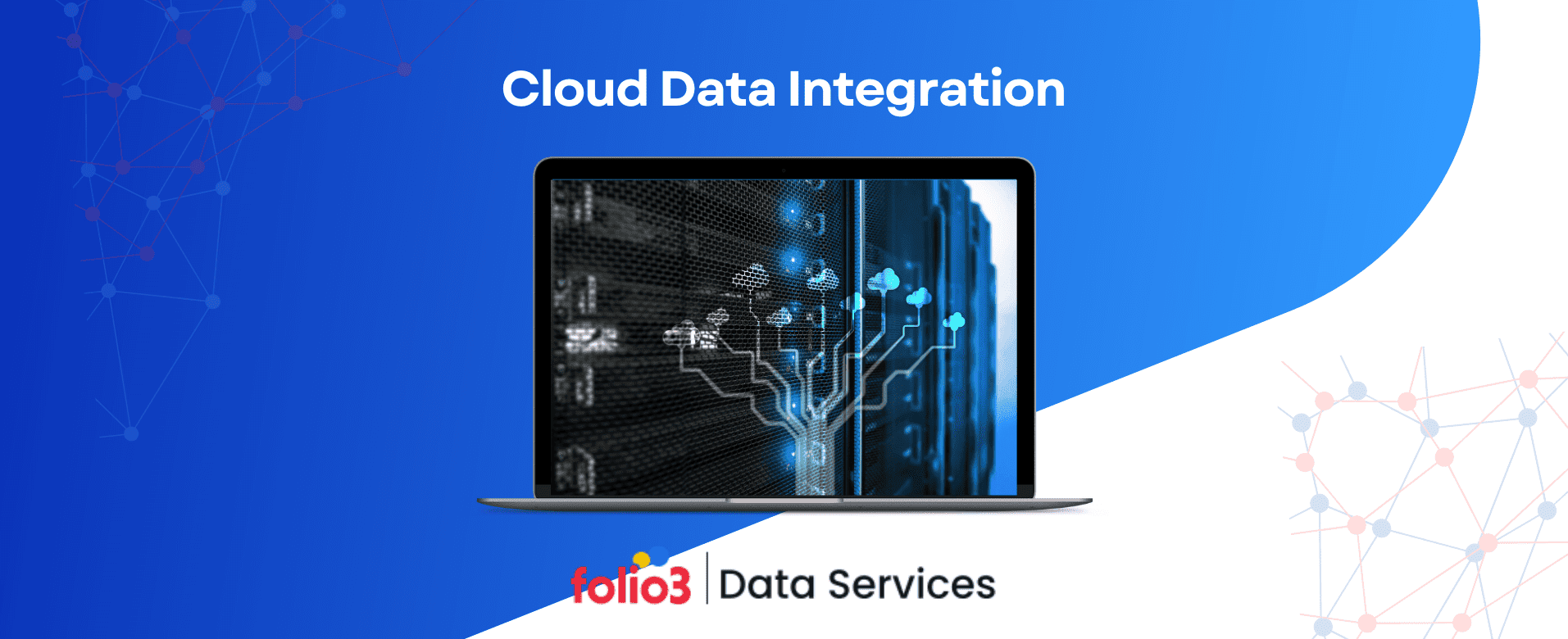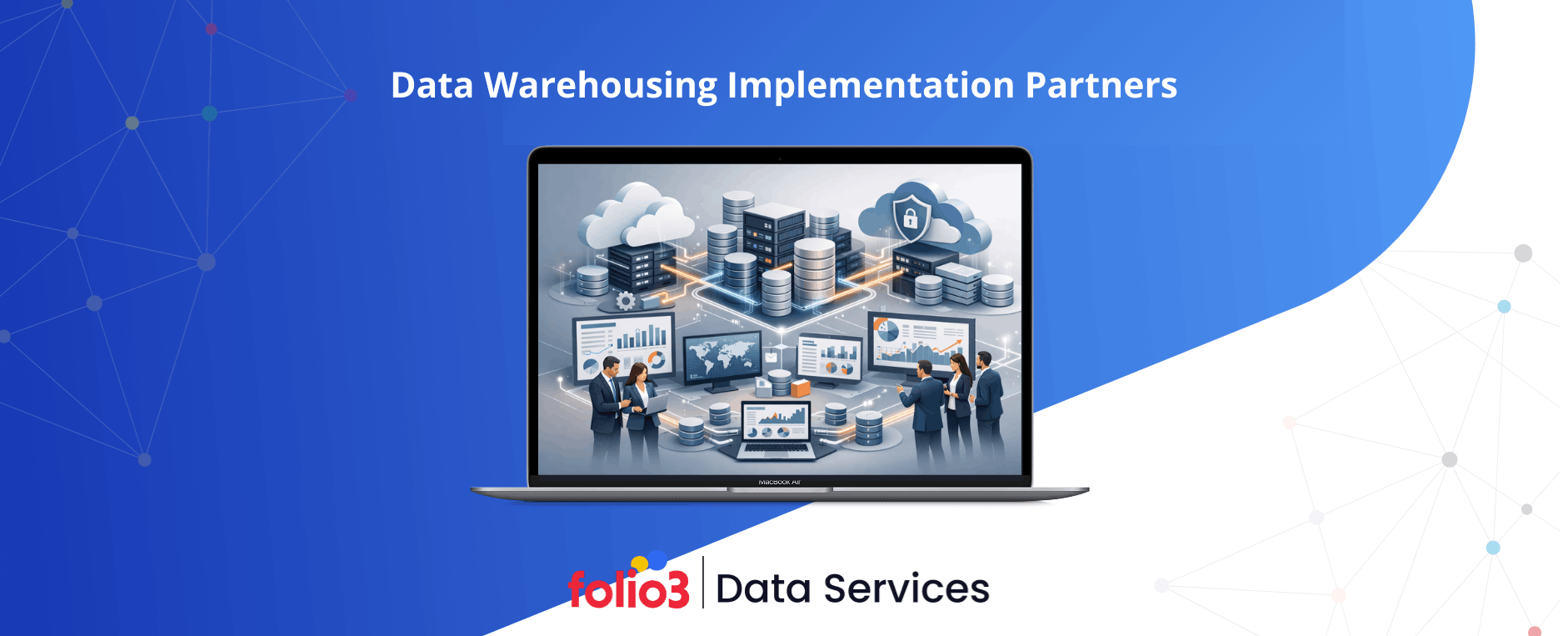Data is the backbone of decision-making in modern businesses, but without seamless connectivity across systems, even the best data can lose its value. That’s where cloud data integration steps in. As companies increasingly adopt cloud services, the ability to bring data together from multiple sources—ERP systems, CRMs, marketing platforms, and more—into a unified, accessible environment has become essential.
In fact, a recent Statista report shows that over 60% of global enterprises now rely on cloud-based platforms for data integration, highlighting its growing importance in ensuring operational efficiency and business agility.
So, what is cloud data integration, and why does it matter? Simply put, it’s the process of combining data from different cloud-based and on-premises systems into a cohesive, real-time view—enabling better analytics, automation, and decision-making.
This blog breaks down the concept, walks you through how cloud based data integration works, and explores proven strategies businesses can adopt. Whether you’re navigating integration in cloud computing for the first time or looking to refine your current setup, this guide will give you a clear, practical understanding without the tech jargon.
What is Cloud Data Integration?
Cloud data integration is the process of connecting data from various sources—both cloud-based and on-premises—into a unified, accessible system hosted in the cloud. It enables organizations to break down data silos by syncing applications, databases, and services across different environments. The goal is to provide a consistent, real-time view of business data, which improves analytics, decision-making, and automation.
Unlike traditional data integration methods that often involve manual coding and static data pipelines, cloud-based data integration leverages modern tools and platforms that support automation, scalability, and real-time processing. These solutions can connect everything from customer relationship management (CRM) software and enterprise resource planning (ERP) systems to IoT devices and marketing platforms—all within a single ecosystem.
Let’s say a retail company uses Salesforce for customer management, Shopify for eCommerce, and QuickBooks for accounting. Without integration, each system operates in isolation. With cloud data integration, these platforms can seamlessly exchange information—ensuring that sales, inventory, and customer data remain synchronized in real time.
In the context of integration in cloud computing, this approach not only enhances data accessibility and usability but also supports business agility. It allows companies to adapt quickly to changing market demands, scale operations efficiently, and maintain data integrity across all platforms.
Why is Cloud Data Integration Important?
The growing dependence on cloud applications and services has led to an unprecedented explosion in data. According to IDC, the global datasphere is projected to reach 175 zettabytes by 2025, with a significant portion coming from cloud-based sources. As businesses adopt more platforms to manage operations, marketing, sales, and customer engagement, the challenge isn’t just collecting data—it’s connecting it.
This is where cloud data integration becomes critical. In short, cloud data integration isn’t just a technical upgrade—it’s a business necessity. It enhances performance, boosts collaboration, and enables organizations to stay competitive in an increasingly digital world. Partnering with the right data integration consulting services can help businesses implement the most effective integration strategies tailored to their infrastructure and goals.
1. Explosive Data Growth Across Cloud Apps and Platforms
Organizations today use dozens of cloud tools—from CRMs and ERPs to collaboration suites and marketing platforms. Each generates vast volumes of data, often in real time. Without integration, this data remains fragmented and underutilized. Cloud data integration bridges the gap, ensuring information from various systems flows into one accessible, unified platform. This eliminates data silos and provides a complete view of business operations.
2. Business Agility and Decision-Making
In a fast-moving marketplace, timely decisions are everything. By enabling real-time data synchronization, cloud-based data integration ensures that stakeholders always have access to the most up-to-date and accurate information. Whether it’s identifying sales trends, managing inventory, or responding to customer needs, integrated data empowers faster, smarter decisions—without waiting for manual reports or delayed updates.
3. Scalability and Cost-Efficiency
Traditional integration systems often require heavy infrastructure investments and manual upkeep. In contrast, integration in cloud computing offers on-demand scalability. Businesses can scale up or down as needed, without overpaying for unused resources. This flexibility makes cloud integration especially appealing to growing companies looking for cost-effective, future-ready solutions.
4. Remote Work and Decentralized Teams
The rise of remote work has changed how organizations operate. Teams are no longer centralized, and cloud apps have become essential for collaboration. Cloud data integration ensures that regardless of where team members are located, they can access synchronized data across all business tools. This supports smoother workflows, consistent communication, and shared visibility—no matter the time zone or location.
Cloud Data Integration Strategies
Choosing the right cloud data integration strategy can make a significant difference in how efficiently your business accesses, processes, and uses its data. The strategy you choose should align with your company’s data volume, use cases, infrastructure, and growth plans. Let’s explore the most common approaches and how to decide which is best for your needs.
1. ETL vs. ELT Approaches
- ETL (Extract, Transform, Load) involves extracting data from various sources, transforming it into the desired format, and then loading it into a data warehouse. This approach is ideal when dealing with complex data transformations and when using traditional data warehouses.
- ELT (Extract, Load, Transform), on the other hand, loads raw data into a cloud data warehouse first and then applies transformations. ELT is more efficient for cloud-based data integration because modern cloud platforms like Snowflake, BigQuery, and Redshift are built to handle transformation workloads at scale.
When to use?
- Choose ETL when your data needs heavy transformation before storage.
- Choose ELT when you’re using a powerful cloud data warehouse and need flexibility and scalability.
2. Batch vs. Real-Time Data Integration
- Batch integration processes data at scheduled intervals (hourly, daily, etc.). It’s suitable for reporting, backups, and non-time-sensitive data updates.
- Real-time integration syncs data as it’s generated, offering instant updates across systems. This is crucial for industries like e-commerce, finance, and logistics, where split-second decisions rely on current data.
When to use?
- Use batch for historical data loads and routine analytics.
- Use real-time for customer-facing applications, live dashboards, or time-critical operations.
3. API-Based Integration vs. Connector-Based
- API-based integration connects cloud apps and platforms through application programming interfaces. This allows for greater flexibility and customization, especially when dealing with newer or niche applications.
- Connector-based integration uses pre-built connectors provided by integration platforms (like Dell Boomi, MuleSoft, or Zapier) to streamline data flow between popular apps.
When to use?
- Choose API-based when you need custom integrations or have in-house development resources.
- Choose connector-based for quick setup and widely-used software platforms.
4. Data Federation and Virtualization
Rather than physically moving or copying data, data federation and virtualization provide a unified view of data stored across multiple sources. They act as a “virtual layer” that queries data in place, reducing redundancy and speeding up access.
When to use?
Ideal for organizations that need fast access to diverse data sources without the overhead of constant data replication—like multinational corporations or heavily regulated industries.
5. Tips for Choosing the Right Strategy
- Assess your data volume and variety: More data sources may require scalable, ELT-based approaches.
- Understand your business needs: Do you need real-time insights or is periodic reporting enough?
- Factor in compliance and security: Highly sensitive industries may benefit from federated models to avoid unnecessary data duplication.
- Consider your team’s technical expertise: Connector-based solutions work well for non-technical teams, while API-based strategies suit those with developer support.
- Plan for the future: Pick a strategy that not only solves today’s problems but can grow with your business.
Cloud Data Integration Types
Cloud data integration is not a one-size-fits-all solution. Depending on your business architecture, goals, and data landscape, there are multiple types and methods you can use to bring data together effectively. Whether it’s connecting cloud-based systems with on-premise applications or orchestrating multiple cloud platforms, the integration in cloud computing must be tailored to both the nature of your data and the way your organization operates.
Three Main Types of Data Integration
Understanding the core types of data integration is essential for building a solid cloud strategy. Each type—consolidation, propagation, and virtualization—offers a unique way to manage and unify data across systems based on how it’s stored, accessed, and used.
- Data Consolidation
This traditional approach uses ETL (Extract, Transform, Load) to collect data from various sources, transform it into a consistent format, and load it into a centralized data warehouse. It’s ideal for organizations looking to build a single source of truth for reporting and analytics.
- Data Propagation
Here, data is replicated from one location to another. This can happen in real time (synchronous) or on a delay (asynchronous). It’s useful when data needs to be shared across different systems or departments while still allowing local data storage.
- Data Virtualization
Instead of physically moving data, this method allows users to access and query data in real time—regardless of where it’s stored. It creates a virtual view across systems while the original data remains in place.
Four Common Ways to Integrate Data in the Cloud
Integrating data in the cloud involves more than just connecting systems—it’s about choosing the right method that aligns with your data flow, performance needs, and business goals. Below are four widely used approaches that offer distinct advantages depending on your infrastructure and integration complexity.
- Cloud Integration Hub
This model serves as a central point to connect and share data between SaaS apps, cloud platforms, and on-premises systems. It eliminates the need for complex point-to-point integrations and enables cloud data integration at scale.
- Serverless Data Integration
Using cloud-native tools, serverless integration offloads compute and infrastructure management to the cloud provider. Data jobs are processed dynamically using clusters, helping organizations manage integrations efficiently.
- Data Ingestion
This method focuses on collecting and managing a variety of data sources, from files and databases to real-time streams. It’s designed to handle structured, semi-structured, and unstructured data formats—often used in big data pipelines.
- Business-to-Business (B2B) Partner Integration
This integration type connects external partners, vendors, or customers into your data ecosystem. It simplifies onboarding and communication with third-party systems that may not follow your internal data standards.
Conclusion
Cloud data integration isn’t just a tech upgrade, it’s a critical enabler of business agility, real-time insights, and operational efficiency. With the right strategies like ELT, real-time sync, and API-based connections—you can unify fragmented data and unlock its full potential.
Ready to simplify your data? Folio3’s Data Services offer scalable, secure, and customized integration solutions to help your business thrive in a connected, cloud-first world.
FAQs
What is data integration in the cloud?
Cloud data integration is the process of combining data from various cloud and on-premises sources into a unified platform, enabling real-time access and analytics. It helps businesses break down data silos for better decision-making.
What is cloud integration?
Cloud integration involves connecting different cloud-based applications, services, and systems to work together seamlessly. It ensures data flows smoothly across platforms, improving operational efficiency.
What are examples of data integration?
Examples of data integration include linking CRM systems like Salesforce with ERP software or connecting marketing platforms with customer databases. These integrations ensure real-time data syncing across systems.
What does a cloud integrator do?
A cloud integrator helps organizations connect and manage various cloud-based systems, ensuring smooth data flow between platforms. They design integration strategies that align with business goals and technology.
What is the role of a data integrator?
A data integrator ensures data from different sources is combined, cleansed, and made accessible for analysis. They work to create seamless data pipelines that improve data accessibility and decision-making.
What is the concept of cloud integration and its benefits?
Cloud integration connects various cloud applications and systems to enable data sharing and collaboration. Its benefits include improved efficiency, scalability, and reduced operational costs.
What are the 4 types of cloud computing?
The four types of cloud computing are public cloud, private cloud, hybrid cloud, and community cloud. Each offers different levels of control, security, and flexibility based on organizational needs.
What is cloud storage integration?
Cloud storage integration involves linking on-premises or third-party cloud storage systems with other cloud-based applications. It enables centralized storage management and seamless data access across platforms.
Why SAP cloud integration?
SAP cloud integration allows businesses to connect their SAP systems with other cloud applications, improving data synchronization and operational workflows. It enhances scalability and flexibility in managing business processes.